.PAF File Extension
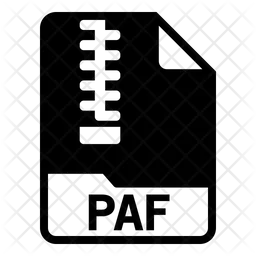
Portable Application Installer File
| Developer | N/A |
| Popularity | |
| Category | Executable Files |
| Format | .PAF |
| Cross Platform | Update Soon |
What is an PAF file?
Portable Application Installer files, commonly known as .PAF files, are a type of executable file format designed to simplify the process of installing and managing portable applications on various operating systems.
These files encapsulate all the necessary components and settings required for an application to run without the need for a traditional installation process.
More Information.
The .PAF file format was first introduced by the PortableApps.com platform, a pioneer in the field of portable software. Initially designed to enhance the portability of popular applications, .PAF files aimed to provide users with a hassle-free method of using their preferred software on any compatible device, without the need for traditional installations.
Origin Of This File.
The concept of portable applications gained traction as users sought more flexibility and convenience in managing software across different devices. The .PAF file extension was introduced to streamline the deployment of applications in a portable format, enabling users to carry their favorite software on USB drives or other external storage devices.
File Structure Technical Specification.
.PAF files are essentially archives that contain the application executable, libraries, configuration files, and other necessary resources. They are structured to maintain the portability of the software by encapsulating all dependencies within the file.
The technical specifications of .PAF files ensure compatibility across different operating systems, making them versatile for users on Windows, Linux, Mac, Android, iOS, and other platforms.
How to Convert the File?
Windows:
Converting a .PAF file on Windows is not a common requirement, as .PAF files are primarily designed for direct execution. However, if you need to extract the contents, you can use popular archiving tools like WinRAR or 7-Zip.
- Using WinRAR:
- Right-click on the .PAF file.
- Select “Extract to [file name]” from the context menu.
- The contents will be extracted to a folder in the same directory.
- Using 7-Zip:
- Right-click on the .PAF file.
- Choose “7-Zip” from the context menu.
- Select “Extract to [file name]” to extract the contents.
Linux:
Linux users can leverage standard command-line tools or graphical archivers to extract the contents of a .PAF file.
- Using Terminal (Command Line):
- Open a terminal.
- Navigate to the directory containing the .PAF file.
- Use the following command to extract: unzip filename.paf -d extraction_folder
- Using GUI Archiver (e.g., File Roller):
- Right-click on the .PAF file.
- Choose “Extract Here” or “Extract to” to extract the contents.
Mac:
On a Mac, the process is similar to Windows. Use popular archiving tools or built-in utilities for extraction.
- Using The Unarchiver (Free App):
- Download and install The Unarchiver from the App Store.
- Right-click on the .PAF file and choose “Open With” > “The Unarchiver.”
- Using Terminal:
- Open Terminal.
- Navigate to the directory containing the .PAF file.
- Use the following command to extract: unzip filename.paf -d extraction_folder
Android:
Since Android is primarily designed for mobile apps, direct conversion of .PAF files is not typical. Instead, focus on running the .PAF file using a compatible Android application or an emulator.
- Using a File Manager and Emulator:
- Transfer the .PAF file to your Android device.
- Use a file manager to locate the .PAF file.
- Install an Android app capable of running portable applications, or use an emulator like Termux.
iOS:
iOS, being a closed system, doesn’t directly support .PAF files. However, you can explore alternative methods.
- Using Emulators:
- Transfer the .PAF file to your iOS device.
- Explore third-party app stores or emulators that offer compatibility with portable applications.
Advantages And Disadvantages.
Advantages:
- Portability: .PAF files enable users to carry their favorite applications on portable storage devices, allowing them to run software on any compatible system.
- Self-Contained: All necessary components are packaged within the .PAF file, eliminating the need for a traditional installation process.
- Cross-Platform Compatibility: .PAF files are designed to work seamlessly across various operating systems.
Disadvantages:
- Limited Integration: Some advanced features or system-level integrations may be limited compared to traditionally installed applications.
- File Size: .PAF files may be larger than traditional installers due to the inclusion of all dependencies.
How to Open PAF?
Open In Windows
- Double-click on the .PAF file.
- The PortableApps.com Platform or associated launcher will initiate, allowing you to run the application.
Open In Linux
- Use a file manager or terminal to navigate to the .PAF file.
- Execute the PortableApps.com launcher using Wine or a compatibility layer.
Open In MAC
- Locate the .PAF file in Finder.
- Open it with the PortableApps.com Platform or a compatible launcher.
Open In Android
- Use a file manager to locate the .PAF file on your device.
- Install a compatible emulator or launcher to run the portable application.
Open In IOS
- Transfer the .PAF file to your iOS device.
- Utilize a compatible emulator or launcher to run the application.
Open in Others
For other operating systems, follow a similar process, utilizing compatible emulation or launcher tools to run the portable application.













