.PASSWORDWALLET4 File Extension
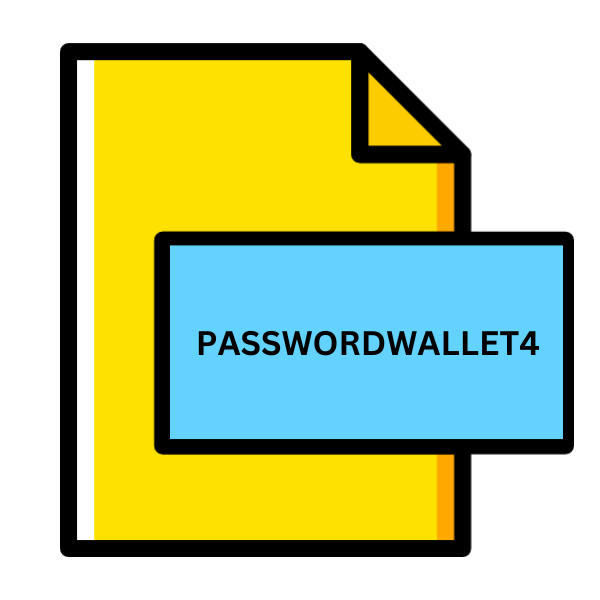
PasswordWallet 4 Data File
| Developer | Selznick Scientific Software |
| Popularity | |
| Category | Data Files |
| Format | .PASSWORDWALLET4 |
| Cross Platform | Update Soon |
What is an PASSWORDWALLET4 file?
In the realm of digital security, the safeguarding of sensitive information is paramount. One such method to ensure the security of passwords, credentials, and other confidential data is through the utilization of password management tools.
Among these tools, PasswordWallet stands out as a popular choice for users seeking a robust and reliable solution. Central to PasswordWallet’s functionality is its data file format, denoted by the .PASSWORDWALLET4 file extension.
In this article, we delve into the intricacies of this file format, exploring its origins, structure, compatibility, and more.
More Information.
PasswordWallet has a rich history dating back to its inception in the early 2000s. Initially developed for the Palm OS platform, PasswordWallet quickly gained popularity among users seeking a reliable solution for managing their growing collection of passwords and sensitive information.
Over the years, PasswordWallet evolved, adapting to changes in technology and user needs. Version 4 marked a significant milestone in the application’s development, introducing enhancements in functionality, user interface, and security.
The primary purpose of the .PASSWORDWALLET4 file extension is to serve as the storage format for PasswordWallet 4’s encrypted data.
Users can create, edit, and organize their credentials within the PasswordWallet application, with all changes being reflected in the corresponding .PASSWORDWALLET4 file.
Origin Of This File.
The .PASSWORDWALLET4 file extension is specifically associated with PasswordWallet 4, a password management application developed by Selznick Scientific Software, LLC. This file format serves as the repository for all encrypted user data within the PasswordWallet application.
It is designed to securely store various credentials, including passwords, usernames, credit card information, secure notes, and other sensitive data, utilizing robust encryption algorithms to safeguard the contents from unauthorized access.
File Structure Technical Specification.
The .PASSWORDWALLET4 file format is characterized by its encrypted structure, ensuring that sensitive data remains secure even in the event of unauthorized access to the file.
While the specifics of the encryption algorithm utilized by PasswordWallet are proprietary, it is designed to meet industry standards for data security, providing users with peace of mind regarding the integrity of their information.
The .PASSWORDWALLET4 file stores various types of records, each representing a different category of data within the PasswordWallet application.
These records include entries for passwords, usernames, credit card details, secure notes, and more. Each record is encrypted individually, further enhancing the security of the file.
How to Convert the File?
Converting .PASSWORDWALLET4 files can be a bit tricky, but with the right approach, you can seamlessly migrate your data to another platform or application.
Here’s how to do it from the perspective of someone who needs to manage their passwords securely:
1. Explore Export Options:
As a user of PasswordWallet, I understand the importance of keeping my passwords safe. To start the conversion process, I open PasswordWallet and explore the export options. I look for a feature that allows me to export my data in a compatible format.
2. Choose the Right Format:
Once I find the export feature, I carefully select the format that will work best for importing into my new password management application. Since CSV and XML are commonly supported formats, I opt for one of these to ensure smooth migration.
3. Follow Export Instructions:
Following the prompts, I initiate the export process and save the exported file to a location on my device. I make sure to follow any additional instructions provided by PasswordWallet to ensure that my data is exported correctly.
4. Install New Application:
Next, I navigate to the app store and download the new password management application where I plan to migrate my data. I make sure to choose an application that offers robust security features and supports importing data from the format I’ve chosen.
5. Import Data:
Once the new application is installed, I launch it and search for the option to import data. Following the application’s instructions, I select the exported file from PasswordWallet and begin the import process.
6. Verify and Review:
After the import is complete, I carefully review all the imported data to ensure that everything transferred accurately. I check each entry to make sure there are no discrepancies or missing information.
7. Backup and Secure:
Finally, I create a backup of my data within the new application to safeguard against any potential loss. With my passwords securely migrated to the new platform, I can continue managing my credentials with confidence.
Advantages And Disadvantages.
Advantage:
- Robust Security: The .PASSWORDWALLET4 file format employs strong encryption to protect sensitive data from unauthorized access.
- Convenient Management: PasswordWallet provides users with a user-friendly interface for managing and organizing their passwords and other credentials.
- Cross-Platform Compatibility: PasswordWallet is available on multiple platforms, allowing users to access their encrypted data across different devices.
Disadvantage:
- Platform Dependency: While PasswordWallet offers cross-platform compatibility, the .PASSWORDWALLET4 file format may not be directly compatible with other password management applications.
- Proprietary Encryption: The encryption algorithm used by PasswordWallet is proprietary, limiting transparency regarding the security mechanisms employed.
How to Open PASSWORDWALLET4?
Open In Windows
- Install PasswordWallet for Windows.
- Launch the application and navigate to File > Open to access .PASSWORDWALLET4 files.
Open In Linux
- Use Wine or a similar compatibility layer to run PasswordWallet for Windows on Linux.
- Follow the same steps as outlined for opening in Windows.
Open In MAC
- PasswordWallet for macOS natively supports the .PASSWORDWALLET4 file format.
- Double-click on the .PASSWORDWALLET4 file to open it in PasswordWallet.
Open In Android
- Install PasswordWallet for Android from the Google Play Store.
- Transfer the .PASSWORDWALLET4 file to your Android device.
- Open PasswordWallet and import the file from the app’s settings.
Open In IOS
- Install PasswordWallet for iOS from the App Store.
- Transfer the .PASSWORDWALLET4 file to your iOS device.
- Open PasswordWallet and import the file from the app’s settings.
Open in Others
Some third-party password management applications may offer limited support for importing .PASSWORDWALLET4 files. Check the documentation or support resources for compatibility information.













