.PCB File Extension
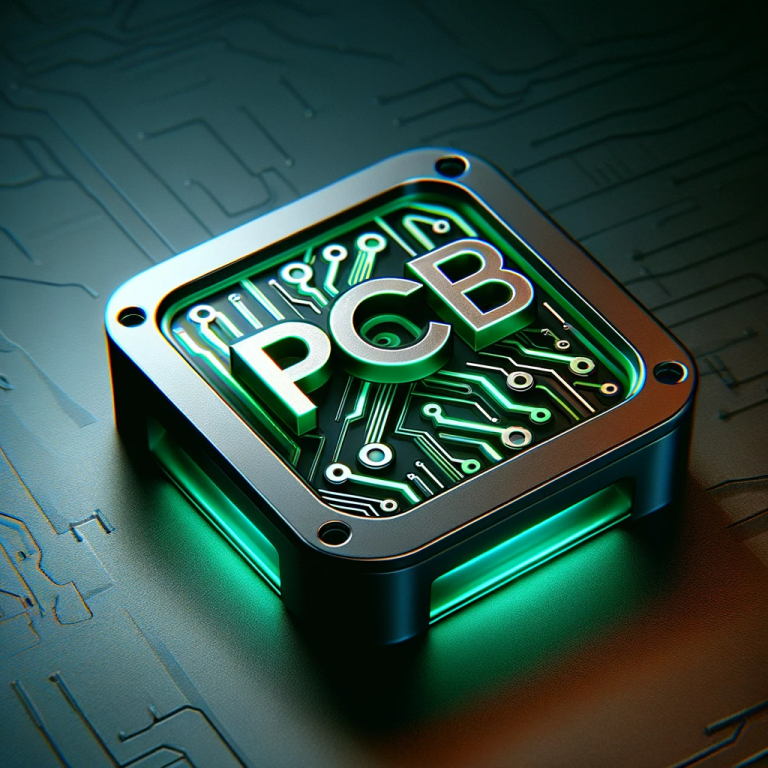
Printed Circuit Board Design File
| Developer | N/A |
| Popularity | |
| Category | Data Files |
| Format | .PCB |
| Cross Platform | Update Soon |
What is an PCB file?
The .PCB file extension is primarily associated with Printed Circuit Board (PCB) design files. These files are used in the design and manufacturing of electronic circuit boards.
They contain information about the layout of the board, including traces, components, and connections, which is essential for fabricating the physical PCB.
More Information.
The initial purpose of the .PCB file was to provide a reliable way to store the design of a PCB. Historically, PCB designs were drawn manually, but with the advent of computer-aided design (CAD), there was a need for a digital format to represent these designs. This led to the creation of the .PCB file format.
Origin Of This File.
The .PCB file format originated in the context of electronic design automation (EDA), where software tools needed a standard way to store and share information about PCB layouts. Over time, various EDA tools have adopted this format, each with its own variations and enhancements.
File Structure Technical Specification.
.PCB files are typically structured in layers, each representing a different aspect of the PCB design, like signal layers, ground planes, and silkscreen layers.
The technical specifications can vary depending on the software used, but they generally include details about component placement, routing, and electrical connectivity.
How to Convert the File?
Windows
- Using Autodesk Eagle:
-
- Open Autodesk Eagle and load the .PCB file.
- Go to File > Export.
- Choose the desired output format (e.g., Gerber, PDF, etc.).
- Follow these instructions to complete your export procedure.
- Using Altium Designer:
-
- Open the .PCB file in Altium Designer.
- Navigate to File > Export.
- Select the format of which you would like to convert.
- Configure the export settings as needed and complete the export.
Linux
- Using KiCad:
-
- Open KiCad and load the .PCB file.
- Go to File > Plot.
- Choose the output format (e.g., Gerber, SVG, etc.).
- Adjust plot settings and execute the plot command to export.
Mac
- Using Autodesk Eagle (Similar to Windows):
-
- Open Eagle and load the .PCB file.
- Select File > Export.
- Choose your desired format.
- Follow the on-screen instructions to export the file.
- Using KiCad:
-
- Follow the same steps as in Linux, as KiCad’s interface and functionality are similar across platforms.
Android
Converting .PCB files on Android is less common and might require specific apps or indirect methods, such as:
- Using an EDA Tool Companion App:
-
- Some EDA tools offer companion mobile apps that can open and export .PCB files.
- If available, use these apps to open the .PCB file and look for an export or save-as option.
- Using Cloud Services:
-
- Upload the .PCB file to a cloud service.
- Use a desktop PC to convert the file and then download it back to the Android device.
iOS
Like Android, iOS also has limited direct support for .PCB file conversion:
- Using Companion Mobile Apps:
-
- Check if your EDA software has an iOS app with file conversion features.
- Use this app to open and possibly export the .PCB file to a different format.
- Cloud-Based Conversion:
-
- Use cloud storage to transfer the .PCB file to a computer.
- Perform the conversion on the computer and then transfer the converted file back to the iOS device.
Advantages And Disadvantages.
Advantages:
- Standardization: Provides a standard format for sharing and transferring PCB designs.
- Precision: Enables precise and detailed representation of complex circuit designs.
- Compatibility: Supported by many EDA tools, facilitating collaboration and file exchange.
Disadvantages:
- Software Dependency: May require specific software to open and edit.
- Learning Curve: Understanding and interpreting the data in .PCB files can be complex for beginners.
- File Size: Complex designs can lead to large file sizes, which can be challenging to manage.
How to Open PCB?
Open In Windows
To open .PCB files in Windows, you need compatible EDA software. Examples include Autodesk Eagle, Altium Designer, and KiCad. These programs can read and edit .PCB files.
Open In Linux
On Linux, KiCad is a popular option for working with .PCB files. It is an open-source EDA tool that supports various file formats, including .PCB.
Open In MAC
For Mac users, Autodesk Eagle and KiCad are also available. These tools allow Mac users to open, edit, and create .PCB files.
Open In Android
Opening .PCB files on Android is less common, but there are some applications like ElectroDroid that can handle simpler PCB design tasks and file viewing.
Open In IOS
Similar to Android, iOS does not have robust native support for .PCB files. However, apps like iCircuit can be used for basic PCB design and file viewing.
Open in Others
Other platforms may require specific or custom software solutions. The accessibility to .PCB files on these platforms largely depends on the availability of compatible EDA tools.













