.PCC File Extension
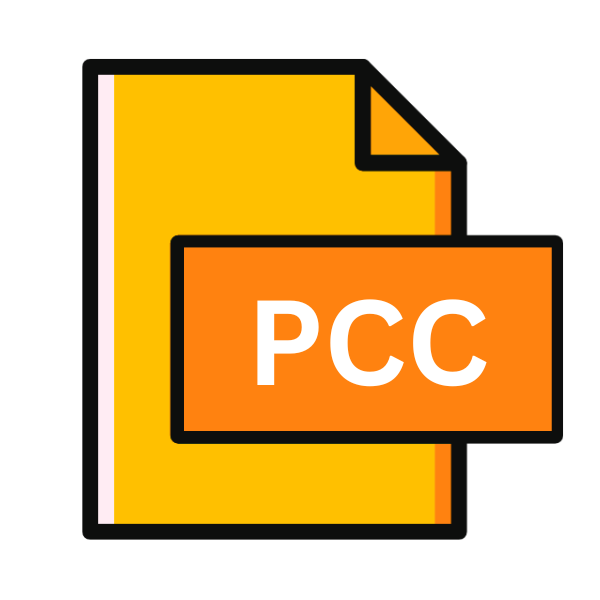
Mass Effect Package
| Developer | Electronic Arts |
| Popularity | |
| Category | Data Files |
| Format | .PCC |
| Cross Platform | Update Soon |
What is an PCC file?
.PCC files are primarily associated with the Mass Effect series, a renowned action role-playing video game developed by BioWare.
These files serve as containers for various game data such as textures, models, audio clips, scripts, and other essential elements that contribute to the immersive gaming experience within the Mass Effect universe.
More Information.
The inception of .PCC files marked a pivotal moment in the evolution of game development, particularly in the realm of RPGs.
Before their introduction, game assets were often scattered across multiple directories, leading to inefficiencies in resource management and loading times.
The creation of .PCC files streamlined this process, allowing developers to package and access game assets more effectively, thereby enhancing both the development workflow and the end-user experience.
Origin Of This File.
The origin of the .PCC file extension can be traced back to the development of the first Mass Effect game, released in 2007.
BioWare designed these files as a means to efficiently organize and store the vast array of resources required to bring the game’s virtual world to life.
Since then, subsequent installments of the Mass Effect series have continued to utilize .PCC files for data storage and management.
File Structure Technical Specification.
.PCC files adhere to a specific structure optimized for the storage and retrieval of game assets. While the exact specifications may vary between different versions of the Mass Effect engine.
The general structure typically includes headers containing metadata, followed by sections dedicated to individual types of assets such as textures, meshes, animations, and more.
These assets are often stored in compressed or encrypted formats to optimize storage space and prevent unauthorized access.
How to Convert the File?
Converting .PCC files requires extracting the desired assets from the container and then converting them into the desired format using appropriate tools. Here’s a step-by-step guide on how to convert .PCC files:
Step 1: Extraction:
- Download Extraction Tools: Obtain extraction tools compatible with .PCC files. Popular choices include ME3Explorer and MassEffectModder.
- Install the Tools: Follow the installation instructions provided with the extraction tools to install them on your system.
- Open the Tool: Launch the extraction tool. The interface may vary depending on the specific tool you are using.
- Load .PCC File: Use the extraction tool to load the .PCC file you wish to convert. This can usually be done by navigating to the location of the file on your system and selecting it within the tool’s interface.
- Select Assets: Once the .PCC file is loaded, browse through its contents and select the assets you want to extract. This could include textures, models, audio files, scripts, etc.
- Extract Assets: Use the extraction tool to extract the selected assets from the .PCC file. The tool should provide options for specifying the extraction destination and any other relevant settings.
Step 2: Conversion:
- Identify Conversion Requirements: Determine the format into which you want to convert the extracted assets. This could depend on the specific requirements of your project or the compatibility of the assets with other software or platforms.
- Select Conversion Tool: Choose a conversion tool or software that supports the desired output format. For example, if you want to convert textures to a different image format, you might use an image editing software like Photoshop or GIMP.
- Import Extracted Assets: Open the extracted assets in the conversion tool. This may involve importing individual files or entire directories, depending on the capabilities of the tool.
- Convert Assets: Use the conversion tool to convert the imported assets into the desired format. This might involve applying specific settings or adjustments depending on the requirements of the target format.
- Save Converted Assets: Once the conversion process is complete, save the converted assets to your desired location on your system. Be sure to use a file naming convention that makes it easy to identify the converted files.
Step 3: Verification:
- Check Converted Assets: Review the converted assets to ensure that they meet your expectations in terms of quality, format, and compatibility.
- Test Compatibility: If the converted assets are intended for use with specific software or platforms, test them to ensure compatibility and functionality.
- Make Adjustments (if Necessary): If any issues are identified during testing, make any necessary adjustments or corrections to the converted assets using the appropriate tools.
Advantages And Disadvantages.
One of the primary advantages of .PCC files is their ability to streamline game development by consolidating various assets into a single container.
This not only simplifies the organization of resources but also improves loading times and overall performance during gameplay.
A potential drawback of this approach is that accessing and modifying individual assets within .PCC files can be challenging without specialized tools or knowledge of the file structure.
How to Open PCC?
Open In Windows
- Using ME3Explorer or MassEffectModder: Both ME3Explorer and MassEffectModder are popular tools for opening and modifying .PCC files on Windows. You can download and install either of these tools on your Windows PC. Once installed, you can use them to extract assets from .PCC files and perform various modifications.
- Using Modding Tools: Some modding tools developed by the Mass Effect community also support opening and editing .PCC files. These tools may offer additional features and flexibility for modifying game assets.
Open In Linux
Wine Compatibility Layer: Linux users can utilize Wine, a compatibility layer that allows running Windows applications on Linux systems. By installing Wine and then running ME3Explorer or MassEffectModder through Wine, Linux users can open and work with .PCC files on their systems.
Open In MAC
Using Wine or Virtualization: Similar to Linux, macOS users can use Wine to run Windows applications that support opening .PCC files. Alternatively, they can use virtualization software such as Parallels Desktop or VMware Fusion to run Windows within macOS and then use Windows-based tools like ME3Explorer or MassEffectModder.
Open In Android
- Complexity of File Structure: .PCC files are typically structured in a way that requires specialized tools or software to extract and manipulate their contents. Android operating systems lack native support for such file structures, making it challenging to open .PCC files directly on Android devices without the necessary tools and expertise.
- Resource Intensive: Even if a hypothetical application were developed to support opening .PCC files on Android, it would likely require significant computational resources to handle the complexities of the file format and perform extraction tasks. Most mobile devices, especially smartphones and tablets, may not have the processing power or memory capacity to efficiently handle such tasks, leading to performance issues and potential system instability.
Open In IOS
- Lack of Native Support: iOS, like Android, does not natively support the file structure and complexities associated with .PCC files. Without dedicated software or tools specifically designed to handle .PCC files, users cannot directly open or manipulate them on iOS devices.
- Limited Third-Party Solutions: While iOS users can access various third-party applications for file management and manipulation, there are no known applications available on the App Store that support opening or converting .PCC files. This lack of available solutions restricts the options for iOS users looking to interact with .PCC files directly on their devices.
Open in Others
- Third-Party Applications: Some third-party applications or software may claim to support opening .PCC files on various platforms. However, their reliability and compatibility may vary, so it’s essential to research and verify their effectiveness before use.
- Community Forums and Resources: The Mass Effect modding community often provides guides, tutorials, and recommendations for opening .PCC files on different platforms. Exploring community forums and resources can provide valuable insights and assistance in this regard.













