.PCT File Extension
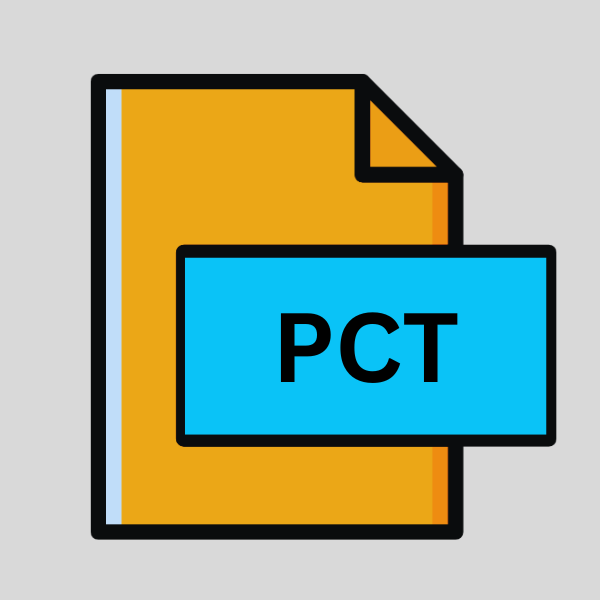
Picture File
| Developer | Apple |
| Popularity | |
| Category | Vector Image Files |
| Format | .PCT |
| Cross Platform | Update Soon |
What is an PCT file?
In the realm of digital imagery, file extensions play a crucial role in determining how data is stored, accessed, and manipulated. One such extension that has gained significance in the realm of picture files is .PCT.
This article delves deep into the origin, history, technical specifications, advantages, disadvantages, and methods of handling .PCT files across various operating systems.
More Information.
The history of .PCT files traces back to the early days of Apple’s dominance in the personal computing industry.
They were introduced alongside the Macintosh operating system to cater to the growing need for a standardized format for storing images.
.PCT files were designed to encapsulate various graphical elements, including bitmap images, vector graphics, and even embedded metadata.
Origin Of This File.
.PCT files are primarily associated with the Macintosh platform. They were developed by Apple Inc. as a proprietary image format for their operating system.
These files were intended to offer a reliable and efficient means of storing pictures while maintaining compatibility with Macintosh systems.
File Structure Technical Specification.
.PCT files typically consist of a structured format that encodes graphical data along with relevant metadata.
The technical specifications may vary slightly depending on the version of the file format. They generally adhere to a set of standards defined by Apple Inc.
The structure often includes header information, image data, color profiles, and other pertinent details required for rendering the picture accurately.
How to Convert the File?
- Image Editing Software: Open .PCT file in Adobe Photoshop or GIMP. Utilize “Save As” function to convert to JPEG or PNG.
- Online Tools: Visit OnlineConvert or Convertio. Upload .PCT file, choose desired format (JPEG/PNG), and convert.
- macOS Built-in: Open .PCT file with Preview. Export as JPEG or PNG format through the “File” menu.
- Windows Built-in: Right-click on .PCT file, select “Open With” and choose Paint. Save the file as JPEG or PNG.
- Command Line (Advanced): Use ImageMagick. Navigate to the file directory and execute a command to convert .PCT to JPEG or PNG.
- Mobile Apps: Transfer .PCT file to your mobile device. Use an image editing app such as Snapseed or Adobe Photoshop Express to convert to JPEG or PNG.
- Cloud Services: Upload .PCT file to a cloud storage service like Google Drive or Dropbox. Use an online converter to change format to JPEG or PNG.
- Third-Party Software: Install and use specialized conversion software like XnConvert or IrfanView to convert .PCT files to JPEG or PNG.
- Batch Conversion: Employ batch conversion features available in software like Adobe Photoshop or XnConvert to convert multiple .PCT files simultaneously.
- Email Conversion Services: Send the .PCT file as an attachment to an email conversion service that supports .PCT conversion, such as Zamzar or OnlineConvert.
- Manual Conversion: Open .PCT file in an image viewer or editor and take a screenshot. Save the screenshot as JPEG or PNG.
Advantages And Disadvantages.
One of the primary advantages of .PCT files is their native compatibility with Macintosh systems. They offer efficient compression algorithms, ensuring optimal storage utilization without compromising image quality.
.PCT files support a wide range of graphical elements, making them suitable for diverse applications.
The proprietary nature of .PCT files poses a significant disadvantage, limiting their interoperability with non-Apple platforms.
Furthermore, the adoption of more open and widely supported formats such as JPEG and PNG has somewhat marginalized the usage of .PCT files in recent years.
How to Open PCT?
Open In Windows
- Use image editing software such as Adobe Photoshop or GIMP to open the .PCT file.
- Once opened, you can save the file in a more common format like JPEG or PNG.
Open In Linux
- Install image manipulation software like GIMP through your distribution’s package manager.
- Open the .PCT file using GIMP and then save it in a preferred format like PNG or JPEG.
Open In MAC
.PCT files are native to Macintosh systems, so they can be easily opened using any default image viewer or editor on macOS. However, if you need to convert them to other formats, you can use software like Preview or Adobe Photoshop.
Open In Android
- Transfer the .PCT file to your Android device.
- Install a compatible image viewer or editor from the Google Play Store.
- Use the app to open and view the .PCT file. You may also have the option to convert it to a different format if the app supports it.
Open In IOS
.PCT files can be opened on iOS devices using the default Photos app or any third-party image viewer/editor available on the App Store. If you need to convert the file, you can use apps like Adobe Photoshop Express or Snapseed.
Open in Others
For other operating systems or platforms, you can utilize online conversion tools or specialized software designed for handling various image formats. Websites like Convertio or OnlineConvert offer simple interfaces for converting .PCT files to formats such as JPEG, PNG, or TIFF.













