.PDA File Extension
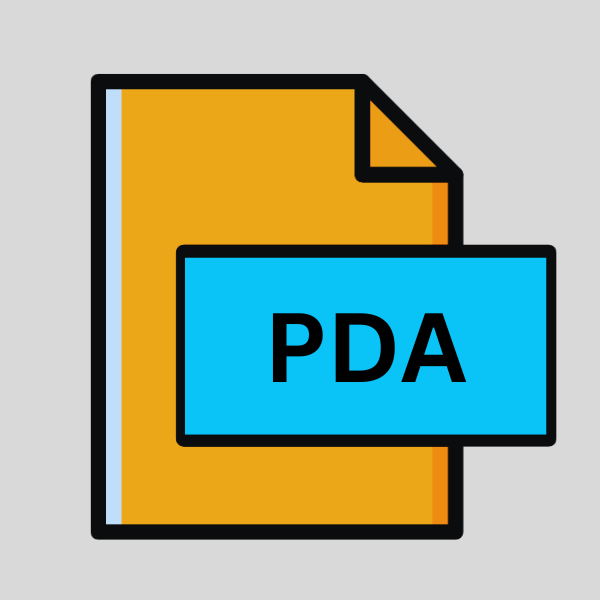
SoftMax Pro Microplate Data Analysis File
| Developer | Molecular Devices |
| Popularity | |
| Category | Data Files |
| Format | .PDA |
| Cross Platform | Update Soon |
What is an PDA file?
In the realm of scientific research, particularly in fields like biology, pharmacology, and medical sciences, the analysis of microplate data is crucial for understanding experimental results.
Among the various software tools available for this purpose, SoftMax Pro stands out as a widely used platform offering efficient data analysis solutions.
Central to its operation is the .PDA file extension, which encapsulates crucial microplate data for analysis and interpretation.
In this article, we delve into the intricacies of .PDA files, exploring their origin, structure, conversion methods, and the platforms compatible with them.
More Information.
The history of .PDA files traces back to the inception of SoftMax Pro, which emerged as a solution to streamline the analysis of microplate-based assays.
Initially introduced as a proprietary format by Molecular Devices, .PDA files were designed to store comprehensive data sets, including absorbance, fluorescence, luminescence, and time-resolved fluorescence readings.
Over time, the format evolved to accommodate advancements in microplate technology and analytical techniques, ensuring compatibility with diverse experimental setups and scientific requirements.
Origin Of This File.
.PDA files are closely associated with the SoftMax Pro software developed by Molecular Devices. SoftMax Pro is renowned for its ability to analyze microplate data generated from a variety of assays, including enzyme kinetics, cell proliferation, and drug discovery screenings.
These files serve as containers for the raw data collected during experiments, enabling researchers to manipulate, analyze, and visualize their findings effectively.
File Structure Technical Specification.
.PDA files adhere to a structured format optimized for efficient data storage and retrieval. At its core, a .PDA file contains information regarding the experimental setup, including plate layout, assay parameters, and measurement settings.
It stores the raw data obtained from individual wells, organized in a tabular format corresponding to the plate layout. This structured approach facilitates seamless data analysis and interpretation within the SoftMax Pro environment.
Technically, .PDA files may incorporate binary encoding to efficiently represent large datasets while minimizing storage overhead.
They may utilize metadata tags to annotate specific aspects of the experiment, such as sample identifiers, time points, and experimental conditions.
Such metadata enhances the interpretability and reproducibility of the experimental results, crucial for scientific integrity and collaboration.
How to Convert the File?
- Access SoftMax Pro: Open the software and load the .PDA file you wish to convert.
- Export Option: Look for the export feature within the software’s menu or toolbar.
- Select Output Format: Choose the format you want to convert the file into, such as Excel, CSV, or PDF.
- Adjust Settings (if necessary): Customize any settings or options according to your preferences.
- Execute Conversion: Initiate the conversion process by clicking on the export or save button.
- Allow Processing: Wait for the software to complete the conversion process, which may take a few moments depending on the file size and complexity.
- Retrieve Converted File: Once the conversion is finished, access the converted file from the designated location on your computer and utilize it as needed.
Advantages And Disadvantages.
Advantage:
- Comprehensive Data Storage: .PDA files capture all relevant aspects of microplate experiments, facilitating comprehensive data analysis and interpretation.
- Compatibility: SoftMax Pro enjoys widespread adoption in scientific research, ensuring compatibility and interoperability across diverse laboratory settings.
- Efficient Analysis: The structured nature of .PDA files streamline data analysis workflows, enabling researchers to derive meaningful insights with minimal effort.
- Customizability: SoftMax Pro offers extensive customization options, allowing users to tailor data analysis protocols to suit specific research objectives and experimental requirements.
Disadvantage:
- Proprietary Format: .PDA files are proprietary to Molecular Devices, limiting interoperability with other software platforms and potentially hindering data sharing and collaboration.
- Dependence on Software: Accessing and manipulating .PDA files necessitate the use of SoftMax Pro or compatible software tools, restricting flexibility and accessibility for researchers without access to these resources.
- Complexity: Analyzing .PDA files may require familiarity with SoftMax Pro’s interface and functionality, posing a learning curve for novice users and complicating data management tasks.
- File Size: Depending on the scope and duration of experiments, .PDA files can become large and cumbersome to handle, requiring adequate storage infrastructure and computational resources.
How to Open PDA?
Open In Windows
SoftMax Pro: The native environment for .PDA files, SoftMax Pro offers comprehensive support for data analysis and visualization on Windows operating systems. Users can leverage its built-in export functionalities to convert .PDA files to commonly used formats such as Excel or CSV for further processing.
Open In Linux
Virtualization: Linux users can utilize virtualization software such as VirtualBox or VMware to run Windows-based applications, including SoftMax Pro, within a virtualized environment. This enables access to .PDA files without requiring native Windows support on the host system.
Open In MAC
Wine: MAC users can explore compatibility layers like Wine to run SoftMax Pro or compatible Windows applications directly on their MAC systems. By installing Wine and configuring it to support SoftMax Pro, users can access .PDA files and perform necessary conversions within the MAC environment.
Open In Android
Opening .PDA files on Android devices can be challenging due to limited native support. However, users can leverage cloud storage services like Google Drive or Dropbox to upload .PDA files and access them via compatible Android applications.
Online file conversion tools may offer solutions for converting .PDA files to more accessible formats such as Excel or PDF, which can then be opened on Android devices using appropriate applications.
Open In IOS
Opening .PDA files on iOS devices can be challenging due to limited native support. Users can utilize cloud storage services like iCloud or Dropbox to upload .PDA files and access them via compatible iOS applications.
Online file conversion tools may offer solutions for converting .PDA files to more accessible formats such as Excel or PDF, which can then be opened on iOS devices using appropriate applications.
Open in Others
Online Conversion Tools: Various online conversion tools and services cater to the conversion of proprietary file formats like .PDA to more accessible formats such as Excel, CSV, or PDF.
Users can upload their .PDA files to these platforms and initiate the conversion process, thereby enabling compatibility with a wider range of software applications and platforms.













