.PFC File Extension
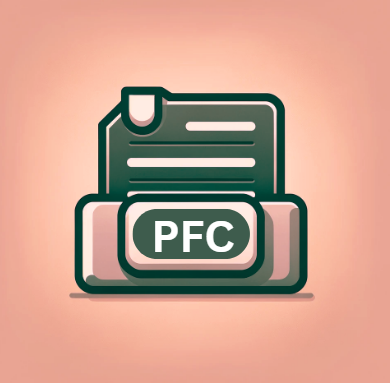
AOL Personal Filing Cabinet
| Developer | AOL |
| Popularity | |
| Category | Data Files |
| Format | .PFC |
| Cross Platform | Update Soon |
What is an PFC file?
In the world of digital documents and email communication, file extensions often serve as gateways to the content they contain.
One such file extension, .PFC is associated with the AOL Personal Filing Cabinet. PFC files are a testament to the digital era’s evolution, preserving important information for countless users over the years.
More Information.
AOL’s Personal Filing Cabinet, often referred to as .PFC was first introduced in the 1990s as part of AOL’s email service.
The primary purpose of the PFC was to provide users with a means to archive and organize their emails, making it easier to locate important information within the vast ocean of digital messages.
PFC files were particularly valuable for users who needed to save emails containing critical data, sentimental messages, or essential attachments.
Users could categorize their emails into folders within the PFC, ensuring an organized and easily accessible email archive.
Origin Of This File.
PFC files are intricately linked to the rise of America Online (AOL), an early pioneer in the realm of internet services. AOL, founded in 1985, played a significant role in bringing the internet into the homes of millions.
The AOL Personal Filing Cabinet, introduced during AOL’s heyday, allowed users to organize and store their email messages and attachments efficiently.
File Structure Technical Specification.
To understand the PFC file extension better, let’s delve into its technical specifications and file structure.PFC files are essentially database files, employing a proprietary format specific to AOL’s software. The technical details of PFC files have not been widely documented, but they typically contain:
- Email messages: The core content of PFC files comprises email messages, including their text, attachments, and metadata.
- Folder structure: PFC files preserve the folder hierarchy created by the user, allowing for organized storage.
- User preferences: Certain user-specific settings and preferences may also be saved within the PFC file.
How to Convert the File?
Converting PFC files, associated with the AOL Personal Filing Cabinet, can be a challenging task due to their proprietary nature.
If you need to convert these files into more common formats like PST (Outlook’s Personal Storage Table) or EML (Email Message Format), or if you want to access their content, you can try the following methods:
Use AOL Software (If Available):
- If you still have access to AOL software, attempt to open PFC files using the original AOL client.
- Once you have the AOL client open, you can try exporting or saving the emails in a more widely supported format.
- Note that this method may not be a long-term solution as AOL’s services have become less prevalent over the years.
Third-Party Conversion Tools:
- There are some third-party software tools and converters available that claim to support PFC file conversion.
- Be cautious when using these tools, as the quality and reliability can vary widely.
- Research and select a reputable third-party tool that specifically mentions support for PFC to the desired output format (e.g., PST or EML).
- Follow the instructions provided by the tool to convert your PFC files into the desired format.
Consult Data Recovery Experts:
- In cases where the information within PFC files is highly valuable and other methods have not yielded satisfactory results, consider consulting with data recovery experts who specialize in converting and extracting data from proprietary file formats.
- These experts may have the necessary expertise and tools to perform a reliable conversion.
Use Virtual Machines or Compatibility Layers:
- If you are using an operating system (such as macOS or Linux) that doesn’t natively support AOL software, you can set up a virtual machine (VM) with an older version of Windows that supports AOL software.
- Alternatively, you can use compatibility layers like Wine on Linux to run AOL software within your current operating system environment. This may enable you to access and convert PFC files.
Seek Assistance from Online Communities:
- Look for online forums, communities, or support groups that focus on legacy file formats or AOL-related topics.
- Members of these communities may have encountered similar issues and can provide guidance, recommendations, or even scripts or tools for converting PFC files.
Advantages And Disadvantages.
Advantage:
- Organization: PFC files allowed users to categorize and organize their emails efficiently, making it easier to manage large volumes of messages.
- Archiving: Users could archive important emails and attachments, ensuring they were preserved for future reference.
- User-Friendly: The AOL Personal Filing Cabinet was relatively easy to use, even for individuals with limited technical expertise.
Disadvantage:
- Proprietary Format: PFC files were tied to AOL’s ecosystem, making them inaccessible to users of other email clients or services.
- Limited Compatibility: As a result of their proprietary nature, PFC files could not be easily opened or converted using standard email software.
- Obsolete: With the decline of AOL’s popularity and the transition to more widely compatible email formats, PFC files became obsolete, leaving users with the challenge of accessing their archived content.
How to Open PFC?
Open In Windows
AOL Desktop Software (If Available):
- If you have access to AOL Desktop software for Windows, open the software.
- Log in with your AOL account if required.
- Navigate to the Personal Filing Cabinet within the AOL software.
- You should be able to access and view the contents of your PFC files.
Third-Party Conversion Tools:
- Look for reputable third-party software tools that claim to support PFC file conversion.
- Download and install one of these tools.
- Follow the provided instructions to convert the PFC file to a more common format like PST or EML, which can be opened in various email clients.
Open In Linux
Use Wine (Compatibility Layer):
- Install Wine on your Linux distribution if it’s not already installed.
- Download the AOL Desktop software for Windows.
- Install AOL Desktop using Wine.
- Follow the same steps as in Windows to open and access PFC files within the AOL software.
Third-Party Conversion Tools:
- Search for Linux-compatible third-party software tools designed for PFC file conversion.
- Download and install one of these tools and follow the provided instructions to perform the conversion.
Open In MAC
AOL Desktop Software (If Available):
- If you have access to AOL Desktop software for macOS (if it exists), open the software.
- Log in with your AOL account if required.
- Navigate to the Personal Filing Cabinet within the AOL software to access your PFC files.
Use Virtual Machine or Emulation:
- Set up a virtual machine running Windows on your Mac using software like Parallels Desktop or VirtualBox.
- Install the AOL Desktop software within the virtual machine.
- Open AOL within the virtual machine and access your PFC files.
Open In Android
Use Remote Desktop Software:
- Install remote desktop software on your Android device and set it up to connect to a Windows or Mac computer where you have AOL Desktop or third-party conversion tools installed.
- Access your PFC files on the remote computer and perform any necessary conversions or access.
Open In IOS
Use Remote Desktop Software:
- Install remote desktop software on your iOS device and set it up to connect to a Windows or Mac computer with AOL Desktop or conversion tools.
- Access your PFC files on the remote computer and perform any necessary conversions or access.
Open in Others
Compatibility Layers or Emulation:
- Explore compatibility layers or emulators that can run Windows software on your particular OS.
- Install AOL Desktop or third-party conversion tools within the emulated environment.
Third-Party Conversion Tools:
- Look for any third-party conversion tools that might be available for your specific operating system.
- Follow the provided instructions to convert PFC files to a more accessible format.













