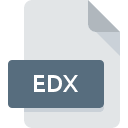.PMV File Extension

PlanMaker Spreadsheet Template
| Developer | SoftMaker Software |
| Popularity | |
| Category | Spreadsheet Files |
| Format | .PMV |
| Cross Platform | Update Soon |
What is an PMV file?
.PMV file extension holds significance, particularly in the context of PlanMaker, a versatile spreadsheet software.
This article aims to delve into the intricacies of .PMV files, tracing their origin, understanding their structure, exploring conversion methods, and elucidating their compatibility across different operating systems.
More Information.
SoftMaker introduced PlanMaker as part of their office suite, which aimed to provide users with a comprehensive set of productivity tools.
PlanMaker’s .PMV files were designed to serve as templates for creating spreadsheets, offering users a convenient starting point for various projects, reports, and analyses.
Origin Of This File.
The .PMV file extension is primarily associated with PlanMaker, a spreadsheet program developed by SoftMaker.
PlanMaker serves as a competent alternative to popular spreadsheet software like Microsoft Excel, offering a plethora of features tailored for efficient data management and analysis.
File Structure Technical Specification.
The .PMV file extension denotes a template file utilized by PlanMaker. These templates are structured in a manner that encapsulates predefined formatting, formulas, and layout arrangements.
The technical specifications of .PMV files are closely tied to the functionalities of PlanMaker, which includes support for complex formulas, graphical representations, and extensive formatting options.
How to Convert the File?
Converting .PMV files to other formats can be necessary to ensure compatibility across different software platforms or for sharing purposes. Here’s how you can convert .PMV files:
- Export as Excel: Open the .PMV file in PlanMaker and use the “Save As” option to export the file in Excel format (.xlsx or .xls).
- Online Converters: Several online file conversion services offer the ability to convert .PMV files to various formats like CSV, XLSX, or ODS.
- Using PlanMaker: Alternatively, PlanMaker itself provides options to save .PMV files in different formats, facilitating seamless conversion.
Advantages And Disadvantages.
Advantages:
- Efficiency: .PMV files streamline the process of creating new spreadsheets by providing pre-designed templates.
- Consistency: Users can maintain consistency across multiple documents by utilizing the same template format.
- Time-Saving: By eliminating the need to start from scratch, .PMV files save valuable time, especially for recurring tasks.
Disadvantages:
- Dependency on PlanMaker: .PMV files are tailored for use within PlanMaker, which limits their compatibility with other spreadsheet programs.
- Learning Curve: Users unfamiliar with PlanMaker may face a learning curve when working with .PMV files, especially concerning software-specific features and functionalities.
How to Open PMV?
Open In Windows
- Install PlanMaker on your Windows system and double-click the .PMV file to open it directly within the software.
Open In Linux
- PlanMaker may not have native support for Linux, but users can explore compatibility options using Wine or similar compatibility layers to run Windows applications on Linux distributions.
Open In MAC
- While PlanMaker is primarily designed for Windows, users can utilize virtualization software like Parallels Desktop or CrossOver to run PlanMaker on MacOS and access .PMV files.