.PPENC File Extension
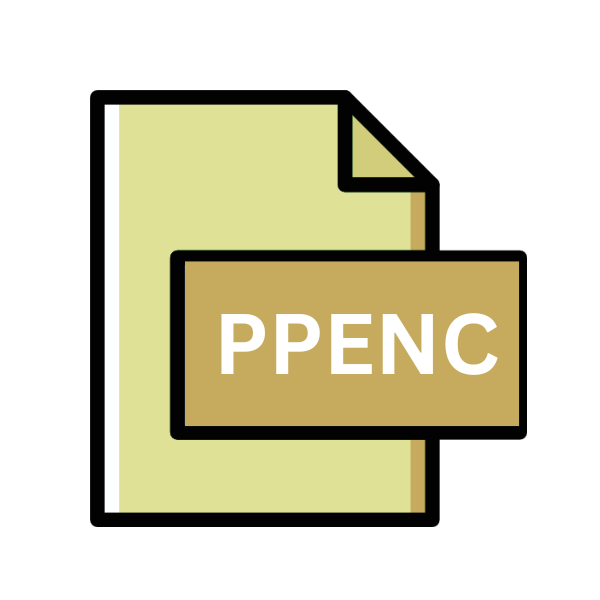
Privacy Protector Encrypted File
| Developer | Ashampoo |
| Popularity | |
| Category | Encoded Files |
| Format | .PPENC |
| Cross Platform | Update Soon |
What is an PPENC file?
.PPENC files are a type of encrypted file format primarily used for securing sensitive data. These files employ robust encryption algorithms to ensure that unauthorized users cannot access the contained information without proper authentication.
More Information.
The .PPENC file extension emerged as a response to the growing concerns surrounding data privacy and security breaches.
Initially conceptualized as a solution for individuals and businesses needing to protect their sensitive information, .PPENC files offer a fortified layer of defense against cyber threats, ranging from unauthorized access to data theft and espionage.
Origin Of This File.
The origins of .PPENC files reflect the increasing need for robust data protection in the digital age. As cyber threats evolve, individuals and organizations seek reliable methods to safeguard their confidential information.
The development of .PPENC files address this imperative by providing a secure container for sensitive data, shielded from unauthorized access.
File Structure Technical Specification.
.PPENC files typically consist of encrypted data encapsulated within a secure container. The encryption process employs advanced cryptographic algorithms, such as AES (Advanced Encryption Standard) or RSA (Rivest-Shamir-Adleman), to scramble the contents of the file, rendering them unreadable without the corresponding decryption key.
.PPENC files may incorporate integrity checks and authentication mechanisms to ensure the integrity and authenticity of the encrypted data.
How to Convert the File?
Converting .PPENC files requires decrypting them to access their contents. Here’s a step-by-step guide on how to convert .PPENC files:
Identify Encryption Software:
- Choose Compatible Software: Select encryption software capable of decrypting .PPENC files. This could be proprietary software provided by the creators of .PPENC or third-party encryption tools that support this file format.
Decrypt .PPENC Files:
- Launch Encryption Software: Open the chosen encryption software on your computer.
- Locate .PPENC File: Navigate to the directory where the .PPENC file is stored.
- Import .PPENC File: Use the software’s interface to import the .PPENC file you wish to convert.
- Enter Decryption Key: If prompted, input the decryption key or passphrase associated with the .PPENC file. This key is necessary to unlock and decrypt the file.
- Initiate Decryption: Follow the software’s instructions to start the decryption process. The software will use the provided key to decrypt the .PPENC file and reveal its contents.
Save Decrypted Contents:
- Choose Output Location: Select a location on your computer to save the decrypted contents of the .PPENC file.
- Select Output Format (if applicable): Depending on the encryption software, you may have the option to choose the output format for the decrypted contents. Common formats include PDF, DOCX, TXT, etc.
- Save Decrypted Files: Confirm the decryption process and save the decrypted contents to the specified location on your computer.
Verify and Access Decrypted Files:
- Navigate to Output Location: Go to the directory where you saved the decrypted files.
- Open Decrypted Files: Use appropriate software applications to open and view the decrypted files. For example, if the decrypted contents are in PDF format, you can use Adobe Acrobat Reader or any PDF viewer/editor.
- Review and Edit (if necessary): Review the decrypted contents and make any required edits or modifications using compatible software applications.
Advantages And Disadvantages.
Advantage:
- Enhanced Security: .PPENC files provide robust encryption, protecting sensitive data from unauthorized access and potential security breaches.
- Data Confidentiality: By encrypting the contents of the file, .PPENC ensures the confidentiality of sensitive information, mitigating the risk of exposure.
- Compliance: .PPENC files facilitate compliance with regulatory requirements and industry standards related to data protection and privacy.
Disadvantage:
- Complexity: The encryption and decryption processes associated with .PPENC files may introduce complexity, requiring users to manage encryption keys securely.
- Compatibility: Not all software applications may support .PPENC files, potentially limiting their usability across different platforms and environments.
- Performance Overhead: The encryption and decryption of large .PPENC files may incur a performance overhead, particularly on systems with limited computational resources.
How to Open PPENC?
Open In Windows
- Install a compatible encryption software that supports .PPENC files.
- Use the software to decrypt the .PPENC file and extract its contents.
- Save the decrypted contents in the desired file format, such as PDF or DOCX.
Open In Linux
- Utilize command-line encryption tools compatible with .PPENC files, such as GPG (GNU Privacy Guard).
- Decrypt the .PPENC file using the appropriate command-line options.
- Extract the decrypted contents and save them in a readable format.
Open In MAC
- Employ encryption software compatible with macOS, such as FileVault or GPG Suite.
- Decrypt the .PPENC file using the encryption software.
- Access the decrypted contents and save them in the desired format.
Open In Android
- Install an Android app capable of decrypting .PPENC files, such as Andrognito or SSE Universal Encryption App.
- Use the app to decrypt the .PPENC file and extract its contents.
- Save the decrypted contents in a compatible file format.
Open In IOS
- Download an iOS app that supports .PPENC file decryption, such as iDecryptIt or Cryptomator.
- Decrypt the .PPENC file using the iOS app.
- Access the decrypted contents and export them to a compatible format.
Open in Others
- Explore third-party software solutions compatible with the respective platform.
- Follow similar decryption and extraction procedures to access and convert .PPENC files.













