.PPTX File Extension
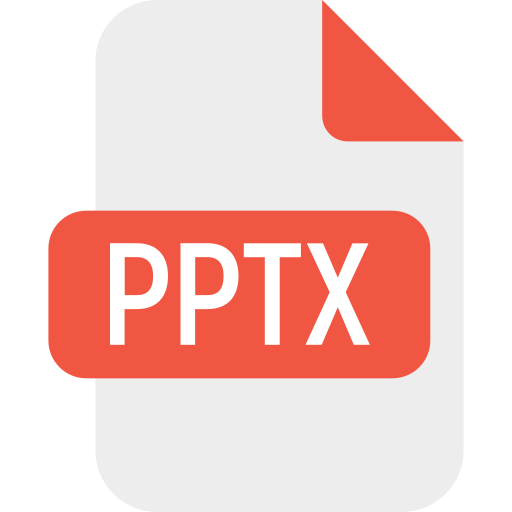
Microsoft PowerPoint Presentation
| Developer | Microsoft |
| Popularity | |
| Category | Data Files |
| Format | .PPTX |
| Cross Platform | Update Soon |
What is an PPTX file?
The .PPTX file extension is primarily associated with Microsoft PowerPoint, a popular presentation software that allows users to create dynamic and engaging slideshows.
These files contain slides with text, images, videos, and other multimedia elements, enabling users to deliver impactful presentations for various purposes.
More Information.
Initially, the .PPTX format was developed to address the limitations of the older .PPT format, providing enhanced data recovery options and reducing file size, making it easier to share presentations via email and other platforms.
Its primary purpose was to offer a more efficient and versatile solution for creating, editing, and sharing multimedia-rich presentations.
Origin Of This File.
The .PPTX file format was introduced by Microsoft as part of the Office Open XML format, which was implemented in Microsoft Office 2007.
This marked a significant shift from the previous .PPT file format and brought about several improvements in terms of file size, data recovery, and compatibility with other applications.
File Structure Technical Specification.
The .PPTX file is essentially a collection of XML files compressed into a single ZIP archive. It consists of various components, including XML-based presentation data, media files, and embedded objects, all organized according to the Office Open XML specifications.
This structure allows for better data organization and facilitates seamless integration with other Office applications.
How to Convert the File?
Converting a .PPTX file to other formats or vice versa is a straightforward process, and various tools and methods are available to accomplish this task.
Here are a few common methods for converting .PPTX files:
- Using Microsoft PowerPoint: Open the .PPTX file in PowerPoint and choose “Save As” to save the file in a different format, such as .PPT, .PDF, or other compatible formats.
- Online Conversion Tools: Several online platforms offer free or paid services for converting .PPTX files to different formats. Simply upload the file to the chosen platform and select the desired output format.
- Third-Party Software: Various third-party software applications provide comprehensive conversion features for handling different file formats. These tools often offer batch conversion options and support for a wide range of file types.
By following these simple steps, users can convert .PPTX files to other formats, ensuring compatibility and accessibility across different devices and software applications.
Advantages And Disadvantages.
Advantages:
- Smaller file sizes compared to older formats
- Enhanced data recovery options
- Improved compatibility with other applications
- Support for advanced multimedia features
Disadvantages:
- Compatibility issues with older versions of Microsoft Office
- Limited support for advanced animations in some third-party applications
How to Open PPTX?
Open In Windows
Microsoft PowerPoint (Recommended):
-
- Microsoft PowerPoint is the most widely used application for opening and editing .PPTX files on Windows.
- Simply double-click the .PPTX file, and it should open in Microsoft PowerPoint. Alternatively, open PowerPoint and use the “Open” option to browse for and open the .PPTX file.
LibreOffice Impress (Alternative):
-
- If you prefer an open-source solution, you can use LibreOffice Impress, which is available for Windows.
- Install LibreOffice if you haven’t already.
- Launch LibreOffice Impress and use the “Open” option to browse for and open the .PPTX file.
Open In Linux
LibreOffice Impress (Recommended):
-
- LibreOffice Impress is a powerful open-source application for creating and editing presentations, including .PPTX files, on Linux.
- If you don’t have it installed, you can typically find it in your Linux distribution’s software repository.
- Launch LibreOffice Impress and use the “Open” option to locate and open the .PPTX file.
WPS Office (Alternative):
-
- WPS Office is a cross-platform office suite that supports .PPTX files and is available for Linux.
- Install WPS Office if you haven’t already.
- Launch WPS Presentation (part of the WPS Office suite) and use the “Open” option to open your .PPTX file.
Open In MAC
Microsoft PowerPoint for Mac (Recommended):
-
- If you’re using a Mac, the best way to open .PPTX files is with Microsoft PowerPoint for Mac, part of the Microsoft Office suite for macOS.
- If you have Microsoft Office for Mac installed, simply double-click the .PPTX file, or open PowerPoint and use the “Open” option to browse for and open the file.
Apple Keynote (Alternative):
-
- Keynote is Apple’s presentation software, and it’s capable of opening .PPTX files.
- If you prefer to use Keynote, launch the application and use the “Open” option to locate and open your .PPTX file.
Open In Android
Microsoft PowerPoint for Android (Recommended):
-
- Download Microsoft PowerPoint from Google Play by downloading its app.
- Open the app and use the “Open” option to browse for the .PPTX file stored on your Android device or in a cloud storage service.
- The file should open, allowing you to view and edit it.
Google Slides (Alternative):
-
- Google Slides is a free app available on Android that can open .PPTX files.
- Install the Google Slides app from the Google Play Store.
- Launch the app and tap on the “+” or “Open” button to select the .PPTX file from your device or Google Drive.
Open In IOS
Microsoft PowerPoint for iOS (Recommended):
-
- Download the Microsoft PowerPoint app from the App Store if you haven’t already.
- Launch the app and use the “Open” option to access the .PPTX file from your iOS device or cloud storage.
- This app allows you to view and edit .PPTX files.
Apple Keynote (Alternative):
-
- Keynote is Apple’s presentation software for iOS, and it can open .PPTX files.
- If you prefer to use Keynote, open the app and use the “Open” option to locate and open your .PPTX file from your iOS device or iCloud Drive.
Open in Others
To open .PPTX files on other platforms or operating systems, you may need to explore third-party applications compatible with the .PPTX format.
These applications can vary widely depending on the platform, so be sure to search for apps that support .PPTX files in your specific environment.
Some popular office suites and presentation apps, such as Apache OpenOffice and SoftMaker Office, are available on multiple platforms and may support .PPTX files. Always check the compatibility of the app with the file format you want to open.










