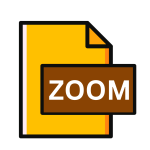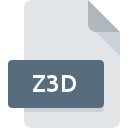.PRN File Extension
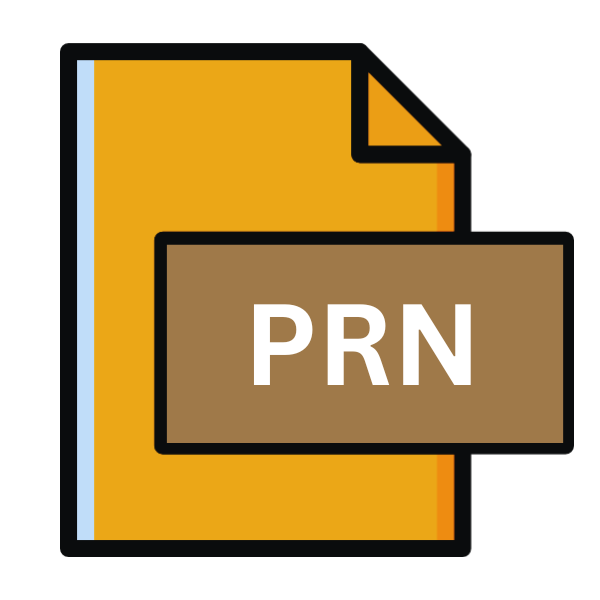
Print to File
| Developer | N/A |
| Popularity | |
| Category | Page Layout Files |
| Format | .PRN |
| Cross Platform | Update Soon |
What is an PRN file?
In the realm of digital documentation, file extensions play a vital role in determining how data is stored and accessed.
One such extension, .PRN, holds significance for its unique ability to capture print commands and output them as a file rather than directly to a printer.
This article delves into the origins, technical specifications, advantages, and disadvantages of the .PRN file extension, as well as methods for conversion and compatibility across various operating systems.
More Information.
The .PRN file extension has been a staple in the printing industry since the advent of personal computers.
Its primary purpose was to serve as a conduit between the digital and physical realms, enabling users to generate printed copies of electronic documents.
Unlike traditional printing methods that required immediate output, .PRN files offered flexibility by allowing users to store print jobs for future use.
Origin Of This File.
The .PRN file extension traces its roots back to the early days of computing when printing technology was in its infancy.
It was initially developed to facilitate the process of printing documents by allowing users to save print commands and send them to a printer at a later time.
This extension gained prominence as it provided a convenient way to store printer data in a format that could be easily manipulated and shared.
File Structure Technical Specification.
A .PRN file typically consists of a series of printer commands and text data encoded in a plain text format. These commands instruct the printer on how to format and arrange the content for output.
The structure of a .PRN file may vary depending on the printer model and the software used to generate it.
Common elements include page layout settings, font specifications, and any graphics or images to be included in the print job.
How to Convert the File?
Converting .PRN files to other formats can be accomplished using various methods and tools depending on your operating system and preferences. Here’s a general guide on how to convert .PRN files:
1. Using Online Conversion Tools:
- There are several online services available that allow you to upload .PRN files and convert them to other formats like PDF, DOCX, or plain text.
- Simply search for “PRN to PDF converter” or a similar query in your preferred search engine, and you’ll find various online tools that offer this service.
- Upload your .PRN file to the chosen website, select the desired output format, and initiate the conversion process. Once completed, you can download the converted file to your computer.
2. Using Software Applications:
- There are software applications specifically designed for file conversion that support .PRN files.
- One popular example is Ghostscript, a free and open-source interpreter for the PostScript language and PDF files. It can be used from the command line or integrated into other programs.
- Another option is LibreOffice, a free and open-source office suite that includes a word processor, spreadsheet program, presentation software, and more. LibreOffice Writer, for example, can open .PRN files and save them in various formats.
3. Using Office Suites:
- Microsoft Word and other office suites may have built-in support for opening and converting .PRN files.
- Open the office application, such as Word, and use the “Open” or “Import” function to load the .PRN file. Once opened, you can save it in a different format like DOCX or PDF.
4. Using Printers or Print Spoolers:
- Some printers or print spoolers may allow you to convert .PRN files to other formats during the printing process.
- Open the .PRN file using the print function of your operating system, and in the printer settings, choose a virtual printer that supports the desired output format (e.g., PDF printer).
- Print the .PRN file to the virtual printer, and it will generate the converted file in the specified format.
5. Using Mobile Apps:
- If you need to convert .PRN files on mobile devices, search for document converter apps on your device’s app store.
- Install a reputable app that supports .PRN file conversion and follow the instructions provided within the app to convert your files.
Advantages And Disadvantages.
Advantage:
- Portability: .PRN files can be easily shared and printed on any compatible printer without the need for the original software or document.
- Preservation of formatting: Since .PRN files contain printer commands, they retain the formatting and layout of the original document, ensuring consistent output.
- Batch printing: Users can generate .PRN files for multiple documents and print them in one go, saving time and effort.
Disadvantage:
- Limited editability: .PRN files are not designed for editing purposes and may require specialized software to modify.
- Dependency on printer compatibility: Compatibility issues may arise when trying to print .PRN files on printers from different manufacturers or with varying capabilities.
- Large file size: .PRN files can be relatively large, especially for complex documents with high-resolution images or graphics.
How to Open PRN?
Open In Windows
- On Windows, you can open .PRN files using text editors like Notepad or WordPad. Simply right-click on the .PRN file, select “Open with,” and choose the desired text editor.
- Alternatively, you can use Microsoft Word or other word-processing software to open and convert .PRN files to other formats like DOCX or PDF.
Open In Linux
- In Linux, .PRN files can be opened using text editors like Gedit or Vim, LibreOffice Writer, Ghostscript for conversion, or online conversion tools for convenience.
- Each method offers flexibility in viewing, editing, or converting .PRN files to other formats, catering to different user preferences and requirements.
Open In MAC
- On macOS, you can use TextEdit or other text editors to open .PRN files. Simply double-click on the .PRN file to open it in TextEdit.
- Alternatively, you can use software like LibreOffice or Ghostscript to open and convert .PRN files to other formats compatible with macOS.
Open In Android
- To open .PRN files on Android devices, you can use file manager apps like File Manager + or ES File Explorer. Simply locate the .PRN file in the file manager and tap on it to open it.
- There are also document viewer apps available on the Google Play Store that support .PRN file formats. Install one of these apps and use it to open .PRN files on your Android device.
Open In IOS
- On iOS devices like iPhone or iPad, you can use file management apps like Files or Documents by Readdle to open .PRN files. Simply locate the .PRN file in the file manager and tap on it to open it.
- There are also document viewer apps available on the App Store that support .PRN file formats. Install one of these apps and use it to open .PRN files on your iOS device.
Open in Others
- For other operating systems or platforms, you can explore compatible software solutions or online services that support .PRN file formats.
- Virtualization or emulation software may also allow you to run Windows-based applications that support .PRN files on non-Windows systems.
- Consider using online conversion tools to convert .PRN files to other formats that are more widely supported on your operating system.