.PRO4 File Extension
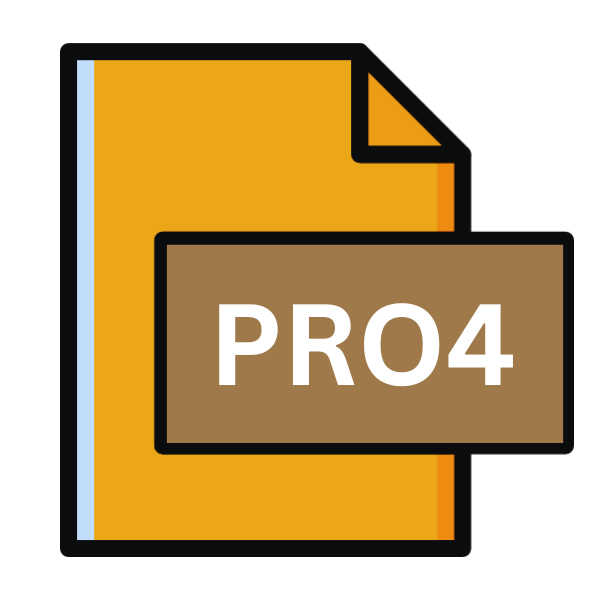
ProPresenter 4 Document
| Developer | Renewed Vision |
| Popularity | |
| Category | Data Files |
| Format | .PRO4 |
| Cross Platform | Update Soon |
What is an PRO4 file?
The .PRO4 file extension is associated with ProPresenter 4, the fourth iteration of the ProPresenter software suite.
These files serve as containers for multimedia presentations, encompassing elements such as text, images, videos, and slideshows.
Through ProPresenter’s intuitive interface, users can seamlessly integrate these components to craft captivating presentations for diverse purposes.
More Information.
ProPresenter 4 emerged as an evolution of its predecessors, leveraging advancements in technology to offer improved features and performance.
The primary purpose of .PRO4 files was to provide users with a platform to create visually compelling presentations enriched with multimedia elements.
ProPresenter 4 introduced several enhancements, including enhanced slide editing capabilities, improved video playback, and streamlined workflow processes.
Origin Of This File.
The .PRO4 file extension originates from Renewed Vision’s ProPresenter software suite, first introduced alongside ProPresenter 4.
With each iteration of the software, including ProPresenter 4, Renewed Vision aimed to enhance user experience and expand functionality to cater to evolving presentation needs.
File Structure Technical Specification.
.PRO4 files are essentially structured documents containing a combination of text, images, videos, and other multimedia elements arranged in a cohesive presentation format.
While the specific technical specifications underlying .PRO4 files are proprietary to ProPresenter, they typically adhere to industry standards for multimedia file formats.
Internally, these files are organized in a manner that facilitates seamless rendering and playback within the ProPresenter environment.
How to Convert the File?
Converting .PRO4 files into alternative formats is crucial for ensuring compatibility across different platforms and software environments.
While .PRO4 files are proprietary to ProPresenter, users can employ various methods to convert them into universally recognized formats such as PDF, PPT, or image files. Here are some several methods for converting .PRO4 files:
Using ProPresenter:
- Open ProPresenter: Launch ProPresenter on your computer.
- Load the .PRO4 File: Open the .PRO4 file within ProPresenter.
- Export as Alternative Format: In ProPresenter, navigate to the export or save options.
- Choose Desired Format: Select the format you wish to convert the file into (e.g., PDF, PPT).
- Export File: Proceed with the export process, which will convert the .PRO4 file into the selected format.
Third-Party Conversion Tools:
- Online Conversion Services: There are several online services available that offer file conversion functionalities. Upload the .PRO4 file to the website and choose the desired output format. The service will convert the file and provide a download link for the converted document.
- Desktop Conversion Software: Install third-party conversion software on your computer, which supports .PRO4 to various format conversions. Launch the software, import the .PRO4 file, and choose the output format. Execute the conversion process to generate the converted file.
Manual Conversion:
- Capture Screenshots: Open the .PRO4 file in ProPresenter and manually capture screenshots of each slide or desired content.
- Paste into Presentation Software: Paste the captured screenshots into presentation software such as Microsoft PowerPoint or Google Slides.
- Arrange Slides: Arrange the screenshots in the desired sequence within the presentation software.
- Save as Alternative Format: Once arranged, save the presentation in the desired format, such as PPT or PDF.
Advantages And Disadvantages.
Advantage:
- Rich Multimedia Integration: .PRO4 files enable users to integrate various multimedia elements, allowing for dynamic and engaging presentations.
- User-Friendly Interface: ProPresenter offers an intuitive interface, making it accessible to users with varying levels of technical expertise.
- Versatile Application: .PRO4 files find applications in diverse settings, ranging from religious services to corporate events, due to their flexibility and adaptability.
Disadvantage:
- Proprietary Format: .PRO4 files are proprietary to ProPresenter, limiting compatibility with other presentation software unless converted to alternative formats.
- Platform Dependency: While ProPresenter is available on multiple platforms, .PRO4 files may not be directly compatible across all operating systems without appropriate software installations or conversions.
How to Open PRO4?
Open In Windows
- Using ProPresenter: Open .PRO4 files directly in ProPresenter on Windows systems.
- Conversion Tools: Utilize third-party conversion tools or online services to convert .PRO4 files to universally compatible formats like PDF or PPT.
Open In Linux
- Virtualization: Employ virtualization software to run ProPresenter on Linux systems, enabling direct access to .PRO4 files.
- Conversion via Wine: Use the Wine compatibility layer to run ProPresenter or conversion tools on Linux and convert .PRO4 files as needed.
Open In MAC
- Native Support: ProPresenter is compatible with macOS, allowing seamless access to .PRO4 files on Apple devices.
- Conversion Utilities: Leverage built-in or third-party conversion utilities on macOS to transform .PRO4 files into alternative formats if cross-platform compatibility is required.
Open In Android
- Remote Access: Utilize remote desktop applications to access ProPresenter running on a compatible desktop system from an Android device.
- File Conversion Apps: Install file conversion applications on Android devices to convert .PRO4 files to formats compatible with Android presentation software.
Open In IOS
- Native Support: ProPresenter offers support for iOS devices, enabling direct access to .PRO4 files on iPhones and iPads.
- Cloud Integration: Utilize cloud storage services to synchronize .PRO4 files across iOS devices or convert them to compatible formats for use with iOS presentation apps.
Open in Others
- Web-based Platforms: Utilize web-based presentation platforms that support importing .PRO4 files or offer conversion services.
- Intermediary Formats: Convert .PRO4 files to intermediary formats such as PDF or JPG for broader compatibility with various software applications and platforms.













