.PRO4X File Extension
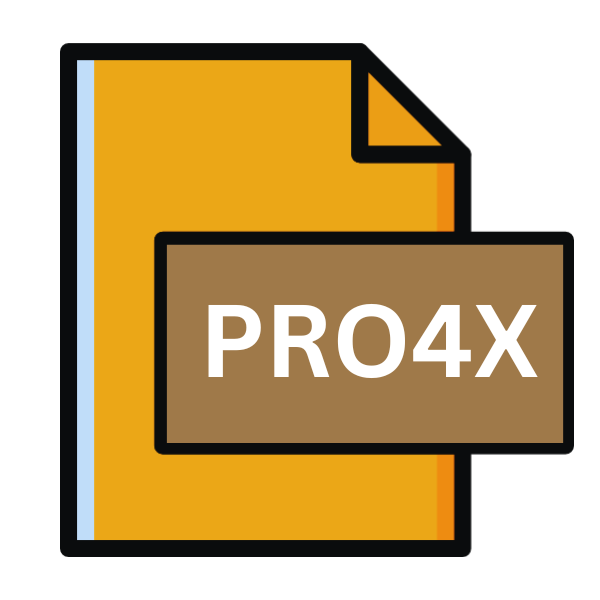
ProPresenter 4 Bundle File
| Developer | Renewed Vision |
| Popularity | |
| Category | Data Files |
| Format | .PRO4X |
| Cross Platform | Update Soon |
What is an PRO4X file?
.PRO4X files are proprietary file extensions utilized by ProPresenter 4, a renowned multimedia presentation software developed by Renewed Vision LLC.
These files serve as bundles encapsulating various media elements such as images, videos, audio clips, slides, and other presentation assets.
By consolidating these components into a single file, ProPresenter streamlines the process of creating and sharing multimedia presentations, offering convenience and efficiency to users.
More Information.
.PRO4X files were introduced as part of ProPresenter 4’s endeavor to streamline the process of creating and managing multimedia presentations.
Prior to their inception, users often encountered challenges in organizing disparate media elements within their presentations, leading to inefficiencies and complexities.
The advent of .PRO4X files marked a paradigm shift, empowering users to encapsulate all presentation assets into a single, cohesive bundle, thereby simplifying the creation, sharing, and deployment of multimedia content.
Origin Of This File.
The genesis of .PRO4X files traces back to the development of ProPresenter 4, which was first introduced by Renewed Vision LLC.
As a successor to its predecessors, ProPresenter 4 aimed to revolutionize the landscape of multimedia presentations by offering enhanced features, improved performance, and robust file management capabilities.
With the introduction of .PRO4X files, ProPresenter users could seamlessly organize, share, and deploy multimedia presentations with unprecedented ease.
File Structure Technical Specification.
.PRO4X files adhere to a structured format designed to encapsulate various multimedia elements within a single bundle.
While the precise technical specifications of .PRO4X files are proprietary and closely guarded by Renewed Vision LLC, it is understood that these files incorporate a combination of XML-based metadata, embedded media assets, and proprietary data structures optimized for efficient playback within ProPresenter 4.
The file structure typically comprises:
- XML Metadata: Contains information about the presentation layout, slide order, transition effects, and other attributes.
- Embedded Media Assets: Includes images, videos, audio clips, and other multimedia elements referenced within the presentation.
- Presentation Settings: Stores user-defined preferences, configurations, and settings specific to the presentation.
How to Convert the File?
Converting .PRO4X files to alternative formats may be necessary to achieve compatibility with other presentation software or platforms.
Although direct conversion may not be feasible due to the proprietary nature of .PRO4X files, users can adopt the following approaches:
- Export as Alternative Formats: ProPresenter allows users to export presentations in formats such as PDF, PPT, or MOV, which can be readily opened and edited using compatible software.
- Extract Media Assets: Users can extract individual media assets from .PRO4X files using third-party extraction tools or utilities, enabling reassembly or integration into other presentations.
- Manual Reconstruction: In some cases, recreating the presentation using alternative software may be the most viable option, albeit requiring additional time and effort.
Advantages And Disadvantages.
Advantage:
- Streamlined Workflow: .PRO4X files consolidate all presentation assets into a single bundle, simplifying file management and distribution.
- Portability: Users can easily share .PRO4X files without worrying about missing media assets or broken links.
- Enhanced Security: By encapsulating media assets within the file, .PRO4X files mitigate the risk of unauthorized access or tampering.
- Efficient Playback: ProPresenter 4’s optimized playback engine ensures smooth performance and seamless transitions during presentations.
Disadvantage:
- Platform Dependency: .PRO4X files are proprietary to ProPresenter 4, limiting compatibility with other presentation software.
- File Size: Depending on the content, .PRO4X files may be large in size, potentially posing challenges in storage and transmission.
- Limited Editing Capabilities: While ProPresenter offers robust presentation authoring tools, .PRO4X files may not be easily editable outside the software environment.
How to Open PRO4X?
Open In Windows
- ProPresenter (Windows Version): Ensure you have the Windows version of ProPresenter installed on your system. Open ProPresenter and navigate to File > Open to load the .PRO4X file directly within the application.
- Conversion to Alternative Formats: If ProPresenter isn’t available, consider converting the .PRO4X file to a more universal format like PDF or PPT using ProPresenter’s export feature. Once converted, open the file using compatible software such as Adobe Acrobat Reader or Microsoft PowerPoint.
Open In Linux
- Wine Compatibility Layer: Linux users can try running the Windows version of ProPresenter via Wine, a compatibility layer. Install Wine, then install ProPresenter for Windows and attempt to open the .PRO4X file using this setup.
- Virtual Machine: Alternatively, set up a virtual machine running Windows on your Linux system. Install ProPresenter within the virtual machine and open the .PRO4X file as you would on a native Windows system.
Open In MAC
- Convert to Compatible Formats: Since ProPresenter isn’t natively available on Android, convert the .PRO4X file to a format supported by Android devices, such as PDF or MP4. Utilize ProPresenter’s export function to convert the file, then open it using apps like Adobe Acrobat Reader or a media player.
- Cloud Storage Access: Upload the .PRO4X file to a cloud storage service like Google Drive or Dropbox from your computer. Access the cloud storage app on your Android device, download the file, and open it with compatible apps available on Android.
Open In Android
- Convert to Compatible Formats: Since ProPresenter isn’t natively available on Android, convert the .PRO4X file to a format supported by Android devices, such as PDF or MP4. Utilize ProPresenter’s export function to convert the file, then open it using apps like Adobe Acrobat Reader or a media player.
- Cloud Storage Access: Upload the .PRO4X file to a cloud storage service like Google Drive or Dropbox from your computer. Access the cloud storage app on your Android device, download the file, and open it with compatible apps available on Android.
Open In IOS
- Conversion to Mobile-Friendly Formats: Similar to Android, convert the .PRO4X file to a mobile-compatible format like PDF or MOV using ProPresenter’s export feature. Transfer the converted file to your iOS device and open it using apps like iBooks or QuickTime Player.
- Cloud Storage Access: Upload the .PRO4X file to a cloud storage service from your computer. Access the cloud storage app on your iOS device, download the file, and open it using compatible apps available on iOS.
Open in Others
- Third-Party Conversion Tools: Explore third-party conversion tools or online services that claim to convert .PRO4X files to alternative formats compatible with your desired platform. Always ensure the reliability and security of such tools before use.
- Manual Extraction of Media: If compatibility issues persist, consider manually extracting media assets from the .PRO4X file using specialized software or utilities. These assets can then be utilized in alternative presentation software or multimedia applications available on your target platform.













