.PRO5 File Extension
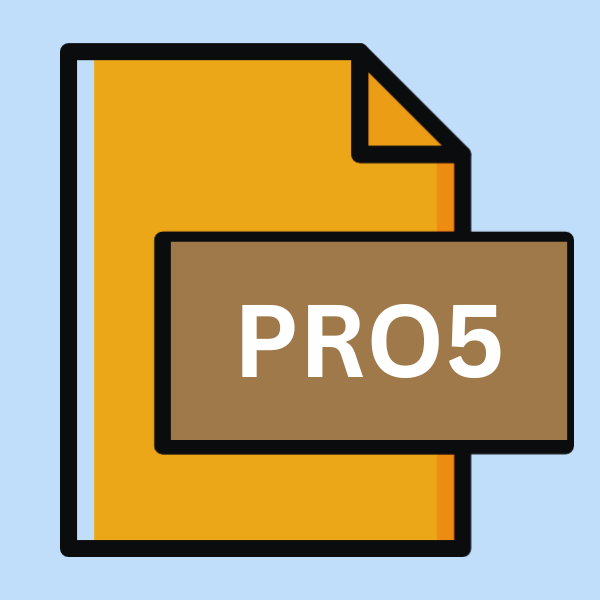
ProPresenter 5 Document
| Developer | Renewed Vision |
| Popularity | |
| Category | Data Files |
| Format | .PRO5 |
| Cross Platform | Update Soon |
What is an PRO5 file?
In the realm of multimedia presentations, efficiency and versatility are paramount. Among the many file extensions catering to this need, the .PRO5 file extension stands out as the backbone of ProPresenter 5, a leading software in the field of multimedia presentations..
In this article, we delve into the intricacies of the .PRO5 file extension, exploring its origin, structure, conversion methods, and compatibility across various operating systems.
More Information.
Initially conceived as a successor to ProPresenter 4, ProPresenter 5 aimed to address the evolving needs of multimedia presenters.
The .PRO5 file extension was designed specifically to encapsulate presentations created within the ProPresenter 5 environment.
These presentations typically incorporate a combination of multimedia elements, including text, images, videos, and live feeds, allowing presenters to craft engaging and immersive experiences for their audiences.
Origin Of This File.
The .PRO5 file extension is intrinsically linked to ProPresenter 5, a presentation software developed by Renewed Vision LLC.
ProPresenter 5, released in 2012, introduced significant enhancements over its predecessors, aiming to provide users with a robust platform for creating dynamic multimedia presentations.
With its intuitive interface and diverse feature set, ProPresenter 5 swiftly gained popularity among professionals in the realm of live productions, houses of worship, and educational institutions.
File Structure Technical Specification.
The .PRO5 file extension follows a structured format optimized for storing multimedia presentations. At its core, a .PRO5 file comprises various components, including slide layouts, media assets, transition effects, and metadata.
These components are organized within a hierarchical structure, facilitating efficient access and manipulation within the ProPresenter 5 software environment.
The technical specifications governing the .PRO5 file extensions are proprietary to Renewed Vision LLC and are not publicly disclosed.
It is widely understood that .PRO5 files leverage a combination of industry-standard and proprietary encoding techniques to ensure compatibility and performance within the ProPresenter 5 ecosystem.
How to Convert the File?
Converting .PRO5 files to alternative formats can be beneficial for various reasons, including compatibility with different software or platforms.
While direct conversion tools for .PRO5 files may not be readily available, there are several methods you can employ to achieve conversion. Here’s how to convert .PRO5 files:
1. Using ProPresenter 5:
If you have access to ProPresenter 5, you can utilize its export functionality to convert .PRO5 files to alternative formats. Follow these steps:
- Open ProPresenter 5 on your macOS or Windows computer.
- Load the .PRO5 file you wish to convert.
- Once the presentation is open, navigate to the “File” menu.
- Select the “Export” or “Save As” option.
- Choose the desired format for conversion. ProPresenter 5 typically offers options such as PDF, QuickTime, or individual media files (e.g., images, videos).
- Specify any additional settings or preferences for the conversion.
- Click “Export” or “Save” to initiate the conversion process.
- Once the conversion is complete, locate the converted file in the designated output directory.
2. Exporting Media Assets:
If you prefer a more manual approach or need to extract specific media assets from the .PRO5 presentation, you can export them individually.
This method is useful if you intend to rebuild the presentation using alternative software. Follow these steps:
- Open the .PRO5 presentation in ProPresenter 5.
- Identify the media assets you wish to export, such as images, videos, or audio files.
- Select the desired media assets within ProPresenter 5.
- Right-click on the selected assets and choose the “Export” or “Save As” option.
- Specify the destination folder and desired format for each exported asset.
- Repeat the process for each media asset you wish to export.
- Once all desired assets are exported, you can use them in other software or platforms as needed.
3. Virtualization Software:
If you need to convert .PRO5 files on a platform where ProPresenter 5 is not natively supported, you can utilize virtualization software to emulate a compatible environment. Follow these steps:
- Install virtualization software such as Parallels Desktop or VMware Fusion on your computer.
- Set up a virtual machine running an operating system compatible with ProPresenter 5 (e.g., macOS or Windows).
- Install ProPresenter 5 within the virtual machine.
- Open the .PRO5 file in ProPresenter 5 within the virtual machine.
- Utilize ProPresenter 5’s export functionality to convert the .PRO5 file to the desired format.
- Once the conversion is complete, transfer the converted file to your host operating system for further use.
Advantages And Disadvantages.
Advantage:
- Comprehensive Multimedia Support: .PRO5 files support a wide range of multimedia formats, enabling presenters to seamlessly integrate diverse content into their presentations.
- Interactive Features: ProPresenter 5 provides interactive features such as live video playback, dynamic slide transitions, and real-time audience engagement tools, enhancing the overall presentation experience.
- Cross-Platform Compatibility: While primarily associated with macOS, ProPresenter 5 offers cross-platform compatibility, allowing .PRO5 files to be accessed and edited on both Windows and macOS systems.
Disadvantage:
- Proprietary Nature: The proprietary nature of the .PRO5 file extension restricts interoperability with third-party software, potentially limiting collaboration and integration capabilities.
- Resource Intensive: Due to the multimedia-rich nature of .PRO5 presentations, handling large .PRO5 files may require significant computational resources, particularly in terms of processing power and memory.
How to Open PRO5?
Open In Windows
- Utilize virtualization software such as Parallels Desktop or VMware Fusion to run ProPresenter 5 on a Windows environment.
- Export the .PRO5 presentation as individual media files (e.g., images, videos) and rebuild the presentation using alternative software compatible with Windows, such as Microsoft PowerPoint or Adobe Premiere Pro.
Open In Linux
- Similar to Windows, employ virtualization software to emulate a Windows environment and run ProPresenter 5.
- Alternatively, extract media assets from the .PRO5 presentation and utilize open-source multimedia software on Linux to recreate the presentation.
Open In MAC
- Open .PRO5 files directly in ProPresenter 5 on macOS for viewing and editing.
- Export the .PRO5 presentation to common formats supported by macOS applications, such as PDF or QuickTime.
Open In Android
- Due to the proprietary nature of .PRO5 files and the absence of ProPresenter 5 on the Android platform, direct compatibility is not feasible.
- Convert .PRO5 presentations to universally supported formats like MP4 or PDF using macOS or Windows-based methods and transfer them to Android devices for viewing.
Open In IOS
- Similar to macOS, .PRO5 files can be opened directly in ProPresenter 5 on iOS devices.
- Export .PRO5 presentations to iOS-compatible formats such as MP4 or Keynote for seamless playback on iOS devices.
Open in Others
- For other platforms or scenarios not covered above, consider exporting .PRO5 presentations to widely supported formats like PDF, MP4, or individual media files for compatibility across diverse environments.













