.PRO5PL File Extension
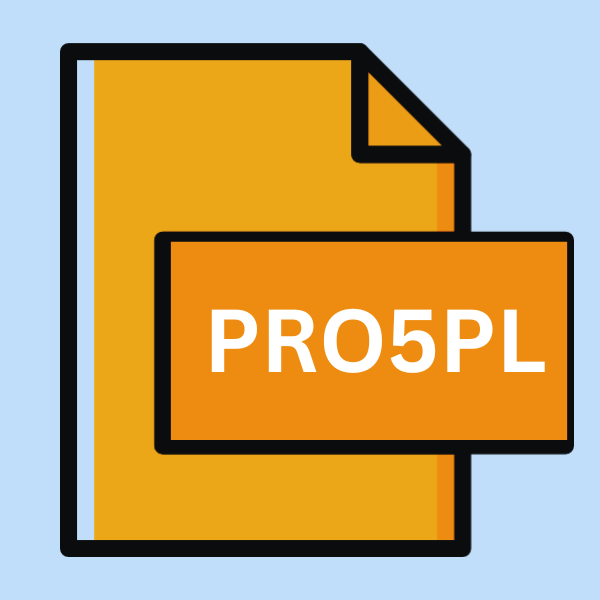
ProPresenter Playlist File
| Developer | Renewed Vision |
| Popularity | |
| Category | Data Files |
| Format | .PRO5PL |
| Cross Platform | Update Soon |
What is an PRO5PL file?
In the realm of multimedia presentations, ProPresenter has established itself as a leading software tool, offering dynamic solutions for churches, conferences, concerts, and various live events.
At the core of ProPresenter’s functionality lies its ability to manage playlists seamlessly. The .PRO5PL file extension, associated with ProPresenter, encapsulates these playlists, facilitating efficient organization and playback of multimedia content.
More Information.
ProPresenter has been a staple in the arsenal of multimedia professionals since its inception. With ProPresenter 5, Renewed Vision aimed to elevate the user experience by streamlining playlist management.
The introduction of the .PRO5PL file extension served as a pivotal step in achieving this goal. It allowed users to save their playlists in a structured format, preserving the sequence and properties of each item within the playlist.
The primary purpose of .PRO5PL files is to provide a portable, standardized format for sharing playlists across different instances of ProPresenter.
Whether it’s transferring playlists between computers or distributing playlists among team members, the .PRO5PL file extension ensures consistency and reliability in playlist management.
Origin Of This File.
The .PRO5PL file extension is specifically linked to ProPresenter 5, a version of the popular ProPresenter software developed by Renewed Vision.
As ProPresenter evolved over its iterations, each version introduced enhancements and improvements, and ProPresenter 5 was no exception.
It was during this iteration that the .PRO5PL file extension came into existence, becoming the standard format for saving and sharing playlists within the ProPresenter ecosystem.
File Structure Technical Specification.
The .PRO5PL file extension adheres to a specific structure designed to encapsulate playlist data comprehensively.
While the internal workings of .PRO5PL files are proprietary to ProPresenter, they typically contain metadata related to the playlist, including the titles, durations, and file paths of the multimedia items within the playlist.
.PRO5PL files may incorporate settings and preferences specific to ProPresenter’s playlist functionality.
Despite being a binary format, .PRO5PL files are optimized for efficient parsing and manipulation within ProPresenter.
This streamlined structure contributes to the software’s performance, enabling smooth loading and playback of playlists, even with extensive multimedia content.
How to Convert the File?
Converting .PRO5PL files to other formats or platforms may not be straightforward due to their proprietary nature and close association with ProPresenter.
There are several indirect methods to achieve conversion or compatibility with other software applications. Below are some approaches to consider:
1. Export to Common Formats:
- ProPresenter often allows users to export playlists to common formats such as CSV (Comma-Separated Values) or XML (eXtensible Markup Language). You can explore the export options within ProPresenter to convert your .PRO5PL file to a more universally compatible format.
- Once exported, you can use various software tools or scripts to further convert the exported format to your desired file type or integrate it into other applications.
2. Third-Party Conversion Tools:
- Look for third-party software solutions designed to convert or import ProPresenter playlists. While direct conversion tools for .PRO5PL files might be scarce due to their proprietary nature, some applications specialize in managing multimedia playlists and might offer conversion functionalities.
- Research online or consult ProPresenter user communities for recommendations on third-party tools or plugins that facilitate conversion between different playlist formats.
3. Manual Reconstruction:
- If you have access to the multimedia files referenced within the .PRO5PL playlist, you can manually recreate the playlist in another application. This involves noting down the sequence, properties, and settings of each multimedia item and recreating them within the alternative software.
- While this method can be time-consuming, it provides full control over the conversion process and ensures compatibility with the target application.
4. Scripting or Automation:
- For advanced users with programming skills, consider writing scripts or automation routines to parse .PRO5PL files and convert them to desired formats or integrate them into other software systems.
- This approach requires familiarity with the internal structure of .PRO5PL files and the target format/application, but it offers the flexibility to tailor the conversion process to specific requirements.
5. ProPresenter Remote Playback:
- If the goal is to play the .PRO5PL playlist on a device or platform without native ProPresenter support, consider using ProPresenter Remote. This iOS app allows remote control of ProPresenter presentations and can potentially serve as a workaround for playback on compatible devices.
- Transfer the .PRO5PL file to a computer running ProPresenter and use ProPresenter Remote on the target device to connect and control playback remotely.
6. Contact Support or Community:
- Reach out to Renewed Vision, the developers of ProPresenter, for guidance on converting .PRO5PL files or integrating them into other software environments.
- Engage with ProPresenter user communities, forums, or online groups to seek advice, share experiences, and collaborate on finding solutions for file conversion challenges.
Advantages And Disadvantages.
Advantage:
- Portability: .PRO5PL files enable seamless transfer and sharing of playlists between different instances of ProPresenter, facilitating collaboration and workflow efficiency.
- Consistency: By preserving the sequence and properties of multimedia items, .PRO5PL files ensure uniform playback across various platforms and devices.
- Ease of Use: With its straightforward format, .PRO5PL files simplify playlist management tasks, empowering users to organize and customize their presentations effortlessly.
Disadvantage:
- Dependency on ProPresenter: .PRO5PL files are inherently tied to ProPresenter, limiting their compatibility with other software applications.
- Version Compatibility: While backward compatibility is generally maintained, newer versions of ProPresenter may introduce features or enhancements that are not supported by older .PRO5PL files.
- Limited Accessibility: Users without access to ProPresenter may encounter challenges in opening or modifying .PRO5PL files, restricting their usability outside the ProPresenter ecosystem.
How to Open PRO5PL?
Open In Windows
- Install ProPresenter for Windows.
- Double-click the .PRO5PL file to open it in ProPresenter.
Open In Linux
- Utilize Wine or a similar compatibility layer to run ProPresenter for Windows on Linux.
- Follow the steps for opening .PRO5PL files in Windows.
Open In MAC
- Install ProPresenter for macOS.
- Double-click the .PRO5PL file to open it in ProPresenter.
Open In Android
Currently, there is no native support for .PRO5PL files on Android devices. Consider using ProPresenter Remote or transferring the .PRO5PL file to a compatible device for playback.
Open In IOS
- Install ProPresenter Remote on your iOS device.
- Connect the iOS device to a computer running ProPresenter.
- Transfer the .PRO5PL file to ProPresenter on the computer.
- Access the .PRO5PL file through ProPresenter Remote on your iOS device for playback.
Open in Others
For other platforms or devices not covered above, explore options for running ProPresenter or accessing .PRO5PL files through compatible software solutions or converters.













