.PRTDOT File Extension
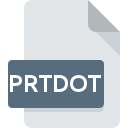
SolidWorks Part Template
| Developer | Dassault Systemes |
| Popularity | |
| Category | CAD Files |
| Format | .PRTDOT |
| Cross Platform | Update Soon |
What is an PRTDOT file?
.PRTDOT files are templates utilized in SolidWorks for creating new part files. These templates are pre-configured with specific settings, dimensions, features, and annotations, streamlining the design process by providing a standardized starting point for various projects.
With .PRTDOT files, users can ensure consistency across designs, adhere to organizational standards, and expedite the creation of parts with predefined parameters.
More Information.
In the early iterations of SolidWorks, users had to manually configure settings and dimensions for each new part, which was time-consuming and prone to inconsistencies.
Recognizing this challenge, SolidWorks introduced .PRTDOT files to streamline the process of creating new parts.
These templates allowed users to define standard parameters such as units, tolerances, material properties, and geometric constraints, ensuring uniformity across designs and simplifying the workflow.
Origin Of This File.
The .PRTDOT file format has its roots in the development of SolidWorks, which was initially released in 1995 by Dassault Systèmes.
As SolidWorks gained prominence in the CAD industry, the need for standardized templates became apparent. .PRTDOT files emerged as a solution, enabling users to establish default settings and configurations for new part designs, thereby enhancing efficiency and productivity.
File Structure Technical Specification.
.PRTDOT files are structured in accordance with the requirements of SolidWorks’ template system. They contain metadata, settings, and predefined features that serve as the foundation for new part designs.
The technical specifications of .PRTDOT files may vary depending on the version of SolidWorks and the customization applied by users or organizations. Common elements found in .PRTDOT files include:
- Unit System: Specifies the units of measurement used in the template (e.g., inches, millimeters).
- Default Material: Defines the material properties applied to new parts created from the template.
- Sketches and Features: Predefined sketches, features, and annotations that form the basis of the part design.
- Document Properties: Settings related to document properties such as dimensions, annotations, and display options.
How to Convert the File?
Converting .PRTDOT files may be necessary to ensure compatibility with different versions of SolidWorks or other CAD software. The conversion process typically involves the following steps:
- Open SolidWorks: Launch SolidWorks software on your computer.
- Open .PRTDOT File: Open the .PRTDOT file that you wish to convert within SolidWorks.
- Save As: Go to the “File” menu and select “Save As.”
- Choose Format: Select the desired file format for conversion (e.g., .SLDPRT for SolidWorks part file).
- Specify Settings: Configure any additional settings or options relevant to the chosen file format.
- Save: Click “Save” to initiate the conversion process. SolidWorks will generate the converted file in the specified format.
Advantages And Disadvantages.
Advantages:
- Standardization: Ensures consistency and adherence to organizational standards across designs.
- Time Savings: Reduces the time required to set up new part files by providing predefined templates.
- Error Reduction: Minimizes errors and discrepancies by establishing default parameters for part design.
Disadvantages:
- Limited Flexibility: Templates may not cater to the specific requirements of every project, necessitating manual adjustments.
- Version Compatibility: Templates created in older versions of SolidWorks may not be fully compatible with newer releases, requiring updates or conversions.
- Learning Curve: Users need to familiarize themselves with template customization and management to maximize their effectiveness.
How to Open PRTDOT?
Open In Windows
- Install SolidWorks software on a Windows-based computer. Double-click the .PRTDOT file to open it within SolidWorks.
Open In Linux
- Similar to macOS, SolidWorks does not have native support for Linux. Users may explore compatibility options such as Wine or virtual machines running Windows to open .PRTDOT files.
Open In MAC
- SolidWorks is not natively supported on macOS. Consider using virtualization software or running SolidWorks through Boot Camp to access .PRTDOT files on a Mac.













