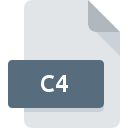.PZF File Extension

GraphPad Prism Project
| Developer | GraphPad Software |
| Popularity | |
| Category | Page Layout Files |
| Format | .PZF |
| Cross Platform | Update Soon |
What is an PZF file?
Files with the .PZF extensions are primarily associated with GraphPad Prism, a widely-used software in scientific research for graphing, analyzing, and presenting data.
The .PZF file format specifically refers to project files created and saved within GraphPad Prism. These files contain comprehensive data analysis and graphing projects, encompassing various statistical analyses, graph layouts, annotations, and more.
More Information.
The introduction of .PZF files streamlined the workflow of researchers by providing a single file format that encapsulates all elements of a GraphPad Prism project.
Initially conceived to simplify the process of saving and sharing analyses, .PZF files have become integral to collaborative research efforts and data reproducibility in scientific communities worldwide.
Origin Of This File.
GraphPad Prism, developed by GraphPad Software, has been a cornerstone tool for scientists, researchers, and analysts across various disciplines.
It was initially released in 1992 and has since evolved into a robust platform known for its user-friendly interface and powerful analytical capabilities.
The .PZF file format was introduced to save entire projects in a structured manner, allowing users to save and revisit complex analyses and presentations effortlessly.
File Structure Technical Specification.
.PZF files are structured to include:
- Graph Layouts: Visual representations of data such as scatter plots, bar graphs, and histograms.
- Statistical Analyses: Results of statistical tests including t-tests, ANOVA, correlations, etc.
- Annotations: Comments, labels, and notes added to graphs and analyses.
- Data Tables: Raw data imported into GraphPad Prism for analysis.
Technically, .PZF files are typically binary files optimized for storing project-specific metadata, graph settings, and calculation results in a compact format. They may include XML-based structures for storing project configurations and settings.
How to Convert the File?
Converting .PZF files to other formats typically involve exporting specific elements rather than the entire project. GraphPad Prism supports exporting:
- Graphs: Individual graphs can be exported as image files (e.g., PNG, JPEG) or vector graphics (e.g., PDF, SVG).
- Data: Raw data tables can be exported as Excel spreadsheets (XLSX) or comma-separated values (CSV) for use in other applications.
Advantages And Disadvantages.
Advantages:
- Comprehensive Project Storage: .PZF files store all project components in one place, facilitating easy retrieval and sharing.
- Cross-Platform Compatibility: GraphPad Prism is available on both Windows and macOS, ensuring broad accessibility to .PZF files.
- Version Control: Helps in maintaining versions of analyses and graphs, aiding in reproducibility of research findings.
Disadvantages:
- Software Dependency: .PZF files can only be opened and edited using GraphPad Prism software, limiting accessibility without the application.
- Compatibility Issues: Older versions of GraphPad Prism may have compatibility issues with newer .PZF files, necessitating software updates.
How to Open PZF?
Open In Windows
- Ensure GraphPad Prism is installed.
- Double-click the ‘.PZF’ file, or open it from within Prism using the File menu.
Open In Linux
Open In MAC
- Install GraphPad Prism for macOS.
- Similar to Windows, double-click the file or open it directly from Prism.