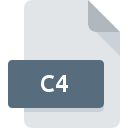.PZFX File Extension

GraphPad Prism XML Project
| Developer | GraphPad Software |
| Popularity | |
| Category | Page Layout Files |
| Format | .PZFX |
| Cross Platform | Update Soon |
What is an PZFX file?
.PZFX file extension is associated with GraphPad Prism, a powerful software tool used primarily for statistical analysis and graphing of scientific data.
This file format, .PZFX, specifically denotes a GraphPad Prism XML Project file. It serves as the standard file format for saving and sharing projects created within GraphPad Prism, encapsulating all data, analysis, and graphical representations in a structured XML format.
More Information.
The introduction of .PZFX files aimed to simplify the sharing and collaboration on statistical projects among researchers and scientists.
Before .PZFX, and GraphPad Prism used proprietary formats that were less interoperable across different platforms and software versions.
XML, being a widely accepted markup language, was chosen for its human-readable structure and compatibility across various systems.
Origin Of This File.
GraphPad Prism was developed by GraphPad Software, initially released in 1992, with subsequent versions refining its capabilities in statistical analysis and graphing functionalities.
The .PZFX format was introduced to provide a structured way to save entire projects in a single file, ensuring that all aspects of a statistical analysis—data sets, variables, analyses, and resulting graphs—are preserved in a portable and accessible manner.
File Structure Technical Specification.
.PZFX file is essentially an XML document structured to contain all elements of a GraphPad Prism project. It typically includes:
- Data Sets: Raw data imported into GraphPad Prism for analysis.
- Variables: Defined parameters and variables used in statistical calculations.
- Analyses: Statistical tests and analyses performed on the data sets.
- Graphs: Visual representations generated from the analyzed data.
- Settings: Customizations and preferences specific to the project.
The XML structure ensures that all information is stored in a hierarchical format, making it easy to parse and interpret programmatically. This structure also supports the inclusion of metadata, which aids in understanding the context and details of the project.
How to Convert the File?
Converting .PZFX files to other formats may be necessary for interoperability with other statistical software or presentation tools. Conversion options include:
- Exporting to PDF or Image Formats: GraphPad Prism allows direct export of graphs and reports as PDFs or image files (PNG, JPEG), which are widely accepted in presentations and publications.
- Data Extraction: Extracting raw data from .PZFX files for use in other statistical software packages that support common formats like CSV (Comma-Separated Values) or Excel spreadsheets.
- XML to Another Format: In some cases, XML parsing tools or scripts can be used to convert .PZFX XML content into formats suitable for specific applications, though this requires careful handling of data integrity and structure.
Advantages And Disadvantages.
Advantages:
- Portability: .PZFX files encapsulate entire projects, making them easy to share and collaborate on without missing data or settings.
- Interoperability: XML format ensures compatibility across different versions of GraphPad Prism and potentially other XML-supporting applications.
- Backup and Recovery: Single-file storage simplifies backup procedures and project recovery in case of data loss.
- Automation: XML’s structured nature allows for automation of repetitive tasks or integration with other software tools.
Disadvantages:
- File Size: XML, while human-readable and structured, can lead to larger file sizes compared to binary formats, potentially affecting storage and transmission efficiency.
- Complexity: Understanding and manually editing XML files require some familiarity with XML syntax and structure.
- Parsing Overhead: Processing XML files may incur slightly higher computational overhead compared to simpler formats.
How to Open PZFX?
Open In Windows
- GraphPad Prism is primarily designed for Windows, making it straightforward to open .PZFX files directly within the software.
Open In Linux
- While GraphPad Prism itself is not native to Linux, users can open .PZFX files using Wine (a compatibility layer) to run the Windows version of GraphPad Prism on Linux distributions.
Open In MAC
- GraphPad Prism also supports MacOS, allowing .PZFX files to be opened similarly on Apple computers running compatible versions of the software.