.QB2014 File Extension
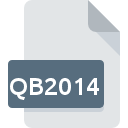
QuickBooks 2014 File
| Developer | Intuit |
| Popularity | |
| Category | Data Files |
| Format | .QB2014 |
| Cross Platform | Update Soon |
What is an QB2014 file?
.QB2014 file extension is a popular accounting software developed by Intuit. This file created by QuickBooks for Mac, a financial management application; contains financial data for a company including employee profiles, and customer data, and can generate tax forms, and financial reports. The file extension is an abbreviation for QuickBooks 2014, indicating the version of the software for which the file is intended.
More Information.
The .QuickBooks 2014 file extension aimed to streamline accounting processes, user experience, and provide better financial management tools. .QB2014 file was introduced to signify files created or saved with this particular version, ensuring compatibility and accurate representation of data within the software.
Origin Of This File.
This QB2014 file can be traced back to the release of QuickBooks2014. At first, launched in the early 1980s, has undergone numerous updates and improvements over the years, with the 2014 version introducing specific enhancements and features that led to the creation of .QB2014 files.
Your computer crashes or files become corrupt you can restore your QB2014 file. When QuickBooks backs up your data, it creates a DMG file that includes a copy of your QB2014 file Documents Library folder
File Structure Technical Specification.
The .QB2014 files follow a structured format designed to store financial data efficiently. They contain information related to transactions, accounts, payroll, and more. Technical specifications include data fields, records, and encoding methods specific to QuickBooks 2014.
How to Convert the File?
Windows:
- Launch QuickBooks 2014 on your Windows system.
- Open the .QB2014 file by selecting “File” from the menu.
- Choose the “Open” option and select the .QB2014 file you want to convert.
- Once the file is open, go to the “File” menu again and select “Save As.”
- Choose a newer QuickBooks file format (such as .QBW) for compatibility with the latest versions.
- Click “Save” to convert and save the file in the chosen format.
Linux:
- Install Wine or another Windows emulation tool on your Linux system.
- Use Wine to run QuickBooks 2014.
- Follow the Windows conversion steps mentioned above to open and save the .QB2014 file in a newer format.
Mac:
- Install QuickBooks 2014 for Mac or use virtualization software to run Windows on your Mac.
- Open QuickBooks 2014 and load the .QB2014 file.
- Follow the same conversion steps as outlined for Windows to save the file in a more recent QuickBooks format.
Android:
There is no native support for QuickBooks 2014 on the Android platform. Consider using a computer with QuickBooks 2014 installed or converting the file on a Windows system and transferring it to your Android device.
iOS:
Similar to Android, there is no native support for QuickBooks 2014 on iOS. To convert the file, use a computer with QuickBooks 2014 or later versions installed. Once converted, transfer the file to your iOS device using cloud storage or other transfer methods compatible with iOS.
Advantages And Disadvantages.
Advantages and Disadvantages:
.QuickBooks files are compatible with Quickbooks 2014, Allowing seamless data transfer and collaboration.The file format maintains the integrity of financial data, ensuring accurate representation within the software.
On the other hand, .QB2014 files may not be directly compatible with newer versions of .QuickBooks.it depends on the availability of .QuickBooks 2014, which may become obsolete over time.
How to Open QB2014?
Open In Windows
- Launch QuickBooks 2014 on your Windows system.
- Open the .QB2014 file from the “File” menu.
- Save the file in a more recent QuickBooks format for compatibility.
Open In Linux
- Use Wine or other Windows emulation tools to run QuickBooks 2014 on Linux.
- Follow the Windows conversion steps mentioned above.
Open In MAC
- Install QuickBooks 2014 for Mac or use virtualization software to run Windows on your Mac.
- Convert the file as instructed for Windows.
Open In Android
QuickBooks 2014 is not natively supported on mobile platforms. Consider using a computer with the appropriate QuickBooks version for conversion.
Open In IOS
QuickBooks 2014 is not natively supported on mobile platforms. Consider using a computer with the appropriate QuickBooks version for conversion.
Open in Others
QuickBooks 2014 is not natively supported on mobile platforms. Consider using a computer with the appropriate QuickBooks version for conversion.













