.QB2016 File Extension
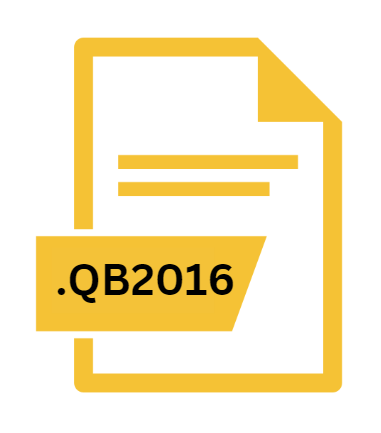
QuickBooks 2016 for Mac Data File
| Developer | Intuit |
| Popularity | |
| Category | Data Files |
| Format | .QB2016 |
| Cross Platform | Update Soon |
What is an QB2016 file?
.QB2016 files are data files created and utilized by QuickBooks 2016 for Mac. These files encapsulate vital financial information such as transactions, invoices, accounts, and reports.
They serve as the backbone of QuickBooks’ functionality, storing all relevant data in a structured format for easy access and manipulation.
For Mac users relying on QuickBooks 2016, .QB2016 files are indispensable for maintaining accurate financial records and driving informed decision-making.
More Information.
QuickBooks has a long-standing history of providing innovative accounting solutions since its inception in the early 1980s. With the advent of QuickBooks 2016, Intuit aimed to deliver a robust accounting platform tailored for Mac users.
The introduction of the .QB2016 file extension was pivotal in achieving this objective, as it facilitated the efficient storage and management of financial data within the Mac environment.
The primary purpose of .QB2016 files were to serve as the primary repository for QuickBooks 2016 for Mac users, enabling them to organize, analyze, and report on their financial activities with ease.
Origin Of This File.
The .QB2016 file extension is a product of Intuit Inc., the company behind QuickBooks.
As QuickBooks evolved to cater to Mac users, especially with the release of QuickBooks 2016, the .QB2016 file format emerged to accommodate the unique architecture of Apple’s operating system.
This format was specifically tailored to ensure compatibility, performance, and seamless integration with QuickBooks 2016 for Mac, allowing users to harness the full power of the software on their Apple devices.
File Structure Technical Specification.
.QB2016 files adhere to a structured format designed to store various types of financial data. They typically consist of multiple components, including:
- Company Information: Details about the company, such as name, address, and contact information.
- Chart of Accounts: A list of accounts used to categorize transactions, including assets, liabilities, equity, income, and expenses.
- Transactions: Records of financial activities, such as invoices, payments, deposits, and journal entries.
- Reports: Generated reports summarizing financial performance, including balance sheets, profit and loss statements, and cash flow statements.
These components are organized and encoded according to proprietary algorithms optimized for efficient data retrieval and processing within QuickBooks 2016 for Mac.
While the exact technical specifications of the .QB2016 file format are proprietary and subject to change, they are designed to ensure data integrity, security, and compatibility with the QuickBooks software ecosystem.
How to Convert the File?
Converting .QB2016 files to other formats may be necessary to achieve interoperability with different software or platforms. QuickBooks provides built-in tools and utilities for exporting data in various formats, including:
- QBB (QuickBooks Backup): This format encapsulates the entire company file, including all financial data, preferences, and settings. Users can create a backup in QBB format within QuickBooks 2016 for Mac and restore it in other versions or editions of QuickBooks.
- CSV (Comma-Separated Values): CSV files offer a universal format for storing tabular data, making them suitable for importing into other accounting software or spreadsheet applications. QuickBooks allows users to export lists, transactions, and reports in CSV format for further analysis or manipulation.
- PDF (Portable Document Format): For sharing financial reports or documents, users can generate PDF files directly from QuickBooks 2016 for Mac. This format preserves the layout, formatting, and content of the original documents, ensuring consistency across different devices and platforms.
To convert .QB2016 files, users can follow these general steps:
- Open QuickBooks 2016 for Mac and navigate to the File menu.
- Select the option to Export or Backup Company File.
- Choose the desired format (e.g., QBB, CSV, PDF) for the conversion.
- Follow the on-screen prompts to specify the export settings and destination folder.
- Click Export or Save to initiate the conversion process.
- Once completed, the converted file will be available in the specified format for use in other applications or platforms.
Advantages And Disadvantages.
Advantages:
- Integration: .QB2016 files seamlessly integrate with QuickBooks 2016 for Mac, providing a unified platform for managing financial data.
- Accessibility: Users can access and manipulate .QB2016 files directly within QuickBooks, simplifying tasks such as data entry, reconciliation, and reporting.
- Security: QuickBooks incorporates robust security measures to protect .QB2016 files from unauthorized access, ensuring the confidentiality and integrity of sensitive financial information.
Disadvantages:
- Platform Dependence: .QB2016 files are designed specifically for QuickBooks 2016 for Mac, limiting compatibility with other accounting software or platforms.
- Versioning: Upgrading to newer versions of QuickBooks may require converting .QB2016 files to a different format, potentially leading to data migration challenges.
- File Size: Large .QB2016 files may experience performance issues, such as slow loading times or system lag, especially on older hardware configurations.
How to Open QB2016?
Open In Windows
- Install QuickBooks Desktop for Windows on your PC.
- Launch QuickBooks and navigate to the File menu.
- Select “Open or Restore Company.”
- Choose “Open a company file” and locate the .QB2016 file on your system.
- Select the file and click “Open” to access it in QuickBooks.
Open In Linux
- Install Wine, a compatibility layer, on your Linux system.
- Download QuickBooks 2016 for Mac setup file.
- Right-click on the setup file and choose “Open with Wine.”
- Follow the installation process and launch QuickBooks through Wine.
- Use QuickBooks to open the .QB2016 file as you would on a Windows system.
Open In MAC
- Double-click on the .QB2016 file to open it directly in QuickBooks 2016 for Mac if you have the software installed.
- If QuickBooks is not installed, download and install it from the Mac App Store or the Intuit website.
- Once installed, launch QuickBooks and open the .QB2016 file from the File menu.













