.QBO File Extension
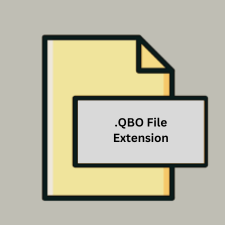
What is an QBO file?
The .QBO file extension is associated with QuickBooks Online, a financial software application developed by Intuit. A .QBO file is used to store online bank statements that can be imported into QuickBooks for easier management of financial records.
More Information.
Intuit developed the .QBO file format to streamline financial record-keeping and reconciliation for users of QuickBooks Online. Initially designed to support bank statement imports, it has become a standard format for integrating bank data into QuickBooks.
Origin Of This File.
The .QBO file format was created by Intuit to facilitate the import of electronic bank statements into QuickBooks Online, simplifying the process of reconciling bank transactions within the software.
File Structure Technical Specification.
- File Extension: .QBO
- File Type: XML-based file
- Structure: The .QBO file is essentially an XML file containing data such as bank transactions, account details, and transaction amounts. The XML structure allows QuickBooks to parse and interpret the financial data for import.
- Technical Specification: The .QBO file follows the OFX (Open Financial Exchange) standard, which is an open standard used for exchanging financial data. This ensures compatibility between different financial institutions and accounting software.
How to Convert the File?
Windows
- Using QuickBooks Online:
- Import: Open QuickBooks Online and go to the “Banking” section.
- Import File: Click “Upload transactions manually” and select your .QBO file.
- Export: After importing, you can export the transactions to CSV or other formats if needed.
- Using Conversion Tools:
- Online Converters: Use online conversion services like Zamzar or Convertio. Upload the .QBO file and choose the desired format (e.g., CSV, Excel).
- Dedicated Software: Tools like QuickBooks Converter can convert .QBO files to formats compatible with other applications.
Linux
- Using QuickBooks Online:
- Browser Access: Use a web browser to access QuickBooks Online and follow the same steps as on Windows for importing the .QBO file.
- Export: Export transactions to CSV or other formats from within QuickBooks.
- Using Conversion Tools:
- Online Converters: Similar to Windows, use online services to convert .QBO files. Ensure the service supports Linux browsers.
- Command-Line Tools: Some command-line tools may offer .QBO conversion capabilities if available.
Mac
- Using QuickBooks Online:
- Import: Open QuickBooks Online in a browser and import the .QBO file.
- Export: Export the data to CSV or other formats as required.
- Using Conversion Tools:
- Online Converters: Use online conversion tools compatible with Mac browsers. Upload the .QBO file and convert it to your desired format.
- Desktop Software: Use QuickBooks for Mac to import the .QBO file, then export it if needed.
Android
- Using QuickBooks Online Mobile App:
- Import: If the QuickBooks Online mobile app supports it, you can try importing the .QBO file directly. However, this feature might be limited.
- Conversion: It may be necessary to convert the file on a computer before accessing it on Android.
- Using File Conversion Apps:
- Conversion Apps: Some apps on the Google Play Store might offer .QBO file conversion features. Check for apps that support financial file conversions.
iOS
- Using QuickBooks Online Mobile App:
- Import: Use the QuickBooks Online app for iOS to import .QBO files if supported.
- Export: Export the data to CSV or other formats from within the app if needed.
- Using File Conversion Apps:
- Conversion Apps: Look for apps on the App Store that offer file conversion capabilities. These apps might allow you to convert .QBO files to other formats.
Others
- Accounting Software:
- Alternative Software: Some accounting software that supports OFX (Open Financial Exchange) might be able to import .QBO files directly. Check the software’s documentation for import options.
- Online Converters:
- Web-Based Tools: Use online file conversion tools that support .QBO file conversion. Upload the file and choose the output format.
- Custom Scripts:
- Programming: For advanced users, you can write custom scripts to parse and convert .QBO files. This requires programming knowledge and familiarity with the OFX standard.
Advantages And Disadvantages.
Advantages:
- Convenience: Simplifies the process of importing bank transactions into QuickBooks, saving time and reducing manual entry errors.
- Standardization: Uses the OFX standard, which is widely recognized and supported by various financial institutions and software applications.
- Integration: Facilitates seamless integration with QuickBooks Online, allowing for efficient financial management.
Disadvantages:
- Compatibility: While .QBO files are designed for QuickBooks, other software may not support them natively, requiring additional conversion or processing steps.
- Security Concerns: As with any financial data file, there’s a risk of sensitive information being exposed if the file is not handled securely.
How to Open QBO?
Open In Windows
- QuickBooks Online: Directly import the .QBO file into QuickBooks Online.
- Other Software: Use file conversion tools or third-party software that supports .QBO files.
Open In Linux
- QuickBooks Online: Use a web browser to access QuickBooks Online and import the .QBO file.
- Other Software: Some Linux applications may support .QBO files through third-party plugins or tools, but direct support is limited.
Open In MAC
- QuickBooks Online: Import the .QBO file into QuickBooks Online using a web browser.
- Other Software: Use file conversion tools or third-party applications that support .QBO files.
Open In Android
- QuickBooks Online App: Use the QuickBooks Online app to import .QBO files if supported.
- Other Apps: Direct support is limited; file conversion might be necessary.
Open In IOS
- QuickBooks Online App: Import .QBO files using the QuickBooks Online app if supported.
- Other Apps: Direct support may be limited; use file conversion tools if needed.
Open in Others
- Accounting Software: Some other accounting software that supports the OFX standard may be able to import .QBO files.
- Online Converters: Use online services to convert .QBO files to other formats compatible with various financial tools.













