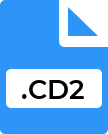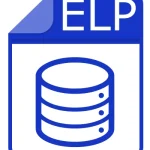.QPJ File Extension

What is an QPJ file?
The ‘.QPJ File Extension’ is associated with QGIS (Quantum Geographic Information System), an open-source geographic information system software.
This file extension is specifically used to store projection information for spatial data layers within QGIS. The projection information ensures that spatial data is accurately displayed and analyzed according to its correct geographic location and scale.
Understanding the ‘.qpj’ file is crucial for GIS professionals who need to manage and manipulate spatial data with precision.
More Information.
The ‘.qpj’ file format was introduced to provide a robust and flexible means of handling projection information for spatial data layers in QGIS.
Before the advent of ‘.qpj’ files, projection information was often stored in various proprietary formats or embedded within the spatial data itself.
This fragmentation led to inconsistencies and challenges in data interoperability. The ‘.qpj’ file format was designed to address these issues by providing a standardized, open-format solution that could be easily read and written by QGIS and other GIS software.
Origin Of This File.
The ‘.qpj’ file extension originated from the need to store projection information for spatial data in a standardized format within the QGIS environment.
Projections are mathematical transformations that map the 3D surface of the earth onto a 2D plane, and they are essential for accurate geographic representation.
The ‘.qpj’ file extension was developed as part of QGIS’s commitment to supporting a wide range of coordinate reference systems (CRS) and ensuring compatibility with various data formats.
File Structure Technical Specification.
A ‘.qpj’ file is essentially a text file that contains projection information for a spatial data layer. The structure of a ‘.qpj’ file includes several key components:
- Coordinate Reference System (CRS): The CRS defines how the 3D coordinates of the earth’s surface are projected onto a 2D plane. This includes information about the ellipsoid, datum, and projection method.
- Well-Known Text (WKT): The ‘.qpj’ file uses the WKT format to describe the CRS. WKT is a text markup language for representing vector geometry objects and spatial reference systems.
- EPSG Codes: The ‘.qpj’ file may also include EPSG codes, which are standardized codes that uniquely identify specific CRS definitions.
How to Convert the File?
Converting ‘.qpj’ files typically involves changing the projection of the associated spatial data layer. This can be done within QGIS using the following steps:
1. Open QGIS and Load the Data Layer:
- Open QGIS and load the spatial data layer for which you want to change the projection.
- Ensure the layer has an associated ‘.qpj’ file.
2. Reproject the Layer:
- Right-click on the layer in the Layers panel and select
Export>Save Features As. - In the
CRSsection, choose the desired target CRS. - Specify the output file format and location.
- Click
OKto save the reprojected layer. A new ‘.qpj’ file with the updated projection information will be created for the exported layer.
Advantages And Disadvantages.
Advantages:
- Standardization: The use of WKT in ‘.qpj’ files ensures a standardized representation of projection information, promoting interoperability between different GIS software.
- Clarity: The text-based nature of ‘.qpj’ files makes it easy to read and understand the projection parameters.
- Portability: ‘.qpj’ files can be easily transferred along with spatial data files, ensuring that projection information is preserved across different systems and environments.
Disadvantages:
- Dependency: Spatial data files without corresponding ‘.qpj’ files may lose their projection information, leading to potential inaccuracies in data representation.
- Complexity: For users unfamiliar with CRS and projection systems, the technical details in a ‘.qpj’ file can be complex and challenging to interpret.
How to Open QPJ?
Open In Windows
- Download and install QGIS from the official QGIS website.
- Load the spatial data layer in QGIS. The software will automatically read the associated ‘.qpj’ file and apply the projection information.
Open In Linux
- Install QGIS using your package manager (e.g.,
sudo apt install qgisfor Ubuntu). - Launch QGIS and load the spatial data layer. The projection information from the ‘.qpj’ file will be utilized.
Open In MAC
- Download and install QGIS for macOS from the official QGIS website.
- Open QGIS and load the spatial data layer. The ‘.qpj’ file will be read, and the projection information applied.