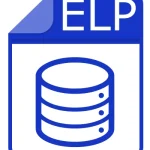.QRT File Extension

QuickRoute Map
| Developer | Mats Troeng and Jörgen Ohlin |
| Popularity | |
| Category | GIS Files |
| Format | .QRT |
| Cross Platform | Update Soon |
What is an QRT file?
The ‘.QRT file extension’ is associated with QuickRoute, a specialized software designed for analyzing and visualizing GPS data, particularly for orienteering and similar outdoor activities.
These files store mapped routes, GPS tracks, and related metadata, enabling athletes and outdoor enthusiasts to review and analyze their performance on detailed maps.
More Information.
The development of QuickRoute and its associated ‘.QRT files’ began in the early 2000s, driven by the need for detailed post-event analysis in orienteering competitions.
Initially, the focus was on creating a user-friendly platform that could import GPS data and overlay it onto digital maps, providing athletes with a visual representation of their route choices, speeds, and other performance metrics.
Origin Of This File.
QuickRoute was developed by Mats Troeng, primarily to enhance the analysis of GPS data in orienteering—a sport where participants navigate through unfamiliar terrain using a map and compass.
The ‘.QRT file extension’ emerged as a means to save and share detailed route maps along with associated GPS data.
File Structure Technical Specification.
‘.QRT files’ are typically structured to include:
- Route Data: GPS coordinates and timestamps recorded during the activity.
- Map Overlay: A digital map layer (often in raster format) where the route is overlaid.
- Metadata: Information such as date, time, distance covered, and any user annotations.
Technical specifications may vary slightly between different versions of QuickRoute but generally maintain compatibility for importing and exporting GPS data in common formats like GPX (GPS Exchange Format) alongside proprietary ‘.QRT files’.
How to Convert the File?
Converting ‘.QRT files’ to other formats like GPX can be achieved through QuickRoute itself:
- Open QuickRoute: Launch the QuickRoute software on your computer.
- Import ‘.QRT File’: Open the desired ‘.QRT file’ within QuickRoute.
- Export to GPX: Use the export feature within QuickRoute to save the file as a GPX format.
Advantages And Disadvantages.
Advantages:
- Detailed Analysis: Provides a detailed visual analysis of route choices and performance metrics.
- User-Friendly: Designed with a focus on simplicity and ease of use for athletes and coaches.
- Integration: Often integrates with popular GPS devices and formats, enhancing usability.
Disadvantages:
- Dependency on Software: Requires QuickRoute software to fully utilize and analyze data.
- Compatibility: Limited compatibility with other software and platforms, restricting broader data sharing.
- Data Size: Large file sizes due to embedded map data can be cumbersome to store and share.
How to Open QRT?
Open In Windows
- QuickRoute Software: Download and install QuickRoute from the official website. Open ‘.QRT files’ directly within the application.
Open In Linux
- Wine Compatibility: Similarly, use Wine or other compatibility tools to run QuickRoute on Linux distributions capable of running Windows software.
Open In MAC
- QuickRoute (via Wine or similar): Since QuickRoute is primarily for Windows, use compatibility layers like Wine to run QuickRoute on macOS.