.QUICKEN2016 File Extension
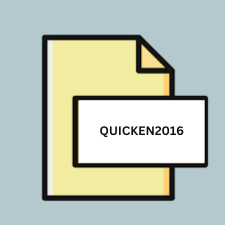
Quicken 2016 Data File
| Developer | Intuit |
| Popularity | |
| Category | Data Files |
| Format | .QUICKEN2016 |
| Cross Platform | Update Soon |
What is an QUICKEN2016 file?
QUICKEN2016 files, also known as Quicken 2016 Data files, are proprietary file formats used by Quicken 2016 financial management software. These files store various financial data such as bank transactions, investment details, budgeting information, and other financial records. They serve as the primary storage format for user financial data within the Quicken 2016 application.
More Information.
Quicken 2016 Data files were introduced as part of Quicken 2016, the successor to previous versions of the Quicken software. The primary purpose of these files is to provide users with a centralized and organized way to manage their financial information, including tracking income and expenses, monitoring investments, creating budgets, and generating financial reports.
Origin Of This File.
QUICKEN2016 files were developed by Intuit Inc., the company behind the Quicken software suite. Quicken has been a popular choice for personal finance management for several decades, and Quicken 2016 was one of the versions released by Intuit Inc. to cater to users’ financial needs.
File Structure Technical Specification.
QUICKEN2016 files have a proprietary binary format specific to Quicken 2016. They contain structured data organized according to various financial categories and transactions. The specific technical specifications of the file structure are not publicly documented due to the proprietary nature of the Quicken software.
How to Convert the File?
Windows:
- Open Quicken 2016 software on your Windows computer.
- Click on the “File” menu at the top of the screen.
- Choose the “Export” or “Save As” option from the dropdown menu.
- Select the desired file format or Quicken version you want to convert the QUICKEN2016 file to.
- Follow the on-screen instructions to complete the conversion process.
- Once the conversion is finished, you should have a new file in the chosen format that you can use with other software or newer versions of Quicken.
Linux:
- Install compatibility software or a virtual machine on your Linux system that allows you to run Windows applications.
- Once the compatibility software or virtual machine is set up, install Quicken 2016 on your Linux system.
- Open Quicken 2016 and follow the same steps outlined above for converting the file on Windows.
- After completing the conversion process, you can access the converted file on your Linux system.
Mac:
- Launch Quicken 2016 on your Mac computer.
- Navigate to the “File” menu located in the menu bar.
- Select the “Export” or “Save As” option from the dropdown menu.
- Choose the desired file format or Quicken version for the conversion.
- Follow the prompts to finalize the conversion process.
- Once the conversion is done, you’ll have a new file in the chosen format that you can use on your Mac or with other software.
Android:
- Install a third-party file conversion app on your Android device from the Google Play Store.
- Open the file conversion app and select the option to convert files.
- Choose the QUICKEN2016 file you want to convert from your device’s storage.
- Select the desired output format for the conversion.
- Follow the instructions provided by the app to complete the conversion process.
- Once the conversion is finished, you should have a converted file that you can use on your Android device or transfer to other devices.
iOS:
- Install a third-party file conversion app from the App Store on your iOS device.
- Open the file conversion app and locate the option to convert files.
- Select the QUICKEN2016 file you want to convert from your iOS device’s storage.
- Choose the desired output format for the conversion.
- Follow the instructions provided by the app to complete the conversion process.
- Once the conversion is done, you’ll have a converted file that you can use on your iOS device or share with other devices.
Advantages And Disadvantages.
Advantages:
- Centralized storage of financial data: QUICKEN2016 files provide users with a centralized location to store and manage all their financial information.
- Integration with Quicken software: Since these files are specifically designed for use with Quicken 2016, they seamlessly integrate with the software’s features and functionalities.
- Security features: Quicken 2016 offers various security features to protect users’ financial data stored in QUICKEN2016 files, such as password protection and data encryption.
Disadvantages:
- Proprietary format: QUICKEN2016 files are proprietary and can only be opened and manipulated using Quicken 2016 software, which limits interoperability with other financial management applications.
- Version compatibility issues: Users may encounter compatibility issues when trying to open QUICKEN2016 files with newer versions of Quicken software or when attempting to open files created with older versions of Quicken in Quicken 2016.
- Dependency on Quicken software: Users are dependent on Quicken software to access and manage their financial data stored in QUICKEN2016 files, which can be problematic if the software becomes unsupported or obsolete.
How to Open QUICKEN2016?
Open In Windows
QUICKEN2016 files can be opened directly in Quicken 2016 software installed on Windows operating systems.
Open In Linux
- While Quicken software is not natively available for Linux, users may be able to use compatibility layers or virtualization software to run Quicken 2016 and open QUICKEN2016 files.
Open In MAC
- Quicken 2016 software is available for macOS, allowing users to open QUICKEN2016 files on Mac computers.
Open In Android
- Quicken does not have an official app for Android, but users can explore third-party apps or online services that may offer compatibility with QUICKEN2016 files.
Open In IOS
- Similar to Android, Quicken does not provide an official iOS app, but users can explore alternative apps or cloud-based solutions for accessing QUICKEN2016 files on iOS devices.
Open in Others
- For other operating systems not mentioned above, users may need to rely on virtualization or compatibility layers to run Quicken 2016 or explore alternative financial management software that supports QUICKEN2016 file import.













