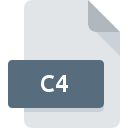.QXB File Extension
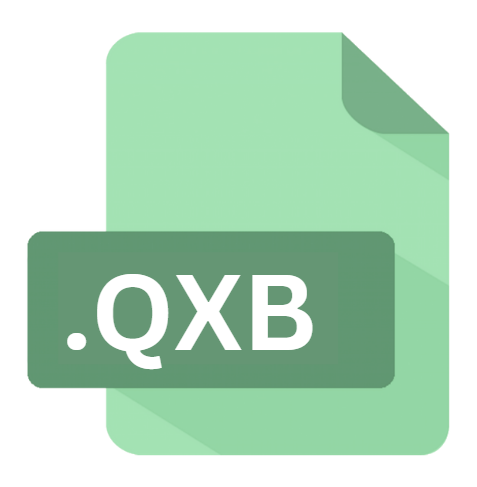
QuarkXPress Book File
| Developer | Quark Software |
| Popularity | |
| Category | Page Layout Files |
| Format | .QXB |
| Cross Platform | Update Soon |
What is an QXB file?
.QXB file extension represents QuarkXPress Book files, a crucial component of QuarkXPress, a popular desktop publishing software developed by Quark, Inc.
QuarkXPress is widely used for creating and editing complex page layouts in a WYSIWYG (What You See Is What You Get) environment.
The .QXB file format is specifically designed for managing and organizing multi-chapter publications, such as books, by grouping several QuarkXPress documents (.QXD or .QXP) into a single project.
More Information.
Initially, QuarkXPress primarily targeted the desktop publishing market for creating brochures, magazines, newspapers, and other print materials.
As the software evolved, the need to manage larger, more complex projects became apparent. The introduction of the .QXB file format allowed users to compile multiple QuarkXPress documents into a single book file, facilitating the management of multi-chapter publications.
This functionality was particularly beneficial for book publishers, enabling them to maintain consistency across chapters, streamline revisions, and simplify the final output process.
Origin Of This File.
The .QXB file format was introduced by Quark, Inc. as part of their QuarkXPress software suite.
QuarkXPress has been a dominant force in desktop publishing since its initial release in 1987, providing designers, publishers, and content creators with powerful tools for producing print and digital media.
The .QXB file format was developed to address the need for an efficient way to manage large publications with multiple chapters or sections, streamlining the process of editing, organizing, and publishing books.
File Structure Technical Specification.
.QXB file acts as a container that references multiple QuarkXPress documents. It does not store the actual content of these documents but instead maintains links to them, allowing for efficient organization and management of large projects.
The key components of a .QXB file include:
- Metadata: Information about the book project, such as title, author, and version.
- Chapter Links: References to individual .QXD or .QXP files that make up the chapters or sections of the book.
- Styles and Master Pages: Consistent styles and master pages applied across the entire book to ensure uniformity.
- Table of Contents and Index: Generated dynamically based on the content of the linked documents.
Technical specifications of the .QXB file format include:
- File Extension: .QXB
- MIME Type: application/vnd.quark.quarkxpress
- Compatibility: QuarkXPress versions 7.0 and later
How to Convert the File?
Converting .QXB files to other formats involve exporting the individual chapters or the entire book project from QuarkXPress. Common conversion options include:
- PDF: Exporting to PDF for printing or digital distribution.
- EPUB: Exporting to EPUB for eBook publishing.
- IDML: Converting to Adobe InDesign Markup Language (IDML) for use in Adobe InDesign.
To convert a .QXB file:
- Open QuarkXPress and load the .QXB file.
- Select Export Options: Choose the desired export format (e.g., PDF, EPUB).
- Configure Export Settings: Customize the export settings as needed.
- Export the File: Complete the export process and save the converted file to your desired location.
Advantages And Disadvantages.
Advantages:
- Efficient Organization: .QXB files allow for efficient management of large publications by grouping multiple chapters into a single project.
- Consistency: Styles, master pages, and other design elements can be applied uniformly across all chapters.
- Dynamic Updates: Changes made to individual chapters are reflected in the overall book project, simplifying revisions and updates.
- Streamlined Workflow: Facilitates collaboration among multiple authors or editors by keeping chapters separate yet connected.
Disadvantages:
- Dependency on QuarkXPress: .QXB files are specific to QuarkXPress, limiting compatibility with other publishing software.
- Learning Curve: Users need to be familiar with QuarkXPress to effectively create and manage .QXB files.
- Complexity: Managing links between multiple documents can become complex, especially for very large projects.
How to Open QXB?
Open In Windows
- Install QuarkXPress: Ensure that QuarkXPress is installed on your Windows system.
- Open QuarkXPress: Launch the software.
- Open the .QXB File: Use the “File” menu to open the .QXB file.
Open In Linux
QuarkXPress is not natively available for Linux. You can use a virtual machine or compatibility layer like Wine to run QuarkXPress on a Linux system. Follow these steps:
- Install Wine: Install Wine on your Linux system.
- Install QuarkXPress: Install QuarkXPress using Wine.
- Open QuarkXPress: Launch the software through Wine.
- Open the .QXB File: Use the “File” menu to open the .QXB file.
Open In MAC
- Install QuarkXPress: Ensure that QuarkXPress is installed on your macOS system.
- Open QuarkXPress: Launch the software.
- Open the .QXB File: Use the “File” menu to open the .QXB file.