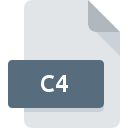.QXD File Extension

QuarkXPress Document
| Developer | Quark Software |
| Popularity | |
| Category | Page Layout Files |
| Format | .QXD |
| Cross Platform | Update Soon |
What is an QXD file?
.QXD files are associated with QuarkXPress, a powerful desktop publishing software developed by Quark, Inc. These files are primarily used for creating layouts for print and digital media.
QuarkXPress has been a staple in the publishing industry, known for its robust features that enable precise control over typography, layout, and graphic elements.
More Information.
The introduction of QuarkXPress revolutionized publishing workflows by allowing designers to create complex layouts digitally, reducing the reliance on manual typesetting and paste-up methods.
.QXD files were designed to be comprehensive containers for publishing projects, ensuring fidelity in printing and digital output.
Origin Of This File.
QuarkXPress was first released in 1987, marking a significant advancement in desktop publishing technology.
.QXD files became the standard file format for saving projects within QuarkXPress, encapsulating all elements of a document including text, images, fonts, and layout instructions.
File Structure Technical Specification.
.QXD files are binary files that store data in a proprietary format optimized for fast rendering and editing within QuarkXPress. They typically include:
- Text Content: Formatted text, paragraphs, and typographical settings.
- Graphics: Vector graphics, images, and illustrations embedded or linked.
- Layout Information: Page dimensions, margins, grid settings, and layer organization.
- Color Information: CMYK, RGB, or spot color definitions.
- Metadata: Document properties, author information, and creation/modification dates.
The structure allows for intricate design compositions while maintaining a manageable file size suitable for both local storage and transmission.
How to Convert the File?
To convert .QXD files to other formats like PDF or Adobe InDesign:
- Using QuarkXPress: Export the document directly from QuarkXPress to PDF or other supported formats.
- Third-Party Tools: Various third-party conversion tools support .QXD to PDF conversion, maintaining layout fidelity.
- InDesign: QuarkXPress documents can be imported into Adobe InDesign with some conversion tools or manual adjustments.
Advantages And Disadvantages.
Advantages:
- Precision in Design: QuarkXPress offers precise control over typography and layout, making it ideal for professional publishing.
- Compatibility: .QXD files ensure consistency across different output formats, from print-ready documents to digital publications.
- Integration: Seamless integration with other design tools and publishing workflows, enhancing productivity and collaboration.
- Customization: Extensive support for styles, templates, and scripting enables customized workflows tailored to specific publishing needs.
Disadvantages:
- Proprietary Format: .QXD files are proprietary to QuarkXPress, which may limit compatibility with other software unless converted.
- Cost: QuarkXPress is a premium software, requiring a license for full functionality, which can be a barrier for smaller publishers or freelance designers.
- Learning Curve: Mastering QuarkXPress requires familiarity with its unique interface and features, potentially requiring training for new users.
How to Open QXD?
Open In Windows
- Install QuarkXPress on a Windows PC to open and edit .QXD files natively.
Open In Linux
- Limited support; users may need to use virtualization or compatibility layers to run QuarkXPress on Linux distributions.
Open In MAC
- QuarkXPress is available for macOS, providing full support for .QXD files.