.R2U File Extension
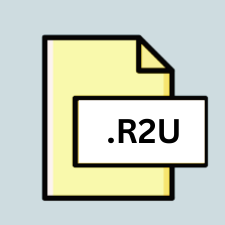
R2U Ransomware Encrypted File
| Developer | N/A |
| Popularity | |
| Category | Encoded Files |
| Format | .R2U |
| Cross Platform | Update Soon |
What is an R2U file?
.R2U files are a type of file extension associated with the R2U Ransomware, a malicious software designed to encrypt files on a victim’s computer and demand payment for their decryption. When a file is encrypted by R2U Ransomware, its original contents are scrambled, rendering it inaccessible without the decryption key provided by the attacker.
More Information.
The R2U Ransomware was likely created by cybercriminals with the intention of extorting money from victims. By encrypting files and demanding payment for their release, the attackers seek to profit from the victim’s desperation to regain access to their data.
Origin Of This File.
.R2U files originate from the R2U Ransomware, which is typically spread through malicious email attachments, compromised websites, or software vulnerabilities. Once the ransomware infects a system, it begins encrypting files and appending the .R2U extension to them.
File Structure Technical Specification.
.R2U files have a scrambled structure due to the encryption applied by the R2U Ransomware. Each encrypted file contains the original data encrypted using a complex algorithm, making it virtually impossible to decrypt without the encryption key held by the attackers.
How to Convert the File?
- Windows:
- To convert .R2U files on Windows, you first need to decrypt them using the decryption key provided by the attackers. Once you have the decryption key, you can use decryption tools or software specifically designed to decrypt files encrypted by R2U Ransomware. After decryption, the files will revert to their original format and can be accessed and used as normal.
- Linux:
- Converting .R2U files on Linux follows the same process as on Windows. Decrypt the files using the decryption key provided by the attackers using decryption tools compatible with Linux systems.
- Mac:
- Similarly, on macOS, decrypting .R2U files requires obtaining the decryption key from the attackers and using decryption tools or software compatible with macOS to decrypt the files.
- Android:
- Converting .R2U files on Android devices is challenging due to the limited availability of decryption tools on the platform. However, if decryption tools are available, you can decrypt the files using the decryption key provided by the attackers.
- iOS:
- Decrypting .R2U files on iOS devices is even more complex due to the strict security measures enforced by the operating system. Typically, iOS devices cannot directly decrypt such files. However, if decryption tools become available for iOS or if there’s a way to transfer the files to a compatible platform for decryption, that could be attempted.
- Others:
- For other platforms or systems not covered above, the process generally involves obtaining the decryption key from the attackers and using compatible decryption tools or software to decrypt the .R2U files. Compatibility and availability of decryption tools may vary depending on the platform, so thorough research and caution are advised when attempting to decrypt files on lesser-known or proprietary systems.
Advantages And Disadvantages.
The primary advantage of .R2U files, from the perspective of cybercriminals, is their ability to effectively extort money from victims. However, for victims, the presence of .R2U files represents a significant disadvantage as it indicates that their files have been encrypted and are inaccessible without paying the ransom.
How to Open R2U?
Open In Windows
Decrypt using decryption tools or software compatible with Windows.
Open In Linux
Decrypt using decryption tools or software compatible with Linux.
Open In MAC
Decrypt using decryption tools or software compatible with macOS.
Open In Android
Decrypt if possible using decryption tools available for Android.
Open In IOS
Limited options for decryption due to iOS security; decryption may require transferring files to another platform.
Open in Others
Decrypt using platform-specific decryption tools if available; otherwise, transfer files to a compatible platform for decryption.













