.RA File Extension
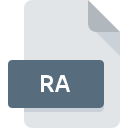
RealAudio File
| Developer | RealNetworks |
| Popularity | |
| Category | Audio Files |
| Format | .RA |
| Cross Platform | Update Soon |
What is an RA file?
.RA (Real Audio) file format is a staple in the realm of digital audio streaming. Developed by RealNetworks, .RA files are synonymous with internet streaming audio and have been a fundamental part of the online audio landscape for decades.
This format is specifically designed for streaming audio content over the internet, allowing users to listen to sound bites or music tracks without the need to download the entire file first.
More Information.
Originally, .RA files were intended to provide a solution for streaming audio that could adapt to varying internet connection speeds.
The primary goal was to offer users a seamless audio listening experience without the long wait times associated with downloading large audio files.
This was a revolutionary approach during the early days of the Internet when bandwidth was limited. Over the years, the .RA format has evolved, incorporating new features and improving in terms of compression and sound quality, but its core purpose as a streaming audio solution has remained constant.
Origin Of This File.
The .RA file format was pioneered by RealNetworks in the mid-1990s. It was one of the first audio formats specifically designed for streaming audio over the internet, marking a significant milestone in the evolution of online media consumption.
The introduction of the .RA format was a response to the increasing demand for efficient, real-time delivery of audio content over the internet, addressing the limitations of bandwidth and data transfer rates prevalent at the time.
File Structure Technical Specification.
The structure of a .RA file is optimized for progressive download, meaning the audio can start playing before the entire file has been downloaded.
This is achieved through a specific encoding process that compresses the audio in a way that allows for real-time streaming.
The .RA format utilizes various codecs to encode the audio data, and it supports features like metadata embedding, which provides information about the track, artist, and album.
Technically, .RA files are structured in segments, with each segment containing a portion of the audio data. This segmentation allows the audio to be delivered and played back incrementally, which is the essence of streaming.
The format is designed to be flexible, supporting different codecs and bit rates to adapt to the network conditions and the requirements of the content.
How to Convert the File?
Converting .RA files to more widely supported formats can enhance accessibility and compatibility. Here’s a generic process for converting .RA files:
- Choose a Conversion Tool: Select a reliable file conversion software or online service that supports the .RA format.
- Upload the .RA File: Import the .RA file into the conversion tool.
- Select the Output Format: Choose the desired format (e.g., MP3, WAV) as the output.
- Convert the File: Initiate the conversion process and wait for the software to convert the .RA file.
- Download or Save the Converted File: After conversion, save the new audio file to your device.
Advantages And Disadvantages.
Advantages:
- Efficiency in Streaming: .RA files are highly efficient for streaming audio, minimizing buffering and wait times.
- Adaptive Bitrates: The format supports adaptive bitrates, allowing it to adjust the quality of the stream based on the user’s internet speed.
- Metadata Support: .RA files can carry rich metadata, providing valuable information about the audio content.
Disadvantages:
- Compatibility Issues: .RA files are not as widely supported as other audio formats like MP3 or WAV, which can limit playback options.
- Proprietary Nature: Being a proprietary format, the .RA requires specific software (RealPlayer) for creation and playback, which can be a limitation compared to open formats.
- Declining Popularity: With the advent of more advanced and open audio streaming technologies, the .RA format has seen a decline in popularity.
How to Open RA?
Open In Windows
- RealPlayer: Download and install RealPlayer, which natively supports .RA files.
- Alternative Media Players: Some third-party media players may support .RA files with the appropriate codecs.
Open In Linux
- RealPlayer for Linux: Use RealPlayer for Linux, if available, or seek alternative software that can handle .RA files.
- Media Players with Codec Support: Some Linux media players might play .RA files if they have the necessary codecs.
Open In MAC
- RealPlayer for Mac: Install RealPlayer designed for macOS to play .RA files.
- Compatible Media Players: Look for macOS-compatible media players that support the .RA format.













