.RB File Extension
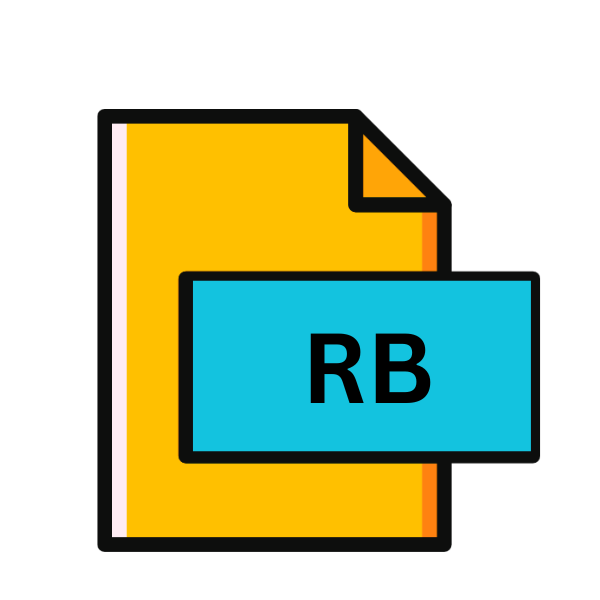
Ruby Source Code
| Developer | N/A |
| Popularity | |
| Category | Developer Files |
| Format | .RB |
| Cross Platform | Update Soon |
What is an RB file?
In the realm of programming languages, file extensions play a crucial role in defining the nature and purpose of files. One such extension, .RB, is associated with Ruby source code files. Ruby, a dynamic, reflective, object-oriented programming language, has gained popularity for its simplicity and productivity.
In this article, we delve into the intricacies of .RB files, exploring their origin, structure, conversion methods, and compatibility across different platforms.
More Information.
Ruby was conceived as a blend of various programming paradigms, drawing inspiration from languages like Perl, Smalltalk, Eiffel, Ada, and Lisp. The .RB extension was chosen to signify Ruby source files, reflecting the language’s innovative approach towards scripting and web development.
Initially, .RB files were primarily used for web development, powering dynamic and interactive websites. Over time, Ruby’s versatility led to its adoption in diverse domains, including system utilities, automation scripts, and data analysis tools.
Origin Of This File.
The .RB file extension originated with the development of Ruby programming language in the mid-1990s by Yukihiro Matsumoto. Initially released in 1995, Ruby aimed to provide a more human-friendly approach to programming, prioritizing developer happiness and productivity.
As the language gained traction, .RB files became synonymous with Ruby source code files, containing instructions and declarations written in Ruby syntax.
File Structure Technical Specification.
.RB files adhere to the syntax rules defined by the Ruby programming language. They typically consist of plain text encoded in UTF-8 or ASCII format. Ruby syntax is straightforward and expressive, featuring minimalistic punctuation and a focus on readability.
.RB files may contain class definitions, method declarations, variable assignments, control structures, and comments, all structured according to Ruby’s syntax conventions.
How to Convert the File?
Converting .RB files to other formats is typically not a common practice, as .RB files are primarily used for storing Ruby source code. If you’re looking to convert the content of .RB files into a different format for specific purposes, here are some approaches:
- HTML or Markdown Conversion: If you want to generate documentation from your Ruby source code, you can use tools like RDoc or YARD. These tools parse the comments and code structure in your .RB files and generate HTML or Markdown documentation.
- Executable Binary: You can compile Ruby code into an executable binary using tools like OCRA or RubyInstaller for Windows. These tools package your Ruby script along with the Ruby interpreter into a standalone executable file, allowing you to distribute and run your code on systems without Ruby installed.
- Text File Conversion: If you simply want to convert the content of .RB files into a different text format, you can use text processing tools or scripting languages like Python or Perl to read the content of .RB files and generate output in the desired format, such as CSV, JSON, or plain text.
- Database Import: If your .RB files contain data that you want to import into a database, you can write scripts in Ruby or another programming language to parse the .RB files and insert the data into the database using database libraries or ORM frameworks like ActiveRecord.
- Serialization: If you need to serialize the data in your .RB files for storage or transmission purposes, you can use Ruby’s built-in serialization libraries like YAML or JSON to convert the data into a serialized format that can be stored in files or transmitted over networks.
Advantages And Disadvantages.
Advantage:
- Expressive Syntax: Ruby’s clean and concise syntax makes it easy to write and understand code, enhancing developer productivity and reducing the time needed for debugging and maintenance.
- Rich Ecosystem: The extensive collection of gems (libraries) available in the RubyGems repository provides developers with ready-made solutions for common tasks, accelerating development and reducing the need to reinvent the wheel.
- Flexibility: Ruby’s dynamic nature allows for agile development, enabling developers to easily adapt to changing requirements and experiment with different approaches without being constrained by rigid syntax or data types.
Disadvantage:
- Performance Overhead: Ruby’s dynamic typing and interpreted nature can lead to performance bottlenecks, especially in CPU-intensive applications, where languages like C++ or Java may offer superior execution speeds.
- Scalability Challenges: As applications built with Ruby grow in complexity and scale, managing dependencies and ensuring efficient resource utilization can become challenging, potentially leading to scalability issues.
- Learning Curve: While Ruby’s syntax is designed to be beginner-friendly, mastering the nuances of the language and understanding its best practices may require time and effort, particularly for developers transitioning from other programming languages.
How to Open RB?
Open In Windows
- On Windows, you can open .RB files using any text editor such as Notepad, Notepad++, or Visual Studio Code.
- You can execute .RB files by installing the Ruby interpreter and running them through Command Prompt or PowerShell.
Open In Linux
- In Linux distributions, .RB files can be opened and edited using text editors like Vim, Emacs, or Gedit.
- To execute .RB files, ensure that Ruby is installed on your system, and then run them from the terminal using the Ruby interpreter.
Open In MAC
- macOS comes pre-installed with Ruby. You can open .RB files using text editors like TextEdit, Sublime Text, or BBEdit.
- To execute .RB files, use Terminal to run them with the Ruby interpreter.
Open In Android
- To open .RB files on Android, you can use text editor apps like Dcoder, Termux, or QuickEdit.
- For execution, install a Ruby interpreter app from the Google Play Store, such as IRB, to run .RB files directly on your Android device.
Open In IOS
- On iOS devices, you can open .RB files using code editor apps like Textastic, Buffer Editor, or Koder.
- Install a Ruby interpreter app from the App Store, such as Rubyist, to execute .RB files on your iOS device.
Open in Others
- For other platforms such as BSD or Unix variants, follow similar procedures as Linux or macOS, utilizing text editors and the Ruby interpreter.
- Alternatively, download and install the Ruby interpreter from the official website for your specific platform, and use it to open and execute .RB files.













