.RBZ File Extension
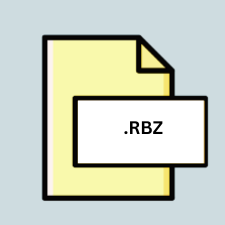
SketchUp Plugin
| Developer | Trimble |
| Popularity | |
| Category | Plugin Files |
| Format | .RBZ |
| Cross Platform | Update Soon |
What is an RBZ file?
The .RBZ file extension is associated with SketchUp, a 3D modeling software used for architectural, interior design, civil and mechanical engineering, film, and video game design. RBZ files serve as plugins or extensions for SketchUp, enhancing its functionality by adding new features, tools, or capabilities.
More Information.
RBZ files were introduced to SketchUp to provide a streamlined method for distributing and installing plugins. Prior to RBZ files, users had to manually install plugins by copying files to specific directories, which could be cumbersome and prone to errors. RBZ files simplified this process by allowing users to install plugins with a single click within the SketchUp interface.
Origin Of This File.
RBZ files are created and distributed by developers or users to extend the capabilities of SketchUp beyond its native features. These files contain scripts, tools, or additional components that users can install to customize their SketchUp experience.
File Structure Technical Specification.
RBZ files are essentially compressed archives containing the plugin files and metadata necessary for installation. They are typically created using standard compression algorithms like ZIP. Inside the RBZ file, you’ll find Ruby scripts, image files, icons, and other resources required for the plugin to function properly.
How to Convert the File?
Windows: RBZ files are typically not converted in Windows. However, if you need to extract the contents, you can use file compression software like WinZip, WinRAR, or 7-Zip to unzip the RBZ file and access its contents.
Linux: On Linux systems, you can use the terminal or file compression utilities like unzip to extract the contents of an RBZ file. Simply open a terminal window, navigate to the directory containing the RBZ file, and use the unzip command followed by the name of the RBZ file to extract its contents.
Mac: RBZ files can be extracted on a Mac using built-in Archive Utility or third-party file compression software like The Unarchiver. Simply double-click the RBZ file, and it should automatically extract its contents. Alternatively, you can right-click on the RBZ file and choose “Open With” followed by your preferred extraction tool.
Android: RBZ files are specific to SketchUp plugins, which are not compatible with Android devices. Therefore, RBZ files cannot be converted or opened on Android.
iOS: Similarly, SketchUp and RBZ files are not supported on iOS devices. Hence, you cannot convert or open RBZ files on iOS.
Others: RBZ files are tailored for SketchUp and its plugins. They are not meant to be converted for use with other software. If you need to access the contents of an RBZ file for any reason outside of SketchUp, you can extract them using file compression utilities as described for Windows, Linux, and Mac platforms.
Advantages And Disadvantages.
Advantages of RBZ files include easy installation, seamless integration with SketchUp’s interface, and the ability to extend SketchUp’s functionality according to user needs. However, disadvantages may include compatibility issues with different versions of SketchUp, potential conflicts with other plugins, and the risk of installing malicious or poorly coded plugins.
How to Open RBZ?
Open In Windows
To open an RBZ file in Windows, simply double-click on it, and SketchUp will prompt you to install the plugin. Alternatively, you can use the “Install Extension” option within SketchUp’s Extension Manager to manually select and install RBZ files.
Open In Linux
SketchUp is not officially supported on Linux, but users can try running it using compatibility layers like Wine. However, the process of installing RBZ files may vary and might require additional steps or software.
Open In MAC
Opening RBZ files on macOS is similar to Windows. Double-clicking the RBZ file should prompt SketchUp to install the plugin. Alternatively, you can use the Extension Manager within SketchUp to install RBZ files manually.
Open In Android
SketchUp is not available for Android or iOS devices, so RBZ files cannot be directly opened or installed on these platforms.
Open In IOS
SketchUp is not available for Android or iOS devices, so RBZ files cannot be directly opened or installed on these platforms.
Open in Others
RBZ files are specific to SketchUp and cannot be opened or used with other software applications. They are designed exclusively for extending the functionality of SketchUp through plugins.













