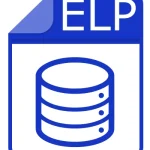.RDC File Extension
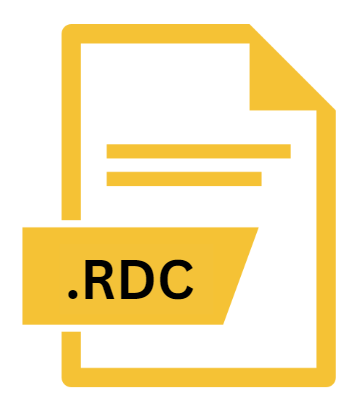
IDRISI Raster Documentation File
| Developer | Clark Labs |
| Popularity | |
| Category | GIS Files |
| Format | .RDC |
| Cross Platform | Update Soon |
What is an RDC file?
The .RDC file extension is associated with IDRISI, a well-known software system used for geographic information systems (GIS) and remote sensing analysis.
Specifically, .RDC files serve as IDRISI Raster Documentation Files, providing essential metadata and documentation about raster datasets used within the IDRISI environment.
More Information.
The need for comprehensive documentation alongside raster datasets prompted the development of .RDC files.
These files were designed to store metadata such as geographic coordinates, projection details, pixel size, and other parameters essential for interpreting and utilizing raster data within IDRISI software.
Origin Of This File.
IDRISI (Integrated Land and Water Information System) was developed by Clark Labs at Clark University in Massachusetts, USA.
It has been widely used since its inception in the 1980s for environmental and geographical analysis, making it a cornerstone in GIS applications.
The .RDC files were introduced to complement IDRISI’s functionality by storing crucial information about raster datasets.
File Structure Technical Specification.
.RDC files typically contain structured textual information encoded in a specific format readable by IDRISI software. The structure may include:
- Header Information: Metadata describing the raster dataset’s characteristics.
- Geographic Information: Details about spatial referencing, coordinate systems, and projection information.
- Pixel Attributes: Specifications on pixel size, format, and other technical attributes.
- Documentation: Optional textual descriptions, notes, or annotations related to the raster data.
The file format ensures that IDRISI can accurately interpret and manipulate raster datasets, maintaining spatial integrity and facilitating precise analysis and visualization.
How to Convert the File?
Converting .RDC files is essential when needing to use IDRISI raster data in other GIS software or formats. Here are the steps and methods to convert .RDC files:
1. Using IDRISI Software:
- Open IDRISI on your Windows computer.
- Navigate to the raster dataset associated with the .RDC file.
- Use the export or conversion options within IDRISI to convert the raster data and its metadata to a compatible format like GeoTIFF (.tif) or ESRI Shapefile (.shp).
- Follow on-screen instructions to select export settings, including coordinate systems and attribute data, if applicable.
- Save the converted file in the desired location on your computer.
2. Third-Party Conversion Tools:
- Utilize third-party GIS conversion tools that support IDRISI .RDC files.
- Examples include FME (Feature Manipulation Engine) by Safe Software, which provides extensive format support and batch processing capabilities.
- Install the conversion tool, load the .RDC file, and choose the output format and settings.
- Execute the conversion process and save the converted file to your preferred location.
Advantages And Disadvantages.
Advantages:
- Comprehensive Documentation: .RDC files provide detailed metadata crucial for GIS analysis and environmental modeling.
- Interoperability: Ensures compatibility and consistent interpretation of raster data across different IDRISI installations.
- Enhanced Analysis: Facilitates advanced spatial analysis and modeling by providing necessary spatial referencing and attribute information.
Disadvantages:
- Dependence on IDRISI: .RDC files are specifically designed for IDRISI software, limiting their utility outside this environment without conversion.
- Complexity: Managing and updating .RDC files alongside raster datasets can require technical expertise in GIS and metadata management.
How to Open RDC?
Open In Windows
- Install IDRISI software on your Windows PC (compatible with Windows 10, 8, 7, etc.).
- Double-click on the .RDC file, and it should automatically open in IDRISI, displaying metadata and raster data details.
Open In Linux
- Similar to macOS, IDRISI does not support Linux directly.
- Employ virtualization or emulation software such as VirtualBox or WineHQ to run IDRISI on a Linux system.
- Install IDRISI in the virtual environment and access .RDC files through the Windows emulation layer.
Open In MAC
- IDRISI is not natively compatible with macOS.
- Use virtualization software like Parallels Desktop or VMware Fusion to run a Windows virtual machine on your Mac.
- Install IDRISI within the virtual machine and open .RDC files from there.