.REFRESH File Extension
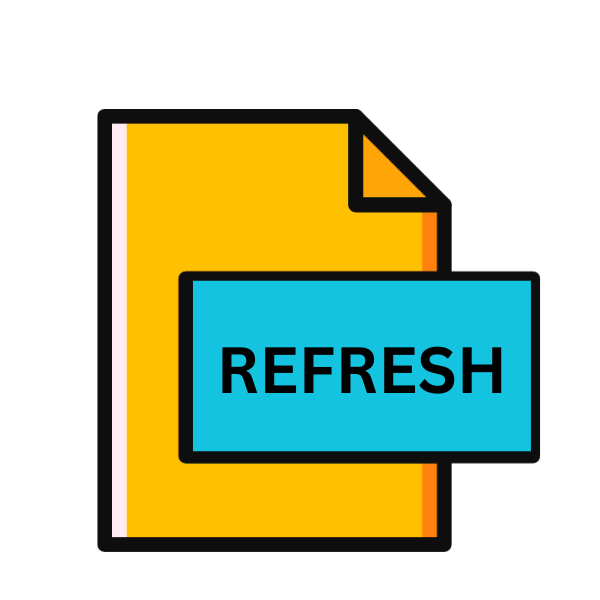
Visual Studio Refresh File
| Developer | Microsoft |
| Popularity | |
| Category | Developer Files |
| Format | .REFRESH |
| Cross Platform | Update Soon |
What is an REFRESH file?
Files with the .REFRESH extensions are associated with Visual Studio, a popular integrated development environment (IDE) used primarily for software development.
These files serve a crucial role in the development process, facilitating the refreshing of project dependencies within Visual Studio projects.
More Information.
The introduction of the .REFRESH file extension was a significant enhancement to the Visual Studio ecosystem. It addressed a common challenge faced by developers managing dependencies across projects and ensuring that the latest versions of referenced libraries are seamlessly integrated into the development environment.
Originally introduced as part of Visual Studio’s .NET development framework, .REFRESH files were aimed at simplifying the process of updating project dependencies.
By automating the refresh process, developers could focus more on coding and less on managing dependencies manually.
Origin Of This File.
The .REFRESH file extension finds its origins within the framework of Microsoft’s Visual Studio IDE. Visual Studio is renowned for its comprehensive set of tools and features tailored for software development across various platforms and languages.
The .REFRESH file is one such component, designed to streamline the management of project dependencies, ensuring that the latest versions of referenced assemblies are utilized during the development process.
File Structure Technical Specification.
The .REFRESH file is a plaintext file that contains references to assemblies or DLLs (Dynamic Link Libraries) required by a Visual Studio project. These references include the paths to the respective files on the developer’s system.
The structure of a .REFRESH file is straightforward, typically consisting of one or more lines, each specifying the path to a particular assembly.
How to Convert the File?
Converting .REFRESH files to other formats or platforms is not a typical operation, as they are specifically designed for Visual Studio projects and dependency management within that environment. If the need arises to migrate dependencies to another system or format, developers can follow these general guidelines:
- Manual Conversion: Since .REFRESH files are plaintext files containing paths to dependencies, developers can manually extract the paths listed in the .REFRESH file and use them in the target environment. This involves copying the referenced files to the appropriate location in the new project or system.
- Dependency Management Tools: Many development platforms and frameworks offer dependency management tools to handle the resolution and installation of project dependencies. Developers can utilize these tools to manage dependencies in the target environment without relying on .REFRESH files. For example, in .NET development, NuGet is a popular package manager that handles dependency resolution and package installation.
- Scripting: Developers can write scripts or automation tools to parse .REFRESH files and perform the necessary actions to install dependencies in the target environment. This approach allows for more automated and scalable conversion of dependencies across different platforms.
- Manual Installation: In some cases, developers may need to manually install dependencies in the target environment based on the information provided.REFRESH file. This involves locating and downloading the required dependencies from their source and manually placing them in the appropriate location within the project or system.
Advantages And Disadvantages.
Advantage:
- Automation: .REFRESH files automate updating project dependencies, saving developers time and effort.
- Accuracy: By referencing specific assembly paths, .REFRESH files ensure that the correct versions of dependencies are utilized consistently.
- Simplicity: The plaintext format of .REFRESH files make them easy to understand and manage, even for developers new to Visual Studio.
Disadvantage:
- Dependency on Visual Studio: .REFRESH files are tied to the Visual Studio IDE, limiting their usefulness outside this environment.
- Potential for Errors: Manually editing .REFRESH files can introduce errors if paths are incorrect or references are outdated.
- Limited Portability: .REFRESH files are primarily intended for Windows-based development and may not be compatible with other platforms.
How to Open REFRESH?
Open In Windows
Visual Studio: .REFRESH files are native to Visual Studio projects. In Windows, simply double-clicking the .REFRESH file will open it in Visual Studio, where you can manage project dependencies.
Open In Linux
Visual Studio Code: While Visual Studio is not available on Linux, Visual Studio Code is a popular alternative. .REFRESH files are specific to Visual Studio projects and may not be directly compatible with Visual Studio Code.
You may need to manually manage dependencies or explore alternative solutions for dependency management in Linux development environments.
Open In MAC
Visual Studio for Mac: Visual Studio for Mac is Microsoft’s IDE for macOS. Similar to Visual Studio on Windows, you can open .REFRESH files within Visual Studio for Mac to manage project dependencies.
Open In Android
Android Studio: .REFRESH files do not apply to Android development, as they are specific to Visual Studio projects targeting the .NET framework. Instead, developers typically manage dependencies using tools like Gradle within Android Studio.
Open In IOS
Xcode: For iOS development, Xcode is the primary IDE. .REFRESH files are not relevant in this context. Developers manage dependencies using tools like CocoaPods or Swift Package Manager within Xcode.
Open in Others
- Text Editors: .REFRESH files are plaintext, so you can open them in any text editor like Sublime Text, Atom, or Visual Studio Code. However, these editors lack built-in dependency management features.
- Dependency Management Tools: For other platforms or languages, various dependency management tools are available (e.g., npm for JavaScript, pip for Python). You can manually extract dependency paths from .REFRESH files and use them with these tools.













