.REXX File Extension
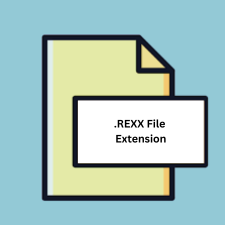
Rexx Source File
| Developer | Mike Cowlishaw |
| Popularity | |
| Category | Developer Files |
| Format | .REXX |
| Cross Platform | Update Soon |
What is an REXX file?
.REXX files are script files written in the REXX programming language. They contain a sequence of commands and instructions that can be executed by a REXX interpreter or compiler.
More Information.
The initial purpose of REXX was to provide a versatile scripting language for automating tasks, managing system resources, and developing applications on IBM mainframe systems. Over time, it has been ported to various other platforms, including Windows, Linux, and macOS.
Origin Of This File.
REXX was created by IBM in the late 1970s as a scripting language for their operating systems, such as VM/CMS and OS/2. It was designed to be easy to learn and use, with capabilities for both system programming and application development.
File Structure Technical Specification.
.REXX files are plain text files that can be edited with any text editor. They typically contain REXX code, which consists of commands, statements, and expressions written in the REXX language syntax.
How to Convert the File?
Windows:
- Manual Conversion: You can manually change the file extension by renaming the file in File Explorer. Right-click the .REXX file, select “Rename,” and change the extension to the desired format (e.g., .txt, .bat).
- Using Tools: Use text editors like Notepad++ to open the .REXX file and then save it with a different extension. Alternatively, you can use scripting tools like PowerShell to automate the conversion.
Linux:
- Manual Conversion: Use the
mvcommand in the terminal to rename the file extension. - Using Tools: Open the .REXX file with text editors like gedit, Vim, or nano, and save it with a different extension. You can also write a shell script to automate the conversion process.
macOS:
- Manual Conversion: Use the Finder to rename the file extension. Right-click the .REXX file, select “Rename,” and change the extension.
- Using Tools: Open the .REXX file with text editors like TextEdit, Sublime Text, or Visual Studio Code, and save it with a different extension. You can also use Automator to create a workflow for automated conversion.
Android:
- Manual Conversion: Use a file manager app like File Manager or Solid Explorer to rename the file extension.
- Using Tools: Open the .REXX file with text editor apps like QuickEdit or Turbo Editor, and save it with a different extension.
iOS:
- Manual Conversion: Use a file manager app like Documents by Readdle to rename the file extension.
- Using Tools: Open the .REXX file with text editor apps like Textastic Code Editor or iEditor, and save it with a different extension.
Other Platforms:
- Manual Conversion: Use the platform’s file management system to rename the file extension.
- Using Tools: Open the .REXX file with available text editors on the platform, and save it with a different extension. Alternatively, use any scripting or automation tools available on the platform to convert the file.
Advantages And Disadvantages.
Advantages of using REXX include its simplicity, versatility, and cross-platform compatibility. It’s easy to learn and can be used for a wide range of tasks, from simple automation scripts to complex applications. However, REXX may not be as widely supported or as powerful as some other scripting languages like Python or Perl.
How to Open REXX?
Open In Windows
.REXX files can be opened in Windows using a text editor like Notepad or Notepad++, or by installing a REXX interpreter or compiler such as Regina REXX.
Open In Linux
.REXX files can be opened with a text editor like gedit or Vim, or by installing a REXX interpreter like Regina REXX.
Open In MAC
.REXX files can be opened with a text editor like TextEdit or by installing a REXX interpreter like Regina REXX.
Open In Android
There are no native REXX interpreters available for Android, but you can open .REXX files using text editor apps like QuickEdit or Turbo Editor.
Open In IOS
There are no native REXX interpreters available for iOS, but .REXX files can be opened using text editor apps like Textastic Code Editor.
Open in Others
Other platforms may also support .REXX files using text editors or REXX interpreters available for those systems. However, compatibility may vary depending on the specific platform and software available.













