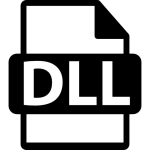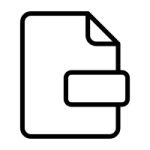.RFA File Extension

Revit Family File
| Developer | Autodesk |
| Popularity | |
| Category | Data Files |
| Format | .RFA |
| Cross Platform | Update Soon |
What is an RFA file?
The .RFA (Revit Family File) format is a proprietary file type used by Autodesk Revit, a building information modeling (BIM) software.
It’s primarily used for storing building components or families in Revit, which includes the geometric and parametric information of the components.
More Information.
The initial purpose of the .RFA file was to provide a flexible and dynamic method for creating and storing building components within the Revit environment.
Over time, it has evolved to support complex architectural models and a range of design elements.
Origin Of This File.
.RFA files originated with the development of Autodesk Revit, which was first released in 2000. The format was created to support the design and documentation needs of architects and engineers in the construction industry.
File Structure Technical Specification.
.RFA files are complex and contain multiple layers of data including 3D models, 2D symbols, and customizable parameters. They are typically structured in a binary format, which is proprietary to Autodesk and not openly documented.
How to Convert the File?
Windows:
- Using Autodesk Revit:
-
- Open the .RFA file in Revit.
- Use the ‘Export’ function to convert the file into other formats like DWG, DWF, or PDF.
- Select the desired settings and save the new file.
- Third-Party Conversion Tools:
-
- Use dedicated conversion software like AnyConv or FileStar.
- Upload the .RFA file and select the target format.
- Download the converted file.
Linux:
- Using Wine or a Virtual Machine:
-
- Run Autodesk Revit through Wine or a Windows virtual machine.
- Open and export the .RFA file as described for Windows.
- Online Conversion Services:
-
- Use online platforms like Zamzar or AnyConv.
- Upload the .RFA file, choose the desired format and convert it online.
Mac:
- Using Autodesk Revit for Mac:
-
- Open the file in Revit on Mac.
- Export to preferred formats like DWG, PDF, etc.
- Online Tools:
-
- Use web-based converters if Revit is not available.
- Upload, convert, and download the file in a new format.
Android:
- Cloud-Based Conversion Services:
-
- Use online converters accessible via a web browser on Android.
- Upload the .RFA file, select the conversion format and download the converted file.
- Remote Desktop Applications:
-
- Use a remote desktop app to access a PC with Revit.
- Convert the file on the PC and transfer it back to the Android device.
iOS:
- Cloud Services and Online Tools:
-
- Similar to Android, utilize cloud-based conversion services via the Safari browser.
- Upload the .RFA file, convert it online and then download.
- Remote Access to Desktop Software:
-
- If Revit is installed on a desktop, use iOS remote desktop apps to access and convert the file through the desktop application.
Advantages And Disadvantages.
Advantages:
- Highly customizable and parametric.
- Integrates seamlessly with other Autodesk products.
- Facilitates collaboration in multi-disciplinary projects.
Disadvantages:
- Proprietary format, limiting compatibility with non-Autodesk software.
- Can be complex for beginners.
- Potentially large file sizes.
How to Open RFA?
Open In Windows
- Primary Method: Use Autodesk Revit, which is the native application for .RFA files. Revit allows for full functionality including editing, viewing, and exporting these files.
- Alternative Tools: Other BIM (Building Information Modeling) software that supports .RFA files, such as Navisworks or AutoCAD, can also be used, although with varying levels of functionality.
Open In Linux
- Via Wine: Linux does not have native support for .RFA files, but you can use Wine, a compatibility layer capable of running Windows applications on Linux. However, performance and compatibility might not be optimal.
- Using Virtual Machines: Running a Windows virtual machine on Linux to use Autodesk Revit is another option, though it requires a valid Windows license and can be resource-intensive.
Open In MAC
- Autodesk Revit: Revit is available for Mac, providing native support for .RFA files. Users can edit, view, and manage .RFA files similar to the Windows version.
- Virtualization Software: Mac users can also run Windows through virtualization software (like Parallels Desktop) to use Windows-based BIM software that supports .RFA files.
Open In Android
- Limited Support Apps: There are limited applications on Android that can be opened and view .RFA files. BIMx is one such app, although it primarily focuses on visualization rather than editing.
- Cloud-Based Solutions: Using cloud-based platforms that can access .RFA files and streaming the content to Android devices is another feasible option.
Open In IOS
- Viewing Apps: Similar to Android, iOS has a few apps capable of viewing .RFA files. Autodesk’s own BIM 360 or BIMx are popular choices.
- Cloud Services: For more advanced features, using cloud-based BIM services that support iOS devices can be an effective workaround.
Open in Others
- Alternative Operating Systems: The ability to open .RFA files on other operating systems largely depend on the availability of compatible BIM software. Generally, systems without Autodesk Revit or compatible software will have limited to no ability to handle it .RFA files.
- Online Viewers: Some online platforms allow users to upload and view .RFA files through a web browser, offering a potential solution for operating systems without native support.