.RPLN File Extension
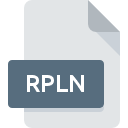
InDesign Required Plug-in File
| Developer | Adobe Systems |
| Popularity | |
| Category | Plugin Files |
| Format | .RPLN |
| Cross Platform | Update Soon |
What is an RPLN file?
.RPLN files are associated with Adobe InDesign, a professional desktop publishing software used for creating print publications, digital magazines, eBooks, and more. These files contain plug-ins that extend the functionality of InDesign, adding new features or enhancing existing ones.
More Information.
The .RPLN file extension was introduced with Adobe InDesign CS5, offering developers a way to package their plug-ins for distribution and use within the application. Initially, it aimed to streamline the process of integrating third-party extensions into InDesign.
Origin Of This File.
.RPLN files are created by developers who write custom plug-ins for Adobe InDesign to tailor the software to specific needs or to provide additional functionality not included in the standard version of the software.
File Structure Technical Specification.
.RPLN files are essentially compressed archives that contain the necessary files and resources for the plug-in to function within InDesign. They may include scripts, libraries, images, configuration files, and other components required by the plug-in.
How to Convert the File?
Windows:
- Convert .RPLN files on Windows by opening Adobe InDesign.
- Use the InDesign application to modify or customize the plug-in contained within the .RPLN file.
- Save the changes within InDesign to update the plug-in as needed.
Linux:
- Conversion of .RPLN files on Linux may not be directly possible due to the lack of official Adobe InDesign support.
- Consider using Wine or other compatibility layers to run InDesign on Linux, then follow the steps outlined for Windows.
Mac:
- Convert .RPLN files on Mac by opening Adobe InDesign.
- Utilize the InDesign application to make modifications or adjustments to the plug-in included in the .RPLN file.
- Save any changes made within InDesign to update the plug-in as required.
Android:
- Converting .RPLN files on Android is not feasible as Adobe InDesign is not available for Android devices.
- However, users may be able to access and view InDesign documents containing .RPLN plug-ins using Adobe’s mobile apps like Adobe Comp or Adobe Capture.
iOS:
- Conversion of .RPLN files on iOS is not directly possible as Adobe InDesign is not available for iOS devices.
- However, users may be able to view InDesign documents containing .RPLN plug-ins using Adobe’s mobile apps like Adobe Comp or Adobe Capture.
Others:
- Conversion of .RPLN files to other formats may require extracting the contents of the file using compression utilities like WinRAR or 7-Zip.
- Once extracted, examine the contents of the .RPLN file and determine if any components can be converted or utilized in other software applications or development environments.
- Depending on the specific contents of the .RPLN file, conversion methods may vary, and custom solutions may be necessary.
Advantages And Disadvantages.
Advantages:
- Extends the functionality of Adobe InDesign.
- Allows for customization and tailored solutions.
- Facilitates the integration of third-party tools and features.
Disadvantages:
- Compatibility issues may arise with different versions of InDesign.
- Security risks if installing plug-ins from untrusted sources.
- Performance issues if plug-ins are poorly designed or resource-intensive.
How to Open RPLN?
Open In Windows
- Ensure Adobe InDesign is installed on your system.
- Double-click the .RPLN file, and it should automatically be associated with InDesign and open within the application.
Open In Linux
Adobe InDesign is not officially supported on Linux. However, you may try using compatibility layers like Wine to run InDesign on Linux and open .RPLN files similarly to how it’s done on Windows.
Open In MAC
- Ensure Adobe InDesign is installed on your Mac.
- Double-click the .RPLN file, and it should open within InDesign.
Open In Android
Adobe InDesign is not available for Android or iOS devices. Therefore, .RPLN files cannot be opened on these platforms directly. However, users may be able to view InDesign documents containing .RPLN plug-ins using Adobe’s mobile apps like Adobe Comp or Adobe Capture.
Open In IOS
Adobe InDesign is not available for Android or iOS devices. Therefore, .RPLN files cannot be opened on these platforms directly. However, users may be able to view InDesign documents containing .RPLN plug-ins using Adobe’s mobile apps like Adobe Comp or Adobe Capture.
Open in Others
.RPLN files are specifically designed for use with Adobe InDesign and may not be compatible with other software. However, the contents of the .RPLN file, such as scripts or resources, may be accessible and usable in other development environments or applications with appropriate modifications.













