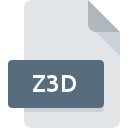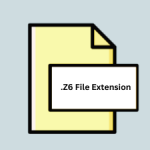.RPTR File Extension
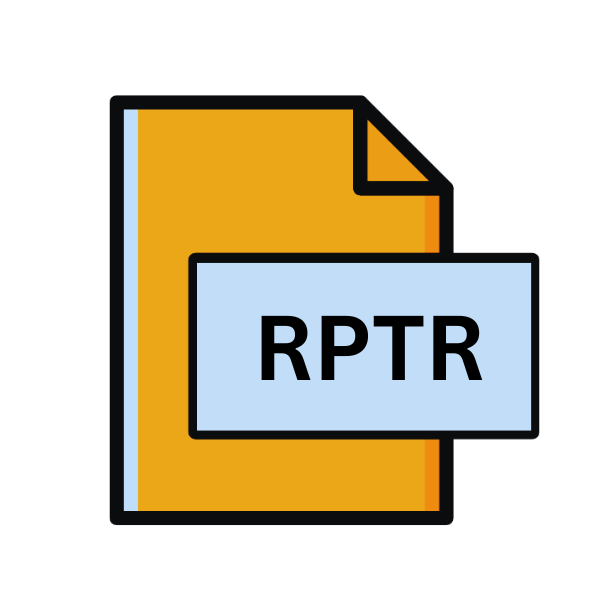
RafflePrinter Document
| Developer | RafflePrinter.com |
| Popularity | |
| Category | Page Layout Files |
| Format | .RPTR |
| Cross Platform | Update Soon |
What is an RPTR file?
In the digital landscape, file extensions are like unique fingerprints, each representing a specific format and function.
One such extension is .RPTR, primarily associated with RafflePrinter Documents. These files play a crucial role in organizing and managing raffle events efficiently.
In this comprehensive guide, we’ll delve into the origins, structure, conversion methods, and compatibility of .RPTR files.
More Information.
The history of .RPTR files trace back to the inception of RafflePrinter software, which was developed to address the needs of individuals and organizations involved in planning and executing raffle events.
The primary purpose was to provide a user-friendly platform for designing, customizing, and printing raffle tickets, thereby simplifying the logistics of ticket management and distribution.
Origin Of This File.
.RPTR files owe their existence to RafflePrinter, a specialized software designed for creating and managing raffle tickets and related documents.
The software aims to streamline the process of organizing raffles for various purposes, including fundraising events, charity drives, community gatherings, and promotional activities.
File Structure Technical Specification.
.RPTR files adhere to a specific structure and technical specifications dictated by the RafflePrinter software. While the exact details may vary based on software versions and updates, a typical .RPTR file contains data related to raffle ticket layouts, graphics, text formatting, and other design elements.
These files may also include metadata such as creation date, author information, and printing preferences.
The technical specifications of .RPTR files often revolve around proprietary formats optimized for RafflePrinter’s functionality.
As a result, direct manipulation of .RPTR files outside the RafflePrinter environment may be limited without proper conversion tools or support.
How to Convert the File?
Converting .RPTR files to more widely supported formats can enhance accessibility and versatility. While direct conversion may not always be straightforward due to the proprietary nature of .RPTR files, several methods can facilitate the process:
- Export to PDF: RafflePrinter software often includes options to export .RPTR files to PDF format, which offers broad compatibility across different platforms and devices. Users can leverage this feature to create portable versions of their raffle documents suitable for sharing and distribution.
- Print to File: Another approach involves printing .RPTR files to virtual printers capable of generating standard document formats such as PDF or image files. By selecting a virtual printer as the output device, users can effectively convert .RPTR files into more accessible formats without altering the original content.
- Conversion Tools: Third-party conversion tools and services may offer solutions for converting .RPTR files to alternative formats like DOCX, JPEG, or PNG. These tools typically utilize proprietary algorithms to extract data from .RPTR files and reconstruct them in the desired output format.
Advantages And Disadvantages.
Advantage:
- Specialized Functionality: .RPTR files are tailored for raffle ticket design and management, offering specialized features and tools not commonly found in generic document formats.
- Ease of Use: RafflePrinter software provides an intuitive interface for creating and editing .RPTR files, making it accessible to users with varying levels of technical expertise.
- Integration: .RPTR files seamlessly integrate with RafflePrinter’s ecosystem, enabling smooth collaboration and workflow management during raffle planning and execution.
Disadvantage:
- Limited Compatibility: .RPTR files may have limited compatibility with third-party software and platforms, restricting their usability outside the RafflePrinter environment.
- Dependency on RafflePrinter: Since .RPTR files are closely tied to RafflePrinter software, users may face challenges accessing or modifying these files without the necessary software installation.
- Proprietary Format: The proprietary nature of .RPTR files can pose obstacles for interoperability and data portability, especially when migrating to alternative software solutions.
How to Open RPTR?
Open In Windows
RafflePrinter Software: .RPTR files can be directly opened using RafflePrinter software, which is designed specifically for Windows operating systems. Users can simply double-click on the .RPTR file, and it should open in the RafflePrinter application.
Open In Linux
Wine: Linux users can utilize Wine, a compatibility layer that allows running Windows applications on Linux systems. By installing Wine and then RafflePrinter, users can open .RPTR files on Linux as they would on Windows.
Open In MAC
Virtualization or Emulation: Similar to Linux, macOS users can employ virtualization software like Parallels Desktop or VMware Fusion to create a virtual Windows environment. Within this virtual environment, users can install and run RafflePrinter to open .RPTR files.
Open In Android
Third-Party Apps: Android users can explore document viewer apps available on the Google Play Store, such as Adobe Acrobat Reader or Microsoft Office Suite. While these apps may not directly support .RPTR files, converting .RPTR files to PDF format using online conversion tools and then opening them in these apps is a viable option.
Open In IOS
Third-Party Apps: iOS users can similarly rely on document viewer apps from the App Store, such as Adobe Acrobat Reader or Documents by Readdle. Converting .RPTR files to PDF format and then opening them in these apps can enable viewing on iOS devices.
Open in Others
- Online Conversion Services: Various online conversion services offer the ability to convert .RPTR files to more widely supported formats like PDF or image files. Users can upload their .RPTR files to these platforms and then download the converted files for viewing on any compatible device or software.
- Cross-Platform Document Management Software: Cross-platform document management tools like LibreOffice or Apache OpenOffice may offer partial support for .RPTR files. Users can try opening .RPTR files in these software suites and explore compatibility options.
- Virtual Desktop Infrastructure (VDI): Organizations or individuals with access to virtual desktop infrastructure solutions can set up Windows-based virtual desktops, allowing users to open .RPTR files through remote access on any device with internet connectivity.