.RWTHEME File Extension
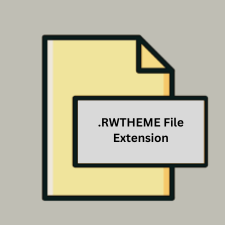
RapidWeaver Theme
| Developer | Realmac Software |
| Popularity | |
| Category | Web Files |
| Format | .RWTHEME |
| Cross Platform | Update Soon |
What is an RWTHEME file?
The .RWTHEME file extension is used for theme files created by RapidWeaver, a web design application for macOS. These files define the appearance and style of websites created with RapidWeaver, including layout, colors, fonts, and other visual elements.
More Information.
RapidWeaver was first released in 2004, aimed at simplifying web design for macOS users. The .RWTHEME file format was introduced to enable users to apply different visual styles and layouts to their RapidWeaver projects. The purpose of these files is to provide customizable templates that users can use to enhance their website’s design.
Origin Of This File.
RapidWeaver is developed by Realmac Software, a company specializing in software for macOS. The .RWTHEME files are part of RapidWeaver’s ecosystem, which allows users to create and customize websites without needing to code.
File Structure Technical Specification.
- File Format: The
.RWTHEMEfile is essentially a packaged file, often a compressed archive containing multiple files such as HTML templates, CSS stylesheets, JavaScript files, and images. - Contents: The file typically includes:
- HTML Templates: Structure and layout definitions.
- CSS Stylesheets: Styling rules for fonts, colors, and layout.
- JavaScript Files: Interactive elements and functionality.
- Images and Assets: Icons, backgrounds, and other visual elements.
How to Convert the File?
Windows
- Extract Contents:
- Use an archive tool like 7-Zip or WinRAR to extract the
.RWTHEMEfile. - Right-click the
.RWTHEMEfile and select “Extract Here” or “Extract to [folder name].” - The file will be unpacked into its components, such as HTML, CSS, JavaScript, and image files.
- Use an archive tool like 7-Zip or WinRAR to extract the
- Edit or Use Files:
- After extraction, you can view or edit the HTML, CSS, and JavaScript files using any text editor or integrated development environment (IDE) like Visual Studio Code or Sublime Text.
- Use these extracted files to create or modify web pages as needed.
- Convert to Other Formats:
- If you need to convert extracted content into other formats (like converting HTML/CSS into a different template format), manually recreate or adjust the content in the target tool or framework.
Linux
- Extract Contents:
- Use command-line tools or graphical archive managers. For command-line, you can use
unzipor7z(part ofp7zippackage). - For
7z.
- Use command-line tools or graphical archive managers. For command-line, you can use
- Edit or Use Files:
- Access and edit the extracted HTML, CSS, and JavaScript files with text editors like
vim,nano, or graphical editors likeGedit.
- Access and edit the extracted HTML, CSS, and JavaScript files with text editors like
- Convert to Other Formats:
- Manually adapt the extracted content to fit other design tools or frameworks as needed.
macOS
- Extract Contents:
- Use a file extraction tool or the built-in archive utility. Right-click the
.RWTHEMEfile and select “Open With” > “Archive Utility” or another extraction tool.
- Use a file extraction tool or the built-in archive utility. Right-click the
- Edit or Use Files:
- Open the extracted contents directly in RapidWeaver if you wish to modify or apply the theme. Alternatively, use a text editor or IDE to work with the HTML, CSS, and JavaScript files.
- Convert to Other Formats:
- Manually adjust the extracted content to fit other tools or frameworks if needed.
Android
- Extract Contents:
- Use an app like ZArchiver or RAR to extract the
.RWTHEMEfile. - Open the app, navigate to the
.RWTHEMEfile, and extract it to a chosen location.
- Use an app like ZArchiver or RAR to extract the
- Edit or Use Files:
- You can view or edit HTML/CSS files using text editor apps like Quoda or Dcoder.
- Convert to Other Formats:
- Manually recreate or adapt the content in other apps or frameworks if needed.
iOS
- Extract Contents:
- Use a file management app that supports extraction, such as Documents by Readdle or iZip.
- Open the
.RWTHEMEfile in the app and extract the contents.
- Edit or Use Files:
- Use text editor apps like Textastic or Koder to view or edit the HTML, CSS, and JavaScript files.
- Convert to Other Formats:
- Adjust the extracted content manually for use in other platforms or frameworks.
Others
- Extract Contents:
- Use an archive tool compatible with the file type on your platform to extract the
.RWTHEMEfile.
- Use an archive tool compatible with the file type on your platform to extract the
- Edit or Use Files:
- Once extracted, use a text editor or IDE suitable for the platform to work with HTML, CSS, and JavaScript files.
- Convert to Other Formats:
- Adapt the extracted content manually for use in other design environments or frameworks as required.
Advantages And Disadvantages.
Advantages:
- Customizable: Users can easily modify themes to fit their needs.
- Pre-Designed: Provides a ready-made design framework that can save time.
- Integrated: Directly compatible with RapidWeaver, streamlining the web design process.
Disadvantages:
- Limited to RapidWeaver: These themes are specifically designed for use with RapidWeaver and may not be easily used with other web design tools.
- Mac-Exclusive: RapidWeaver is only available for macOS, which means users on other operating systems cannot directly use these files.
How to Open RWTHEME?
Open In Windows
- Direct Opening:
.RWTHEMEfiles cannot be opened directly in Windows as they are designed for RapidWeaver on macOS. - Alternative: Extract the contents of the file using an archive tool and manually view or edit the HTML, CSS, and JavaScript files.
Open In Linux
- Direct Opening: Similar to Windows,
.RWTHEMEfiles cannot be directly opened in Linux. - Alternative: Extract the contents using archive tools like
unzipor7zip, and then view or edit the extracted files.
Open In MAC
Direct Opening: Open the .RWTHEME file with RapidWeaver. The theme can be applied to a RapidWeaver project directly.
Open In Android
- Direct Opening:
.RWTHEMEfiles cannot be directly opened or used on Android devices. - Alternative: Extract the contents if necessary and view the HTML/CSS files using a code editor app.
Open In IOS
- Direct Opening:
.RWTHEMEfiles cannot be directly opened on iOS devices. - Alternative: Extract the contents and view the files using an appropriate app if needed.
Open in Others
- Web Browsers:
.RWTHEMEfiles are not natively supported by web browsers. - Design Tools: Non-RapidWeaver design tools do not support
.RWTHEMEfiles directly. Extracted contents (HTML/CSS/JS) can be used in other design environments.













