.SAVEDDECK File Extension
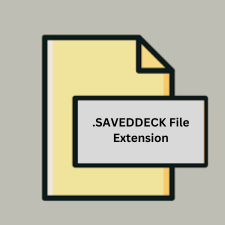
Nokia Saved Web Page
| Developer | Nokia |
| Popularity | |
| Category | Web Files |
| Format | .SAVEDDECK |
| Cross Platform | Update Soon |
What is an SAVEDDECK file?
The .SAVEDDECK file extension is associated with web pages saved on Nokia mobile devices. These files are typically created when a user saves a webpage for offline viewing or archiving on a Nokia phone.
More Information.
The .SAVEDDECK file format was introduced to facilitate offline access to web content on Nokia devices. This was particularly useful in the early 2000s when mobile internet was less prevalent, and users needed a way to access important web pages even when offline.
Origin Of This File.
The .SAVEDDECK file extension originated from Nokia’s proprietary mobile operating systems, such as Symbian. Nokia used this format to allow users to save and access web content on their devices without needing an active internet connection.
File Structure Technical Specification.
- File Type: Saved Web Page
- File Structure: The structure of a
.SAVEDDECKfile typically includes HTML content along with any associated assets like images, CSS, and JavaScript files. It is similar to a web page archive. - Technical Specification: The file is a type of container that includes the saved content in a format that is readable by Nokia’s web browser applications.
How to Convert the File?
Windows:
- Rename and Extract: Change the file extension from
.SAVEDDECKto.zip. Use a file extraction tool (like WinRAR, 7-Zip, or Windows’ built-in extractor) to unzip the file. - Extract HTML: Open the extracted folder, which should contain an HTML file along with any associated assets (like images, CSS, and JavaScript files). You can view this HTML file in any web browser.
Linux:
- Rename and Extract: Open a terminal and rename the
.SAVEDDECKfile to.zipusing the command. - Extract HTML: Locate the extracted HTML file in the folder and open it with a web browser.
MAC:
- Rename and Extract: Use Finder to rename the file from
.SAVEDDECKto.zip. Then, double-click the file to extract it using macOS’s built-in Archive Utility or a third-party tool like The Unarchiver. - Extract HTML: After extraction, find the HTML file within the extracted folder and open it with a web browser.
Android:
- Rename and Extract: Use a file manager app that supports renaming and zip extraction (such as ES File Explorer or ZArchiver). Rename the
.SAVEDDECKfile to.zip, then extract it using the app. - Extract HTML: Once extracted, locate the HTML file in the extracted folder and open it with a web browser on your Android device.
iOS:
- Rename and Extract: Use a file management app that supports zip files (such as Documents by Readdle). Rename the
.SAVEDDECKfile to.zip, then open it with the app to extract the contents. - Extract HTML: After extraction, find the HTML file and open it with a web browser or an appropriate app.
Others:
- Rename and Extract: For devices or platforms with support for zip file handling, rename the
.SAVEDDECKfile to.zipand use the relevant extraction tool to extract it. - Extract HTML: Once extracted, locate the HTML file within the folder and open it using any compatible web browser.
Advantages And Disadvantages.
- Advantages:
- Offline Access: Allows users to view saved web pages without an internet connection.
- Convenience: Handy for saving important information or articles for later reference.
- Disadvantages:
- Proprietary Format: The
.SAVEDDECKformat is not widely supported outside Nokia devices, which can limit its accessibility on other platforms. - Limited Compatibility: Users may need specific Nokia software or devices to view these files properly.
- Proprietary Format: The
How to Open SAVEDDECK?
Open In Windows
- Use Nokia Software: Nokia Suite or other legacy Nokia software might support opening
.SAVEDDECKfiles. - Manual Extraction: Rename the file extension to
.zipand extract the contents to view the HTML file in a web browser.
Open In Linux
Manual Extraction: Rename the file extension to .zip and extract the contents. Open the extracted HTML file with a web browser.
Open In MAC
Manual Extraction: Rename the file extension to .zip and extract the contents. Open the extracted HTML file with a web browser.
Open In Android
Manual Extraction: Use a file manager app to rename the .SAVEDDECK file to .zip and extract it. Open the extracted HTML file with a web browser.
Open In IOS
Manual Extraction: Use a file management app that supports zip extraction to rename and extract the contents. Open the extracted HTML file with a web browser.
Open in Others
- Web Browsers: Opening the HTML file extracted from a
.SAVEDDECKarchive in any modern web browser should work. - File Management Tools: Tools that can handle zip archives or HTML files can be used to manage and view the content.













