.SC2BANK File Extension
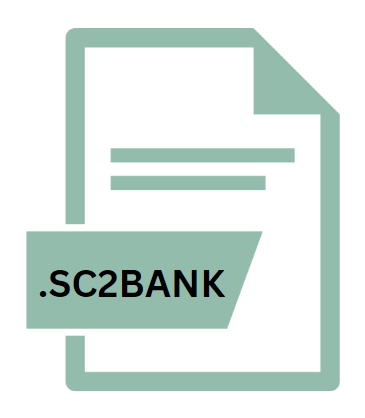
StarCraft 2 Bank File
| Developer | Blizzard Entertainment |
| Popularity | |
| Category | Game Files |
| Format | .SC2BANK |
| Cross Platform | Update Soon |
What is an SC2BANK file?
.SC2BANK files are XML-based files used by StarCraft II to save persistent data for maps and custom games.
They allow game developers and players to store and retrieve data across multiple game sessions, enhancing the gaming experience by enabling features such as saved games, player statistics, and customized game settings.
More Information.
The initial purpose of .SC2BANK files was to allow players to save game progress and settings, ensuring that their experiences could be continued seamlessly across different gaming sessions.
Before the introduction of .SC2BANK files, players had limited options for saving progress in custom games, which often led to frustration and a lack of engagement.
Blizzard recognized the need for a more robust system that could handle the diverse requirements of custom game developers and players.
By using .SC2BANK files, they provided a way to store complex data structures in a simple, human-readable format.
This innovation not only improved the user experience but also empowered the community to create more sophisticated and engaging custom content.
Origin Of This File.
The .SC2BANK file extension was introduced by Blizzard Entertainment with the release of StarCraft II: Wings of Liberty in 2010.
This game marked the beginning of a new era for the StarCraft series, and the inclusion of the .SC2BANK file format was part of Blizzard’s effort to provide a more immersive and customizable gaming experience.
The format was designed to be flexible and easy to use, leveraging the XML markup language to ensure compatibility and ease of data manipulation.
File Structure Technical Specification.
.SC2BANK files are structured as XML (Extensible Markup Language) documents. This choice of format makes them both human-readable and easy to parse programmatically. The basic structure of an .SC2BANK file includes several key elements:
- Bank: The root element that encloses all the data.
- Signature: A section used to verify the authenticity of the bank file.
- Sections: One or more sections that group related data entries.
- Keys: Individual data entries within sections, each with a unique name and value.
Technical Specifications
- File Extension: .SC2BANK
- MIME Type: application/xml
- Encoding: UTF-8
- Format: XML
- Platform: StarCraft 2 (Windows, macOS)
.SC2BANK files utilize XML for their structure, which makes them flexible and easily editable using any text editor. The files are encoded in UTF-8, ensuring compatibility with a wide range of software tools.
How to Convert the File?
Converting .SC2BANK files to other formats or vice versa typically requires specialized software designed to handle StarCraft 2 data formats.
While tools exist within the modding community for such conversions, they often come with specific usage instructions and may require technical expertise to operate effectively.
It’s essential to verify compatibility and functionality when choosing a conversion tool to ensure that data integrity is maintained throughout the process.
Advantages And Disadvantages.
Advantages
- Flexibility: The use of XML allows .SC2BANK files to store a wide variety of data types and structures, making them highly adaptable to different needs.
- Human-Readable: Since .SC2BANK files are text-based, they can be easily read and edited using any text editor, facilitating debugging and customization.
- Persistence: These files enable data to persist across multiple game sessions, enhancing the overall gaming experience.
- Community Support: The format’s simplicity encourages community involvement, leading to the creation of more complex and engaging custom games.
Disadvantages
- Performance Overhead: XML parsing can be slower compared to binary formats, potentially affecting performance in scenarios where large amounts of data need to be read or written quickly.
- Security Risks: As text files, .SC2BANK files can be easily edited, which may lead to cheating or data corruption if not properly validated.
- Storage Inefficiency: XML files tend to be larger than binary files, which can result in increased storage requirements.
How to Open SC2BANK?
Open In Windows
- Text Editor: Open the .SC2BANK file using any text editor, such as Notepad, Notepad++, or Visual Studio Code. Right-click the file, select “Open with,” and choose your preferred text editor.
- StarCraft II Editor: For a more integrated approach, use the StarCraft II Editor, which is specifically designed for creating and editing game content, including .SC2BANK files.
Open In Linux
- Text Editor: Utilize text editors available on Linux, such as Gedit, Nano, or VS Code. Right-click the file, select “Open With,” and choose your preferred editor.
- StarCraft II Editor: Although not natively available for Linux, you can run the StarCraft II Editor through compatibility layers like Wine or using a virtual machine.
Open In MAC
- Text Editor: Use built-in applications like TextEdit or third-party editors like Sublime Text or Atom. Right-click the file, select “Open With,” and choose your preferred editor.
- StarCraft II Editor: Similar to Windows, you can use the StarCraft II Editor to open and edit .SC2BANK files on macOS.













