.SCRIPTSUITE File Extension
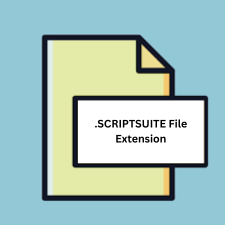
AppleScript Script Suite File
| Developer | Apple |
| Popularity | |
| Category | Developer Files |
| Format | .SCRIPTSUITE |
| Cross Platform | Update Soon |
What is an SCRIPTSUITE file?
The .SCRIPTSUITE file extension refers to AppleScript Script Suite files. These files contain scriptable objects and commands defined using the AppleScript scripting language, allowing users to automate tasks and control applications on macOS systems.
More Information.
These files have been a part of macOS since the early versions, designed to facilitate automation and scripting functionalities. They were initially created to allow users to extend the capabilities of AppleScript by defining custom commands and objects for specific applications.
Origin Of This File.
AppleScript Script Suite files originated from Apple’s scripting technology, introduced to macOS to provide users with a powerful means of automating repetitive tasks and controlling various applications through scripting.
File Structure Technical Specification.
AppleScript Script Suite files are typically text files written in a human-readable format. They contain definitions of scriptable objects, commands, properties, and other elements that can be manipulated using AppleScript. The structure follows the syntax and conventions defined by AppleScript.
How to Convert the File?
Windows: Converting .SCRIPTSUITE files to Windows-compatible formats can be challenging due to the differences in scripting languages and environments.
However, you can explore the following options:
- Rewrite the scripts in a Windows-compatible scripting language like PowerShell.
- Use third-party tools or emulators like Parallels Desktop or VMware Fusion to run macOS and execute the AppleScript files.
Linux: Converting .SCRIPTSUITE files for use on Linux systems involves similar challenges due to platform differences.
Consider the following approaches:
- Rewrite the scripts in a Linux-compatible scripting language such as Bash or Python.
- Utilize tools like Wine to run macOS applications and scripts on Linux, although compatibility may vary.
macOS: No conversion is needed to run .SCRIPTSUITE files on macOS, as they are natively supported by the AppleScript environment. Simply open the files using the AppleScript Editor or Script Editor application to view and execute the scripts.
Android: Direct conversion of .SCRIPTSUITE files for Android is not feasible, as Android does not support the AppleScript language or macOS environment. However, you can achieve similar automation on Android using scripting languages like Python or shell scripting, adapting the functionality of the original scripts.
iOS: Similarly, direct conversion of .SCRIPTSUITE files for iOS is not possible due to platform limitations. However, you can explore automation options on iOS using Shortcuts, a built-in app that allows users to create custom workflows and automate tasks using a visual interface. Rewrite the scripts using Shortcuts actions to achieve similar functionality.
Others: For other platforms or environments not covered above, conversion of .SCRIPTSUITE files may involve adapting the scripts to the specific scripting languages and environments supported by those platforms. This may require rewriting the scripts or using compatibility layers or emulators where available. Consult the documentation and resources for the target platform to determine the best approach for conversion.
Advantages And Disadvantages.
Advantages:
- Facilitates automation: Allows users to automate repetitive tasks and control applications.
- Customization: Enables users to define custom commands and objects tailored to their specific needs.
- Integration: Integrates seamlessly with macOS system components and applications.
Disadvantages:
- Complexity: Writing complex script suites may require a good understanding of the AppleScript language and application scripting capabilities.
- Limited cross-platform compatibility: Primarily designed for macOS, AppleScript Script Suite files may not be easily portable to other operating systems.
How to Open SCRIPTSUITE?
Open In Windows
.SCRIPTSUITE files are not directly compatible with Windows. However, you can use third-party tools or emulators that support AppleScript or macOS environment.
Open In Linux
.SCRIPTSUITE files are not natively supported on Linux. You may explore options like Wine or cross-platform scripting tools to run AppleScript on Linux.
Open In MAC
Open .SCRIPTSUITE files using the AppleScript Editor or Script Editor application, which are built into macOS.
Open In Android
.SCRIPTSUITE files are not compatible with Android or iOS platforms due to their exclusive association with macOS and AppleScript.
Open In IOS
.SCRIPTSUITE files are not compatible with Android or iOS platforms due to their exclusive association with macOS and AppleScript.
Open in Others
For other platforms, you may need to explore emulation or compatibility layers to run AppleScript or convert the scripts to a compatible format.













