.SF2 File Extension
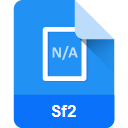
SoundFont 2 Sound Bank
| Developer | E-mu Systems |
| Popularity | |
| Category | Audio Files |
| Format | .SF2 |
| Cross Platform | Update Soon |
What is an SF2 file?
The .SF2 file extension is associated with SoundFont 2.0, a file format designed to store audio samples used by digital audio workstations (DAWs) and MIDI synthesizers.
These files contain a variety of sound data, including instrument samples, and are widely used for creating and editing music.
More Information.
SoundFont was introduced in the early 1990s, with the .SF2 format becoming standard in the mid-90s. Initially, it was designed to provide high-quality instrument sounds for MIDI compositions, allowing for more realistic playback on synthesizers and computer sound cards, particularly Creative Labs’ Sound Blaster series.
Origin Of This File.
The SoundFont technology was originally developed by E-mu Systems and Creative Technology. The .SF2 file format emerged as an evolution of the original SoundFont format, offering enhanced audio quality and more detailed sound characteristics.
File Structure Technical Specification.
A .SF2 file is a collection of audio samples and associated metadata. This data includes instrument definitions, preset names, and specific parameters for how the sounds should be played back.
The file is structured in a way that allows synthesizers and DAWs to interpret and manipulate individual samples efficiently.
How to Convert the File?
Windows
- Using Polyphone:
-
- Download and install Polyphone from its official website.
- Open Polyphone, and import the .SF2 file.
- Select the instrument or sample you want to convert.
- Export the sample as a WAV or other supported audio format.
- Using Audacity:
-
- Install Audacity, a free audio editing software.
- Import the .SF2 file into Audacity as a raw file.
- Export the audio to your desired format, such as MP3 or WAV.
Linux
- Using FluidSynth:
-
- Install FluidSynth via the terminal (e.g., sudo apt-get install fluidsynth).
- Use FluidSynth in the command line to render the .SF2 file to WAV.
- You can then use other tools like Audacity to convert WAV to other formats if needed.
- Using Swami:
-
- Install Swami, a soundfont editor.
- Open the .SF2 file in Swami.
- Extract and convert the desired samples to WAV or other formats.
Mac
- Using Polyphone:
-
- Download and install Polyphone for Mac.
- Import the .SF2 file and choose the sample or instrument to convert.
- Export the selected item to WAV or another available format.
- Using Audacity:
-
- Install Audacity for Mac.
- Import the .SF2 file as a raw file.
- Export the audio in your preferred format.
Android
- Using Audio Converter:
-
- Download an app like Audio Converter from the Google Play Store.
- Open the app and import the .SF2 file.
- Select the output format (e.g., MP3, WAV) and convert.
- Using a File Conversion Service:
-
- Some online file conversion services might support .SF2 files. Upload the file and choose the desired output format.
iOS
- Using AudioShare:
-
- Download AudioShare from the App Store.
- Import the .SF2 file into AudioShare.
- Convert the file to an audio format like WAV or AIFF.
- Using Online Conversion Services:
-
- Upload the .SF2 file to an online conversion service that supports iOS.
- Convert to the desired format and download the converted file to your device.
Advantages And Disadvantages.
Advantages
- High Quality Audio: .SF2 files can store high-quality audio samples, making them ideal for professional music production where sound quality is paramount.
- Wide Compatibility: Many digital audio workstations (DAWs) and MIDI devices support the .SF2 format, ensuring broad compatibility across various platforms and software.
- Rich Sound Libraries: SoundFont files often come with a diverse range of sounds and instruments, offering a wealth of options for composers and sound designers.
- Dynamic Sound Manipulation: These files allow for detailed manipulation of each sound sample, including adjusting pitch, volume, and other parameters, providing greater creative control.
- Cost-Effective: Many high-quality .SF2 files are available for free or at a low cost, making them accessible to both amateur and professional musicians.
Disadvantages
- Large File Size: Due to the high-quality audio samples they contain, .SF2 files can be quite large, which might pose storage and bandwidth issues.
- Compatibility Issues: Some newer or specialized music production software might require additional plugins or converters to use .SF2 files, potentially complicating the workflow.
- Limited Editing Capabilities: While .SF2 files allow for sound manipulation, they may not offer as much flexibility in editing as some newer formats or proprietary software instruments.
- Processor Intensive: High-quality SoundFont files can be processor-intensive, requiring more powerful hardware for smooth playback, especially when using multiple instruments.
- Learning Curve: For beginners, navigating and utilizing the full capabilities of .SF2 files can be challenging, requiring time to learn and understand the intricacies of the format.
How to Open SF2?
Open In Windows
Windows users can open .SF2 files using several software options, including popular DAWs like FL Studio, Ableton Live, and some specialized software like Polyphone and Vienna SoundFont Studio.
Open In Linux
In Linux, users can utilize software like QSynth, FluidSynth, and LMMS, which support SoundFont files natively and integrate them into music production workflows.
Open In MAC
On Mac OS, .SF2 files can be opened with Logic Pro X, GarageBand (using additional plugins), and third-party software like sforzando.
Open In Android
Android does not natively support .SF2 files, but apps like SoundFont Player and MIDI Voyager Pro can be used to play and manipulate these files.
Open In IOS
For iOS users, apps like bs-16i and GarageBand for iOS (with certain limitations) provide support for SoundFont files.
Open in Others
Other platforms and devices might require specific software or conversion tools to handle .SF2 files, often depending on the device’s audio capabilities and the software ecosystem available.
.SF2 File Extension common troubleshooting
1. What is the .SF2 file extension?
The .SF2 file extension refers to SoundFont 2 files. SoundFonts are digital musical instrument files used for creating MIDI music. SF2 files contain samples of actual recorded sounds and various settings to recreate those sounds on compatible software or hardware devices.
2. How do I open a .SF2 file?
To open a .SF2 file, you will need a compatible music production software or a synthesizer that supports SoundFont 2. You can load the .SF2 file into the software or hardware device, which will then use the contained samples and settings to play back the desired sounds.
3. What software supports .SF2 files?
Various music production software support .SF2 files, including popular digital audio workstations (DAWs) like FL Studio, Ableton Live, and Logic Pro. Additionally, there are standalone synthesizer plugins and hardware devices designed specifically for SoundFont playback.
4. Can I convert .SF2 files to other formats?
Yes, you can convert .SF2 files to other formats using specialized software or online converters. Some common conversion formats include WAV, MP3, and MIDI. Converting the files allows for easier compatibility with different software or playback devices.
5. Where can I find .SF2 files?
You can find .SF2 files for download on various websites dedicated to music production resources. These files are often created and shared by the music production community, allowing users to access a wide range of high-quality sounds and instruments.
6. Can I edit .SF2 files?
Yes, you can edit .SF2 files to customize the included samples and settings. This can be done using dedicated SoundFont editing software, which allows you to modify specific characteristics of the sounds, such as pitch, duration, or effects. Customizing .SF2 files can significantly enhance your music production capabilities.
7. Can I create my own .SF2 files?
Yes, you can create your own .SF2 files by using sound recording software to capture samples of real instruments or sounds. Afterward, you can use specialized SoundFont editing software to assign the samples to specific notes, adjust settings, and save them in the .SF2 format.
8. Are .SF2 files compatible with all music production software?
Not all music production software supports the .SF2 file format by default. However, most professional-level software or plugins offer compatibility with SoundFonts, either natively or through third-party extensions.










