.SNB File Extension
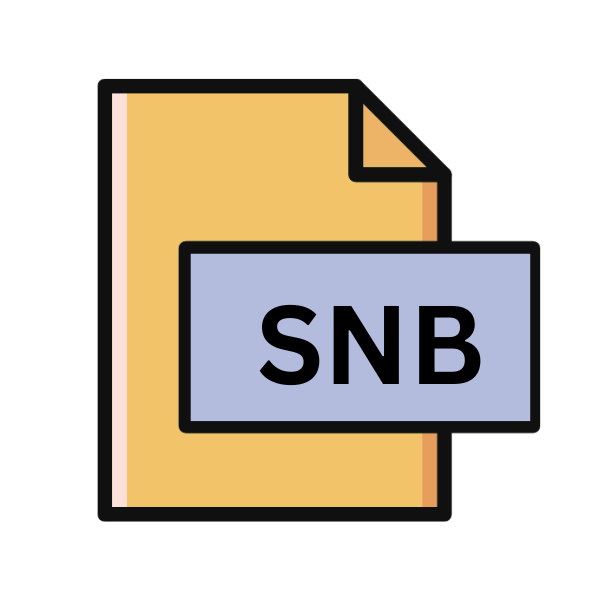
S Note File
| Developer | Samsung |
| Popularity | |
| Category | Compressed Files |
| Format | .SNB |
| Cross Platform | Update Soon |
What is an SNB file?
In the digital era, where note-taking has transcended traditional pen and paper, various file formats have emerged to accommodate our diverse needs.
One such format is the .SNB file extension, is primarily associated with S Note, a popular note-taking application developed by Samsung.
This article delves into the intricacies of .SNB files, exploring their origin, structure, conversion methods, and compatibility across different operating systems.
More Information.
S Note made its debut as a pre-installed application on Samsung Galaxy Note devices in 2011. Designed to harness the capabilities of stylus input, S Note aimed to provide users with a comprehensive platform for capturing ideas, annotating documents, and creating multimedia-rich content.
The .SNB file format was conceived to preserve the structure and content of these notes, ensuring seamless access and sharing across compatible devices.
Origin Of This File.
The .SNB file extension is synonymous with S Note, a versatile note-taking application introduced by Samsung.
Initially launched alongside the Samsung Galaxy Note series, S Note quickly gained traction due to its integration with stylus-based input and rich multimedia capabilities.
.SNB files serve as the default file format for saving notes, sketches, drawings, and multimedia content within the S Note ecosystem.
File Structure Technical Specification.
At its core, the .SNB file format is a proprietary binary format optimized for storing various types of content, including text, images, audio, and handwritten notes.
While the exact structure may vary based on the version of S Note and the complexity of the note, .SNB files typically consist of metadata headers, content segments, and embedded media resources.
The binary nature of the format offers efficient storage and retrieval of data, albeit at the cost of human readability.
How to Convert the File?
Converting .SNB files to more widely supported formats can enhance interoperability and accessibility. While direct conversion methods may be limited due to the proprietary nature of the format, alternative approaches exist:
- Export to PDF: S Note offers built-in functionality to export notes to PDF format, providing a universal and platform-independent solution for sharing and archiving.
- OCR Conversion: Utilizing Optical Character Recognition (OCR) software, users can extract text from .SNB files and convert it to editable formats such as DOCX or TXT.
- Third-Party Conversion Tools: Several third-party software tools specialize in converting .SNB files to alternative formats, albeit with varying degrees of accuracy and compatibility.
Advantages And Disadvantages.
The adoption of the .SNB file format brings several advantages to users of S Note and compatible applications.
Firstly, it enables seamless synchronization across Samsung devices, allowing users to access their notes on smartphones, tablets, and computers.
Additionally, the proprietary nature of the format ensures data integrity and fidelity, preserving the layout and formatting of complex notes.
The closed nature of the format presents challenges in interoperability with third-party applications and platforms, limiting flexibility and portability.
How to Open SNB?
Open In Windows
- S Note for Windows: Samsung offers a dedicated S Note application for Windows, allowing users to open and edit .SNB files natively.
- Third-Party Software: Various third-party applications, such as Evernote or Microsoft OneNote, may support importing .SNB files or offer conversion to compatible formats.
Open In Linux
- Wine Compatibility Layer: Running S Note through Wine, a compatibility layer for running Windows applications on Linux, enables opening .SNB files on Linux systems.
- Virtualization: Using virtualization software like VirtualBox or VMware to run a Windows virtual machine grants access to S Note and .SNB files within a Linux environment.
Open In MAC
- S Note for macOS: Samsung provides an official S Note application for macOS, offering native support for opening and editing .SNB files on Mac computers.
- Virtualization or Boot Camp: Similar to Linux, Mac users can utilize virtualization software or Apple’s Boot Camp feature to run Windows and access .SNB files through S Note.
Open In Android
- S Note App: S Note comes pre-installed on most Samsung Android devices, allowing users to open and edit .SNB files directly on their smartphones or tablets.
- Third-Party Apps: Various note-taking applications available on the Google Play Store may offer compatibility with .SNB files or provide conversion options.
Open In IOS
- Third-Party Apps: Applications like Evernote or Microsoft OneNote, available on the App Store, may support importing .SNB files or offer conversion functionalities.
- Cloud Synchronization: Leveraging cloud storage services like Google Drive or Dropbox, users can upload .SNB files from Samsung devices and access them on iOS devices using compatible applications.
Open in Others
- Online Conversion Tools: Various online services specialize in converting .SNB files to alternative formats, accessible across different platforms.
- Email or Cloud Services: Sharing .SNB files via email or cloud storage services facilitates access from any device with internet connectivity, albeit with potential compatibility constraints.













