.SPARC File Extension
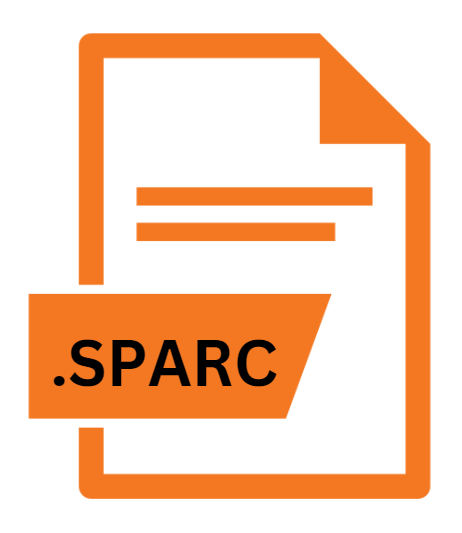
Skype Plugin Archive
| Developer | Skype |
| Popularity | |
| Category | Plugin Files |
| Format | .SPARC |
| Cross Platform | Update Soon |
What is an SPARC file?
.SPARC files are associated with Skype, a widely used communication platform that allows users to make voice and video calls, send messages, and share files.
These files serve as plugin archives for Skype, containing additional features, functionalities, or customizations that users can install to enhance their Skype experience.
More Information.
Skype has a long history of supporting plugins, which provide users with additional features and customization options. The .SPARC file format was introduced to package and distribute these plugins efficiently.
Initially, plugins were developed to add functionalities such as call recording, screen sharing, and integration with other applications.
The primary purpose of .SPARC files offer users a way to enhance their Skype experience by installing plugins tailored to their specific requirements.
This flexibility allowed Skype users to personalize their communication experience and adapt Skype to their workflow or business needs.
Origin Of This File.
The .SPARC file extension originated from the development of Skype and its ecosystem of plugins.
As Skype gained popularity as a versatile communication tool, developers began creating plugins to extend its functionality beyond what was offered by the core application. These plugins allowed users to customize their Skype experience according to their preferences and needs.
File Structure Technical Specification.
.SPARC files are compressed archives, typically using the ZIP format, containing the files necessary to install and run the plugin within Skype. While the exact structure may vary depending on the plugin, common components include:
- Executable Code: Contains scripts, binaries, or libraries that implement the additional functionality provided by the plugin.
- Configuration Files: Define settings and preferences specific to the plugin, such as user options, permissions, or integration with other applications.
- Resources: Include graphical assets, icons, sound files, or localization files used by the plugin to customize its appearance or behavior.
- Documentation: Provides user guides, release notes, or other documentation to help users understand and utilize the plugin’s features.
- License Information: Contains licensing agreements, terms of use, or copyright notices applicable to the plugin.
How to Convert the File?
Converting .SPARC files is typically not necessary, as they are already in a compressed archive format suitable for distribution and installation.
Users can extract the contents of .SPARC files using standard archive utilities such as WinZip, WinRAR, or the built-in zip extraction tools available on most operating systems.
To convert .SPARC files:
- Locate the .SPARC file on your computer.
- Right-click on the file and select “Extract” or “Extract Here” from the context menu.
- Alternatively, open the .SPARC file with a compatible archive utility and extract the contents to a desired location on your computer.
Advantages And Disadvantages.
Advantages:
- Customization: .SPARC files allow users to customize their Skype experience by adding additional features and functionalities through plugins.
- Enhanced Productivity: Plugins can improve productivity by adding tools and integrations tailored to specific workflows or business requirements.
- Community Contribution: The availability of .SPARC files encourage community contributions, with developers creating and sharing plugins to address common needs or add innovative features to Skype.
Disadvantages:
- Security Risks: Malicious or poorly developed plugins may pose security risks to users, compromising their privacy or exposing them to malware.
- Compatibility Issues: Some plugins may not be compatible with all versions of Skype or may conflict with other installed plugins, leading to instability or unexpected behavior.
- Performance Impact: Certain plugins may have a noticeable impact on Skype’s performance, particularly if they consume significant system resources or introduce inefficiencies.
How to Open SPARC?
Open In Windows
- Download the .SPARC file to your Windows computer.
- Open the Skype application.
- Navigate to the settings or preferences menu within Skype.
- Look for the option to install or manage plugins.
- Select the .SPARC file you downloaded and follow the prompts to install the plugin.
Open In Linux
- Download the .SPARC file to your Linux computer.
- Open the Skype application.
- Navigate to the settings or preferences menu within Skype.
- Look for the option to install or manage plugins.
- Select the .SPARC file you downloaded and follow the prompts to install the plugin.
Open In MAC
- Download the .SPARC file to your Mac.
- Open the Skype application.
- Navigate to the settings or preferences menu within Skype.
- Look for the option to install or manage plugins.
- Select the .SPARC file you downloaded and follow the prompts to install the plugin.













