.SPJ File Extension
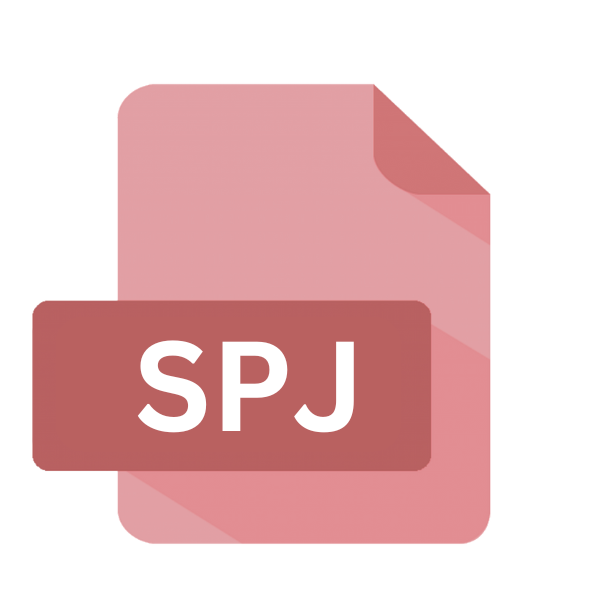
PhotoStage Slideshow Project
| Developer | NCH Software |
| Popularity | |
| Category | Data Files |
| Format | .SPJ |
| Cross Platform | Update Soon |
What is an SPJ file?
.SPJ files are primarily associated with NCH Software’s PhotoStage Slideshow Producer, a versatile tool designed for crafting compelling slideshows with ease.
These files encapsulate the entirety of a project, including multimedia elements such as images, videos, audio tracks, transitions, and effects, meticulously arranged to weave a captivating narrative.
More Information.
The history of .SPJ files intertwine with the evolution of multimedia software and the increasing demand for user-friendly tools to create visually engaging content.
With the rise of digital photography and the proliferation of video-sharing platforms, PhotoStage Slideshow Producer emerged as a solution catering to both amateur enthusiasts and professional users seeking to craft polished presentations and slideshows.
Origin Of This File.
The genesis of .SPJ files can be traced back to the inception of PhotoStage Slideshow Producer, which was developed by NCH Software, a renowned company specializing in audio, video, and business software solutions.
As users sought a streamlined method to save and share their slideshow projects, the .SPJ file extension emerged as the standardized format for preserving project data.
File Structure Technical Specification.
.SPJ files employ a structured format to encapsulate project data comprehensively. They typically include metadata specifying project settings, such as aspect ratio, resolution, and duration.
.SPJ files reference media files, employing relative or absolute file paths to ensure portability and accessibility. Within the file, elements are organized hierarchically, facilitating efficient retrieval and manipulation of project components.
How to Convert the File?
Converting .SPJ files to alternative formats requires specific steps tailored to the software and platforms involved. Since .SPJ files are associated with PhotoStage Slideshow Producer, here’s a general guide on how to convert them to other formats:
- Open PhotoStage Slideshow Producer: Launch the PhotoStage Slideshow Producer application on your computer. Ensure that you have the latest version installed to access all features and compatibility options.
- Load the .SPJ File: Navigate to the “File” menu within PhotoStage and select “Open” or “Open Project.” Browse your computer’s file system to locate the .SPJ file you wish to convert. Click on the file to select it, then click “Open” to load it into the PhotoStage interface.
- Review and Edit (Optional): Once the .SPJ file is open, you have the option to review and edit the slideshow project as needed. This step allows you to make any adjustments or refinements before proceeding with the conversion process.
- Export or Save As: In PhotoStage, locate the export or save options, typically found in the “File” or “Project” menu. Look for commands like “Export Project” or “Save As.” Select the desired output format for conversion. PhotoStage typically supports formats like MP4, AVI, WMV, and others for exporting slideshows.
- Choose Conversion Settings: Depending on the selected output format, you may be prompted to specify conversion settings such as video resolution, frame rate, compression settings, and audio quality. Adjust these settings according to your preferences and requirements.
- Initiate Conversion: After configuring the conversion settings, initiate the conversion process by clicking on the “Export” or “Save” button. PhotoStage will begin converting the .SPJ file into the chosen format. The time required for conversion may vary depending on the size and complexity of the slideshow project.
- Verify Conversion: Once the conversion process is complete, verify the converted file to ensure that it meets your expectations. Play the converted video file using a compatible media player to confirm that all multimedia elements and transitions have been preserved accurately.
- Transfer or Share the Converted File: After successful conversion, you can transfer the converted file to other devices or share it with others as needed. Utilize USB drives, cloud storage services, email attachments, or other methods to distribute the converted slideshow in its new format.
Advantages And Disadvantages.
One of the primary advantages of .SPJ files lie in their portability and self-containment. By consolidating all project assets into a single file, .SPJ facilitates seamless sharing and collaboration, eliminating the need to manage disparate media files separately.
The format preserves project fidelity, ensuring that presentations retain their intended structure and visual appeal across different platforms.
A potential downside of .SPJ files are dependent on proprietary software. While PhotoStage Slideshow Producer offers robust functionality for creating and editing projects, users may encounter limitations when attempting to access .SPJ files without the requisite software.
Compatibility issues may arise when migrating projects across different versions of PhotoStage or transferring them to alternative slideshow creation tools.
How to Open SPJ?
Open In Windows
To open .SPJ files in Windows, simply double-click on the file, and it should open with PhotoStage Slideshow Producer if it’s installed.
If not, you can download and install PhotoStage from the NCH Software website. Alternatively, you can launch PhotoStage and use the “File” > “Open” option to browse and select the .SPJ file you want to open.
Open In Linux
While PhotoStage Slideshow Producer isn’t natively available for Linux, you can try using compatibility layers like Wine to run Windows applications on Linux.
Install Wine, then download the Windows version of PhotoStage and run it using Wine. Once PhotoStage is running, you can follow the same steps as in Windows to open .SPJ files.
Open In MAC
macOS users can directly open .SPJ files by double-clicking on them if PhotoStage Slideshow Producer is installed on their system.
Launch PhotoStage and use the “File” > “Open” option to select the .SPJ file you want to open.
Open In Android
Unfortunately, the PhotoStage Slideshow Producer is not available for Android devices. However, you can export .SPJ files to compatible formats like MP4 or MOV using PhotoStage on a Windows or macOS computer.
Once converted, you can transfer the converted files to your Android device and open them using any compatible media player or slideshow viewer app available on the Google Play Store.
Open In IOS
Similar to Android, PhotoStage Slideshow Producer is not available for iOS devices. You’ll need to export .SPJ files to compatible formats like MP4 or MOV using PhotoStage on a Windows or macOS computer.
After conversion, you can transfer the converted files to your iOS device via iTunes or cloud storage and open them using any compatible media player or slideshow viewer app from the App Store.
Open in Others
For other operating systems or devices that don’t support PhotoStage directly, you’ll need to convert .SPJ files to compatible formats using a Windows or macOS computer running PhotoStage.
Once converted, you can open the files using any multimedia software or app that supports the chosen format.
Explore third-party conversion tools or online services that offer .SPJ file conversion to common formats compatible with your platform of choice.













