.STAP File Extension
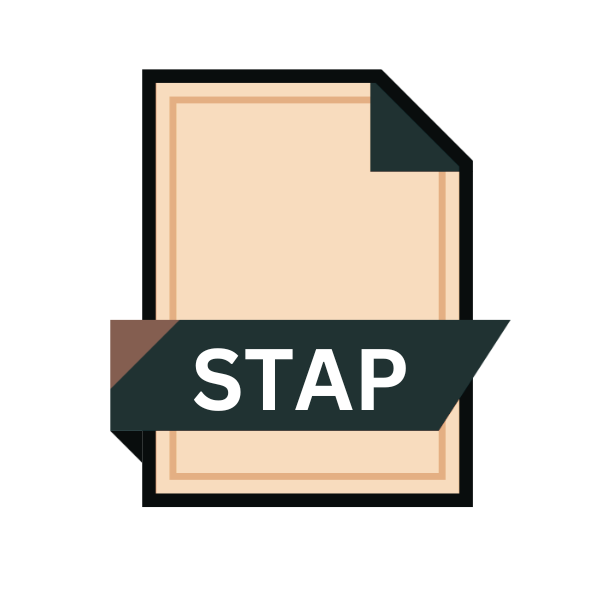
Soundtrack Pro Audio Project File
| Developer | Apple |
| Popularity | |
| Category | Audio Files |
| Format | .STAP |
| Cross Platform | Update Soon |
What is an STAP file?
The .STAP file extension is associated with Soundtrack Pro, an audio editing software developed by Apple Inc.
This type of file primarily serves as a project file within the software, encompassing audio data, references, and settings specific to a user’s project.
Soundtrack Pro, part of the Final Cut Studio suite, offers advanced audio editing, mixing, and sound design features, making .STAP files crucial for professionals in the audio and video production industries.
More Information.
Originally, .STAP files were created to offer a robust and versatile format for audio production, allowing users to store comprehensive project data in one file. This included not only the audio itself but also metadata, effects, edits, and user preferences.
The initial purpose was to provide a comprehensive project file that could maintain the integrity and accessibility of complex audio projects within Soundtrack Pro.
Origin Of This File.
Soundtrack Pro was introduced by Apple as part of their professional video and audio production suite.
The .STAP file extension was developed specifically for Soundtrack Pro to manage and organize the complex array of audio data and settings used in professional audio projects.
Its integration within the Apple ecosystem allowed seamless interaction with other Apple professional applications, enhancing workflow efficiency for users.
File Structure Technical Specification.
A .STAP file is structured to store various types of data essential for audio projects. This includes but is not limited to:
- Audio Data: Raw audio tracks and clips included in the project.
- Metadata: Information about the audio files, edits, and the project itself.
- Effects and Settings: User-applied effects, filters, and specific settings for audio editing.
- References: Links to external audio files or resources used in the project.
How to Convert the File?
Converting a .STAP file, specifically a Soundtrack Pro Audio Project File, can be quite nuanced due to its proprietary format.
Here’s a breakdown from different perspectives to encapsulate the various aspects of the process:
1. Audio Professional’s POV:
- Needs: High-fidelity preservation of audio quality and metadata during conversion.
- Approach: Use Soundtrack Pro for direct and lossless export to standard formats, ensuring no compromise in audio integrity.
2. MAC User’s POV:
- Advantage: Native access to Soundtrack Pro.
- Method: Easily open .STAP files, manipulate content, and export to desired formats directly within the MAC ecosystem.
3. Windows/Linux User’s POV:
- Challenge: Lack of direct support for .STAP files.
- Solution: Employ a two-step conversion process – initially converting the .STAP file on a MAC to a more universally compatible format, followed by further conversions or usage on the Windows/Linux platform using suitable software.
4. Mobile User’s POV (Android/iOS):
- Constraint: Inability to directly handle .STAP files on mobile devices.
- Workflow: Rely on desktop systems (preferably MAC) for conversion before transferring the converted files to the mobile device for playback or further use.
5. Software Developer’s POV:
- Task: Developing or providing updates for conversion tools that can handle .STAP files efficiently.
- Focus: Ensuring compatibility, user-friendly interface, and maintaining audio quality during the conversion process.
6. IT Specialist’s POV:
- Responsibility: Assist users in managing file conversions, handling software installations, or troubleshooting issues during the conversion process.
- Objective: Ensure a smooth, lossless conversion process while maintaining the integrity of the original .STAP file data.
7. Casual User’s POV:
- Need: A straightforward, hassle-free method to convert .STAP files for standard playback or use.
- Preference: User-friendly tools with clear instructions, without the need for in-depth technical knowledge of audio file formats or conversion processes.
Advantages And Disadvantages.
Advantage:
- Comprehensive: .STAP files provide a holistic approach to audio project storage, encompassing all necessary data.
- Integrated: Seamless integration with Apple’s ecosystem, enhancing workflow between different applications.
- High Performance: Optimized for handling large-scale professional audio projects.
Disadvantage:
- Compatibility: Being specific to Soundtrack Pro, .STAP files may face compatibility issues with other audio editing software.
- Dependence on Software: The need for Soundtrack Pro or compatible software to open or manipulate .STAP files.
How to Open STAP?
Open In Windows
Currently, there is no native support for .STAP files in Windows. However, users can employ third-party conversion tools or software that can import and convert .STAP files into a compatible format.
Open In Linux
Similar to Windows, Linux does not natively support .STAP files. Users should look for compatible audio editing software that can interpret and possibly convert .STAP files.
Open In MAC
MAC users can directly open .STAP files using Soundtrack Pro. Since it’s an Apple product, the integration and support for .STAP files are inherent in the MAC OS.
Open In Android
Android does not support .STAP files natively. Users may need to convert the .STAP file into a compatible format using a computer before transferring it to an Android device.
Open In IOS
For IOS devices, direct support for .STAP files is not available. Users will need to convert the files on a MAC or PC before using them on IOS devices.
Open in Others
For other platforms, the key is finding a compatible software or a conversion tool that can interpret and convert .STAP files into a universally compatible audio format.













