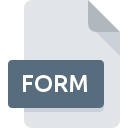.STYLE File Extension
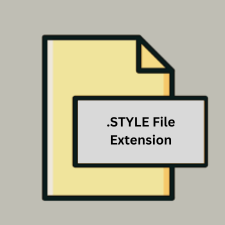
SketchUp Style
| Developer | Trimble |
| Popularity | |
| Category | Settings Files |
| Format | .STYLE |
| Cross Platform | Update Soon |
What is an STYLE file?
The .STYLE file extension is associated with SketchUp, a popular 3D modeling software by Trimble Inc. These files store styles used for rendering models within SketchUp, defining attributes such as line thickness, colors, shading, and textures.
More Information.
The introduction of .STYLE files reflected SketchUp’s commitment to empowering users with tools for both creativity and efficiency in 3D modeling and visualization.
Origin Of This File.
SketchUp introduced the .STYLE file format to allow users to customize the visual appearance of their 3D models easily. It provides a way to apply consistent styles across different projects and share them with others.
File Structure Technical Specification.
- Structure: Binary format containing parameters and settings for rendering.
- Attributes: Defines visual aspects like line style, color palette, shadow settings, and background.
- Compatibility: Compatible with SketchUp versions that support style customization.
How to Convert the File?
Windows:
- Using SketchUp:
- Open SketchUp on Windows.
- Load the
.STYLEfile. - Export or save the style settings into a different format like
.SKPor.SKM.
Linux:
- Via Wine (Compatibility Layer):
- Install SketchUp using Wine (a compatibility layer for running Windows applications on Linux).
- Open SketchUp within Wine.
- Load the
.STYLEfile and export it to a compatible format.
Mac:
- Using SketchUp for Mac:
- Open SketchUp on your macOS.
- Load the
.STYLEfile. - Save or export the style settings in a supported format like
.SKP.
Android:
- Using SketchUp Mobile Viewer:
- Install SketchUp Mobile Viewer from the Google Play Store.
- Open the
.STYLEfile directly in the app to view or manage styles.
iOS:
- Using SketchUp Mobile Viewer (iOS):
- Install SketchUp Mobile Viewer from the App Store.
- Open the
.STYLEfile directly within the app to view or manage styles.
Other Platforms:
SketchUp is primarily designed for Windows and macOS, with mobile versions available for Android and iOS. For other platforms not mentioned here, direct support for SketchUp or its .STYLE files may not be available, requiring use of virtualization or compatibility layers where applicable.
Advantages And Disadvantages.
- Advantages: Enables precise customization of visual aspects, enhances realism and presentation quality, supports consistency across projects.
- Disadvantages: File compatibility issues between different SketchUp versions, complexity in manually editing styles.
How to Open STYLE?
Open In Windows
Open .STYLE files directly in SketchUp or any application that supports SketchUp’s file formats.
Open In Linux
Use SketchUp’s Linux version or Wine compatibility layer to run SketchUp.
Open In MAC
SketchUp is fully compatible with macOS for opening .STYLE files.
Open In Android
SketchUp Mobile Viewer allows viewing of .STYLE files on mobile devices.
Open In IOS
SketchUp Mobile Viewer allows viewing of .STYLE files on mobile devices.
Open in Others
SketchUp is primarily supported on major desktop and mobile platforms, ensuring broad accessibility.