.SVGZ File Extension
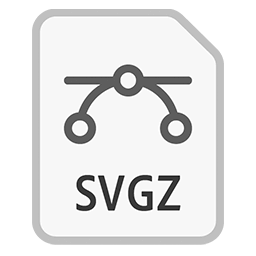
Compressed SVG File
| Developer | Adobe Systems |
| Popularity | |
| Category | Vector Image Files |
| Format | .SVGZ |
| Cross Platform | Update Soon |
What is an SVGZ file?
The .SVGZ file extension represents a compressed Scalable Vector Graphics (SVG) file. These files are used to reduce the size of SVG files by applying gzip compression, making them more efficient for web usage by decreasing loading times and saving bandwidth.
More Information.
SVG files were created in 1999 as a means to display vector graphics on the web with support for interactivity and animation.
Vector graphics have the advantage of being resolution-independent, meaning they can be scaled to any size without losing quality. However, SVG files can be quite large, especially when they contain detailed graphics or extensive animations.
To tackle the issue of large file sizes, the SVGZ format was developed. SVGZ files are essentially SVG files compressed using the gzip algorithm, a widely used data compression method.
This compression can significantly reduce the file size, often by 50% to 80%, making it more suitable for web applications where loading speed and bandwidth are critical considerations.
Origin Of This File.
The .SVGZ file format is an extension of the standard SVG format, which stands for Scalable Vector Graphics. SVG was developed by the World Wide Web Consortium (W3C) as a standard for displaying vector graphics on the web.
The SVGZ format was introduced to address the need for a more compressed version of SVG files, allowing for faster transmission and reduced storage requirements.
File Structure Technical Specification.
An SVGZ file is essentially an SVG file compressed using the gzip compression algorithm. Here are some technical specifications:
- File Extension: .svgz
- MIME Type: image/svg+xml-compressed
- Compression Algorithm: gzip
- Underlying Format: XML-based SVG
The structure of an SVGZ file follows that of an SVG file but is compressed. An SVG file consists of elements defined in XML tags that describe the shapes, paths, text, and other visual elements. When compressed into SVGZ, these XML elements are encoded into a binary format using gzip.
How to Convert the File?
Converting an SVG file to SVGZ can be done using various tools and methods:
- Online Converters: Several online tools can convert SVG to SVGZ. Websites like
svgviewer.devandconvertio.cooffer simple interfaces for this purpose. - Graphic Design Software: Programs like Adobe Illustrator and Inkscape can save SVG files as SVGZ. In Inkscape, for example, you can simply choose “Save As” and select the SVGZ format.
- Command Line Tools: For those comfortable with command line tools,
gzipcan be used to compress an SVG file into SVGZ.
Advantages And Disadvantages.
Advantages:
- Reduced File Size: SVGZ files are significantly smaller than their SVG counterparts, leading to faster load times and reduced bandwidth usage.
- Scalability: Like SVG files, SVGZ files can be scaled to any size without losing quality, making them ideal for responsive web design.
- Compatibility: Most modern web browsers and graphic design tools support SVGZ files, ensuring broad compatibility.
- XML-Based: The underlying XML structure allows for easy manipulation and integration with other web technologies.
Disadvantages:
- Compression Overhead: While gzip compression is efficient, it adds a layer of complexity when editing the file directly, as it needs to be decompressed first.
- Browser Support: Although most modern browsers support SVGZ, older versions may not, which can limit its use in environments where backward compatibility is crucial.
- File Corruption: Compressed files are more susceptible to corruption during transmission compared to uncompressed files.
How to Open SVGZ?
Open In Windows
- Browsers: Modern browsers like Google Chrome, Firefox, and Microsoft Edge natively support SVGZ files. Simply drag and drop the file into the browser to view it.
- Graphic Design Software: Programs such as Adobe Illustrator, Inkscape, and CorelDRAW can open SVGZ files. Ensure you have the latest version for compatibility.
- Text Editors: If you need to view or edit the XML content, you can decompress the SVGZ file using a tool like
7-ZiporWinRARand then open the resulting SVG file in a text editor like Notepad++.
Open In Linux
- Browsers: Chrome and Firefox, popular on Linux, support SVGZ files.
- Graphic Design Software: Inkscape, available on Linux, supports opening and editing SVGZ files.
- Command Line: Use
gzipto decompress the SVGZ file:
Open In MAC
- Browsers: Safari, Chrome, and Firefox on macOS support SVGZ files. You can view them directly in the browser.
- Graphic Design Software: Adobe Illustrator and Inkscape are available on macOS and can open SVGZ files.
- Text Editors: Use the built-in Archive Utility to decompress the file, then open the SVG file in a text editor like Sublime Text or VS Code.













