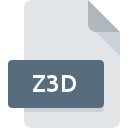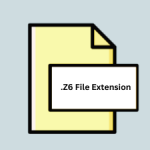.SZS File Extension

Wii Game Data File
| Developer | N/A |
| Popularity | |
| Category | Data Files |
| Format | .SZS |
| Cross Platform | Update Soon |
What is an SZS file?
.SZS files are primarily associated with Wii game data. These files contain various types of data essential for Wii game development and gameplay, including textures, models, audio, and other game resources. The .SZS extension signifies that the file has been compressed using Nintendo’s Yaz0 compression algorithm, optimizing storage and facilitating faster loading times during gameplay.
More Information.
.SZS files were introduced to streamline game development for the Wii platform. They serve as containers for game assets and resources, allowing developers to organize and compress data efficiently. Initially, .SZS files were primarily utilized by game developers working with Nintendo’s proprietary tools and software development kits (SDKs).
Origin Of This File.
.SZS files originate from Nintendo’s Wii console, which was released in 2006. They are commonly used in conjunction with game development tools and software for creating custom content and modifications for Wii games.
File Structure Technical Specification.
.SZS files typically consist of compressed game data, organized into specific directories and subdirectories corresponding to different types of resources such as textures, models, audio files, and level data. The structure of .SZS files may vary depending on the game and the specific content they contain. The compression algorithm used, Yaz0, is known for its efficiency in reducing file size while maintaining data integrity.
How to Convert the File?
Windows:
- Using Wiimms SZS Tools:
- Download Wiimms SZS Tools from the official website.
- Install the software on your Windows system.
- Open Command Prompt and navigate to the directory containing the .SZS file.
- Use Wiimms SZS Tools commands to extract or convert the .SZS file as needed.
Linux:
- Using Wiimms SZS Tools:
- Install Wiimms SZS Tools using your Linux distribution’s package manager or download it from the official website.
- Open a terminal window and navigate to the directory containing the .SZS file.
- Utilize Wiimms SZS Tools commands to decompress or manipulate the .SZS file.
macOS:
- Using Wiimms SZS Tools:
- Install Wiimms SZS Tools via Homebrew or download it from the official website.
- Launch Terminal and navigate to the directory containing the .SZS file.
- Employ Wiimms SZS Tools commands to extract or convert the .SZS file as required.
Android:
- Using Archive Manager Apps:
- Install a file manager or archive manager app from the Google Play Store that supports extracting compressed files.
- Open the app and navigate to the directory containing the .SZS file.
- Select the .SZS file and choose the option to extract or decompress it.
iOS:
- Using File Management Apps:
- Install a file management app from the App Store that offers support for handling compressed files.
- Open the app and locate the .SZS file in your device’s storage.
- Use the app’s functionality to extract or decompress the .SZS file.
Others:
- Platform-Specific Tools:
- For other platforms or devices, such as gaming consoles or embedded systems, you may need to rely on custom tools or software designed specifically for handling .SZS files.
- Develop or obtain tools that are compatible with the target platform’s architecture and capabilities to convert or extract .SZS files effectively.
Advantages And Disadvantages.
Advantages:
- Efficient compression: .SZS files use the Yaz0 compression algorithm to minimize storage space while preserving data quality.
- Faster loading times: Compressed data loads more quickly during gameplay, enhancing the overall gaming experience.
- Organized data storage: .SZS files allow developers to organize game assets into a structured format, simplifying the game development process.
Disadvantages:
- Proprietary format: .SZS files are specific to Nintendo’s Wii platform and may require specialized tools or software to access and modify.
- Limited compatibility: Due to their proprietary nature, .SZS files may not be easily compatible with other gaming platforms or software environments.
- Potential for data loss: Compression algorithms like Yaz0 may result in loss of data during the compression process, although this is typically minimal.
How to Open SZS?
Open In Windows
To open .SZS files in Windows, you may need third-party tools or software designed for handling Wii game data. Alternatively, you can use tools capable of extracting the contents of compressed archives like 7-Zip or WinRAR.
Open In Linux
On Linux, you can utilize tools like Wiimms SZS Tools or SZS Modifier to extract and manipulate .SZS files. These tools offer command-line interfaces for working with Wii game data on Linux systems.
Open In MAC
Similar to Linux, macOS users can employ tools like Wiimms SZS Tools or SZS Modifier through terminal commands to interact with .SZS files. Additionally, third-party archive management software compatible with macOS may support extracting the contents of .SZS files.
Open In Android
Accessing .SZS files on Android devices may require specialized apps capable of handling Wii game data or file compression formats. You can search for file manager apps or archive management tools on the Google Play Store that support .SZS file extraction.
Open In IOS
iOS devices may not natively support .SZS files, but you can explore third-party apps available on the App Store that offer file management and extraction capabilities. Look for apps that support decompressing archive formats or specifically mention compatibility with Wii game data.
Open in Others
For other platforms or devices, such as gaming consoles or embedded systems, accessing .SZS files may involve using custom software or tools tailored to the respective platform’s capabilities. Developers may need to implement support for .SZS file handling within their applications or firmware to interact with Wii game data effectively.