.T03 File Extension
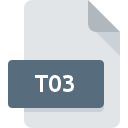
TaxCut 2003 File
| Developer | H&R Block |
| Popularity | |
| Category | Data Files |
| Format | .T03 |
| Cross Platform | Update Soon |
What is an T03 file?
.T03 files are associated with TaxCut 2003, a tax preparation software developed by H&R Block. These files contain tax return data, including forms, schedules, and other financial information entered by the user.
More Information.
TaxCut 2003 was released by H&R Block to assist individuals and businesses in preparing and filing their taxes for the year 2003. The software aimed to simplify the tax preparation process by providing a user-friendly interface and guidance throughout the filing process.
Origin Of This File.
.T03 files are generated by TaxCut 2003 when users input their tax-related data and save their progress or completed tax returns.
File Structure Technical Specification.
.T03 files are typically binary files specific to TaxCut 2003. They contain structured data representing the tax return information inputted by the user. The exact technical specifications of the file structure may not be publicly available due to proprietary reasons.
How to Convert the File?
Windows:
- Use TaxCut 2003 or newer versions of H&R Block’s tax preparation software to open the .T03 file.
- Within the software, look for options to export or save the tax return data in a different format, such as PDF or CSV.
- Once exported, the converted file can be accessed and opened using various software applications on Windows.
Linux:
- Install Wine or another Windows compatibility layer on Linux.
- Use Wine to run TaxCut 2003 or newer versions of H&R Block’s tax preparation software.
- Follow the same steps as in Windows to open the .T03 file and export it to a different format compatible with Linux, such as PDF or CSV.
macOS:
- Install virtualization software like Parallels Desktop or VMware Fusion on your Mac.
- Set up a virtual machine running Windows.
- Install TaxCut 2003 or newer versions of H&R Block’s tax preparation software within the virtual machine.
- Open the .T03 file using the tax software and export it to a compatible format like PDF or CSV.
- Transfer the converted file back to the macOS environment for access.
Android:
- Transfer the .T03 file to a computer or virtual machine running Windows.
- Use TaxCut 2003 or newer versions of H&R Block’s tax preparation software to open the file and export it to a compatible format like PDF or CSV.
- Transfer the converted file back to the Android device for access using email, cloud storage, or a USB connection.
iOS:
- Similar to Android, transfer the .T03 file to a computer or virtual machine running Windows or macOS.
- Use TaxCut 2003 or newer versions of H&R Block’s tax preparation software to open the file and export it to a compatible format like PDF or CSV.
- Transfer the converted file back to the iOS device for access using email, cloud storage, or a USB connection.
Other Platforms:
- Follow similar steps as mentioned above for Windows, Linux, macOS, Android, or iOS, depending on the available options for running TaxCut software or accessing compatible formats.
- If direct conversion is not feasible, consider using intermediary formats or services that support file conversion.
Advantages And Disadvantages.
Advantages of .T03 files include their compatibility with TaxCut 2003 software, which provides comprehensive tax preparation tools. However, a significant disadvantage is their limited compatibility with other software or platforms, as they are proprietary to TaxCut 2003.
How to Open T03?
Open In Windows
.T03 files can be opened in Windows by using TaxCut 2003 or newer versions of H&R Block’s tax preparation software.
Open In Linux
Opening .T03 files in Linux may require the use of compatibility software or running TaxCut 2003 through emulation or virtualization.
Open In MAC
.T03 files can be opened on macOS by running TaxCut 2003 through emulation software or using compatibility tools.
Open In Android
Opening .T03 files on Android devices may not be possible without specialized software or conversion to a compatible format.
Open In IOS
.T03 files cannot be directly opened on iOS devices due to the proprietary nature of TaxCut 2003. Users may need to transfer the files to a compatible platform for access.
Open in Others
Opening .T03 files in other platforms or devices may require similar approaches, such as emulation, virtualization, or conversion to a more widely supported format.













