.T07 File Extension
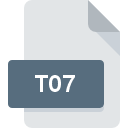
TaxCut 2007 Tax Return
| Developer | H&R Block |
| Popularity | |
| Category | Data Files |
| Format | .T07 |
| Cross Platform | Update Soon |
What is an T07 file?
The T07 file extension is associated with TaxCut 2007, a tax preparation software developed by H&R Block. These files contain crucial information related to the taxpayer’s financial data, deductions, and credits for the tax year 2007.
More Information.
The T07 file extension has its roots in the evolution of tax preparation software. TaxCut 2007 was designed to streamline the process of filing tax returns, offering users a digital platform to input and manage their financial data accurately.
Origin Of This File.
The T07 file was created as a proprietary file format by H&R Block specifically for TaxCut 2007. It serves as a container for storing tax-related information in a structured and organized manner.
File Structure Technical Specification.
T07 files follow a specific structure designed to store information such as income, deductions, and tax credits. The technical specifications of the T07 file format are proprietary to H&R Block, ensuring compatibility with their TaxCut 2007 software.
How to Convert the File?
Windows:
- Using TaxCut 2007 Software:
- Ensure TaxCut 2007 is installed on your Windows computer.
- Open the TaxCut 2007 application.
- Click on “File” and then “Open” to select the T07 file.
- Save or export the file in a more widely supported format, such as PDF or CSV.
- Third-Party Conversion Tools:
- Explore third-party file conversion tools compatible with T07 files.
- Some online conversion services or software may support converting T07 to popular formats like PDF or CSV.
Linux:
- Wine Compatibility Layer:
- Install Wine, a compatibility layer for running Windows applications on Linux.
- Install TaxCut 2007 using Wine.
- Open TaxCut 2007 and use its export or save functionalities to convert the T07 file to a more accessible format.
- Virtual Machine:
- Set up a virtual machine running Windows on your Linux system.
- Install TaxCut 2007 within the virtual machine and open the T07 file.
- Save or export the file in a format compatible with your Linux applications.
Mac:
- Boot Camp (Windows on Mac):
- Use Boot Camp to install Windows on your Mac.
- Install TaxCut 2007 in the Windows environment.
- Open TaxCut 2007, import the T07 file, and save it in a cross-compatible format.
- Virtualization Software:
- Utilize virtualization software like Parallels or VirtualBox to run Windows on your Mac.
- Install TaxCut 2007 within the virtualized Windows environment and convert the T07 file to a Mac-compatible format.
Android:
- Online Conversion Services:
- Upload the T07 file to an online file conversion service that supports tax-related formats.
- Convert the T07 file to a format compatible with Android applications, such as PDF or CSV.
- Third-Party Apps:
- Explore third-party tax preparation apps on the Google Play Store that may support T07 file import.
- Follow the app’s instructions to import and convert the T07 file to a format compatible with Android.
iOS:
- Online Conversion Services:
- Use an online file conversion service compatible with iOS devices.
- Upload the T07 file and convert it to a widely supported format like PDF or CSV.
- Alternative Tax Apps:
- Look for tax preparation apps on the App Store that support importing T07 files.
- Follow the app’s guidelines to import and convert the T07 file on your iOS device.
Advantages And Disadvantages.
Advantages:
- Organized Data: T07 files store tax-related data in a structured format, making it easy for users to navigate and review their financial information.
- Integration: The file format is seamlessly integrated with TaxCut 2007, providing a comprehensive platform for tax preparation.
Disadvantages:
- Proprietary Nature: T07 files are proprietary to H&R Block, limiting their compatibility with other tax preparation software.
- Limited Accessibility: The T07 file format may pose challenges for users who wish to access their tax data on platforms not supported by TaxCut 2007.
How to Open T07?
Open In Windows
- Ensure that TaxCut 2007 is installed on your Windows computer.
- Double-click on the T07 file, and it should automatically open in TaxCut 2007.
Open In Linux
TaxCut 2007 is primarily designed for Windows, and native Linux support may be limited. Consider using compatibility layers or emulators to run TaxCut 2007 on Linux.
Open In MAC
TaxCut 2007 is not natively compatible with macOS. Users can explore virtualization software or run Windows on their Mac using Boot Camp to access TaxCut 2007.
Open In Android
TaxCut 2007 does not have an Android version. Users may need to convert the T07 file to a more widely supported format or consider using alternative tax preparation apps.
Open In IOS
TaxCut 2007 does not have a native iOS version. Users can explore conversion options or use a compatible tax preparation app on iOS.
Open in Others
For other platforms, consider converting the T07 file to a standard format such as PDF or CSV for broader compatibility. Third-party conversion tools may be available.













